View/Edit Portal Users
How to view and edit Portal Users
1. Go to Settings

2. Click "Manage Users"

3. Remove the Internal Users Filter
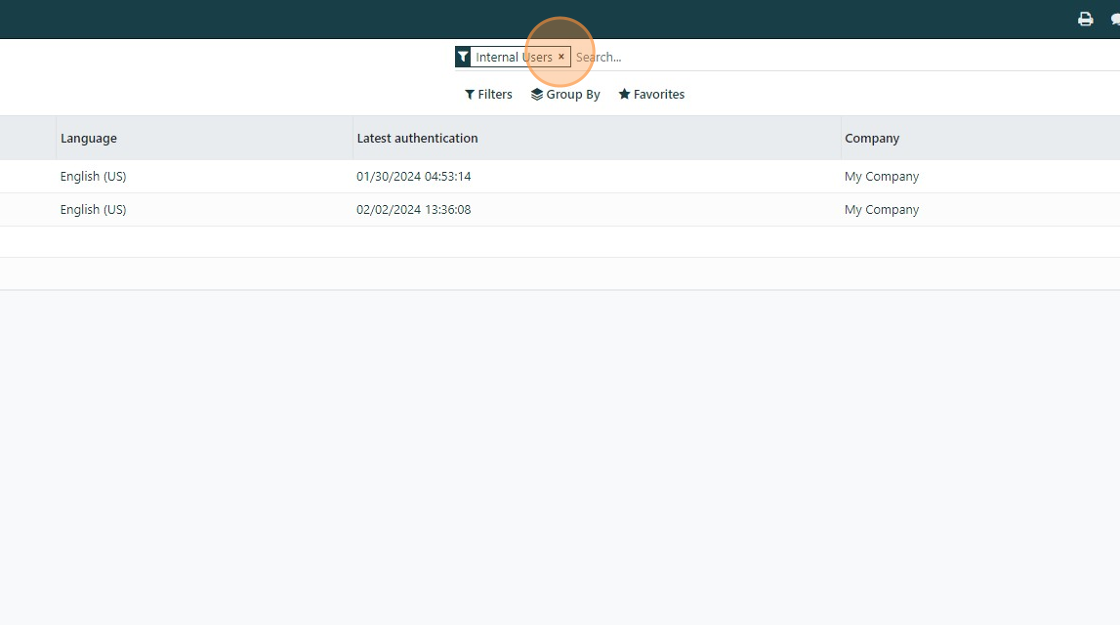
4. Click "Filters"

5. Click "Portal Users"

6. From here you can see all your Portal Users. If you click on a user you can send password reset instructions.
You can also archive or delete users. (Select, then Action>Archive)
