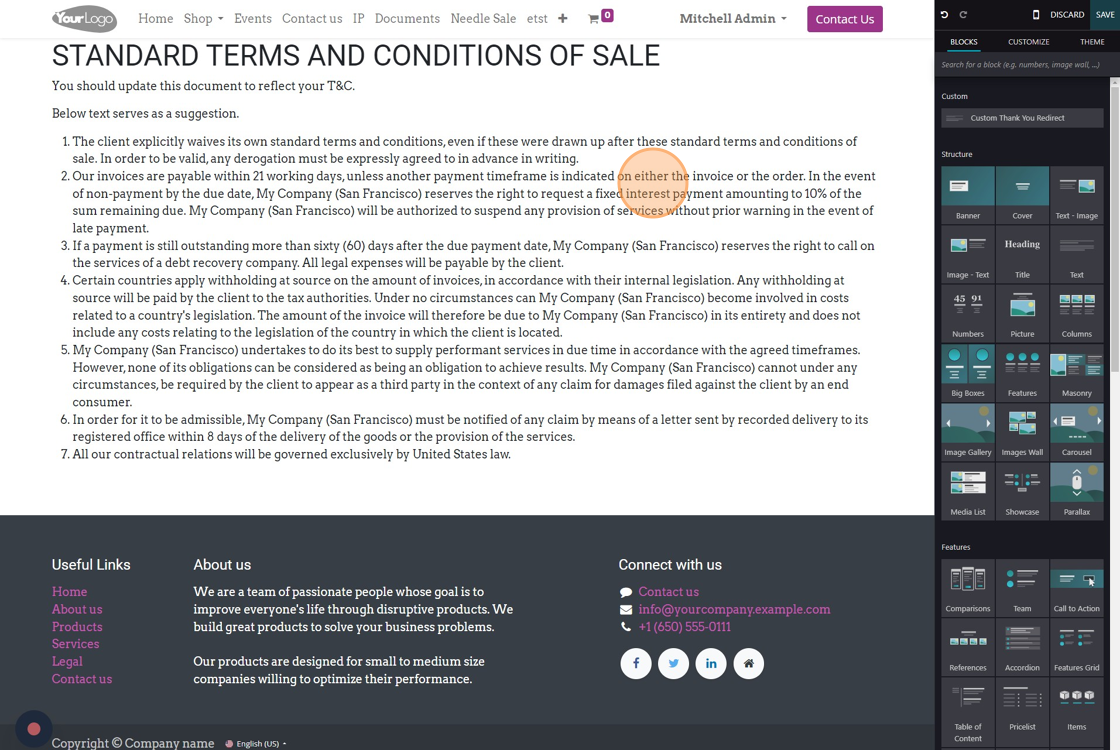Update your company's Terms and Conditions
Terms and Conditions (Edit and/or Update)
1. Go to the settings module.
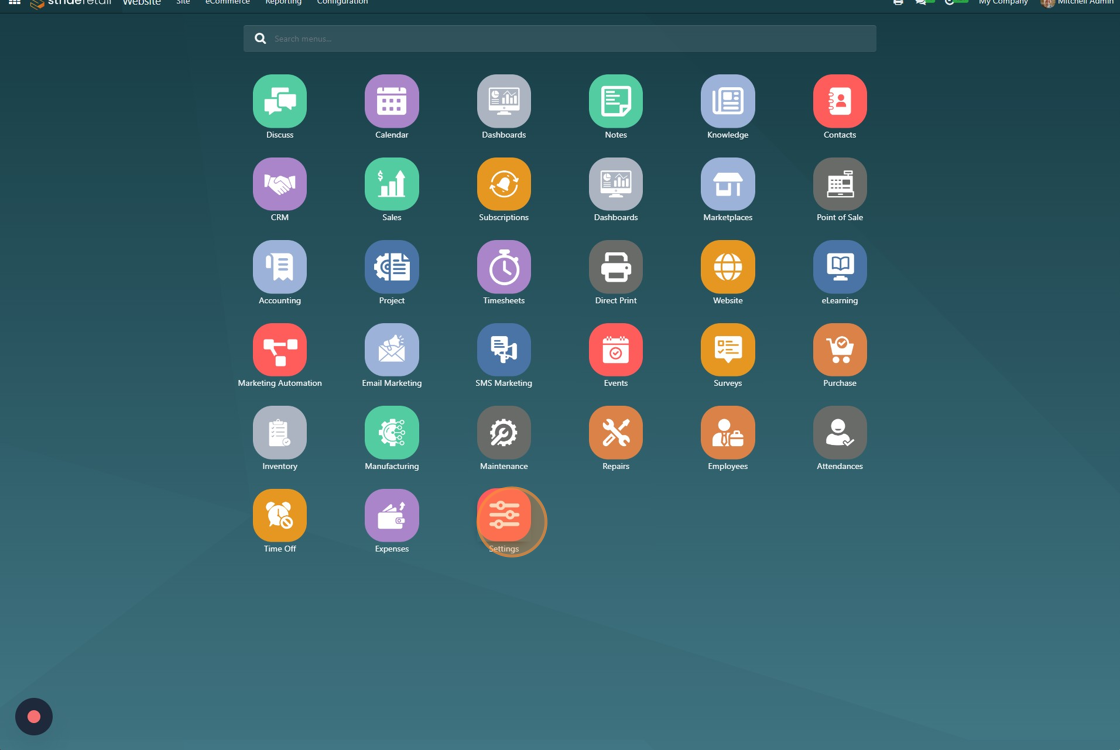
2. Click "Accounting"
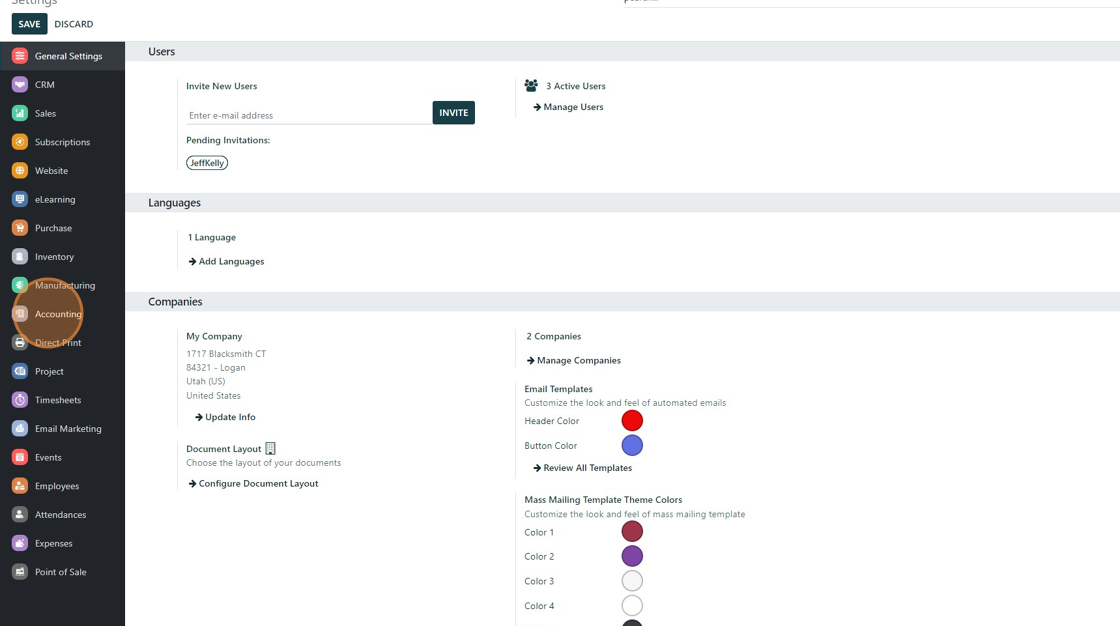
3. In the "Customer Invoices" section you can change the Default Terms and Conditions to one of two options.
-Add note to SO: This option adds the terms and conditions to the SO
-Add link to Webpage: This adds a webpage that when the Terms and Conditions link is clicked will display to the customer.
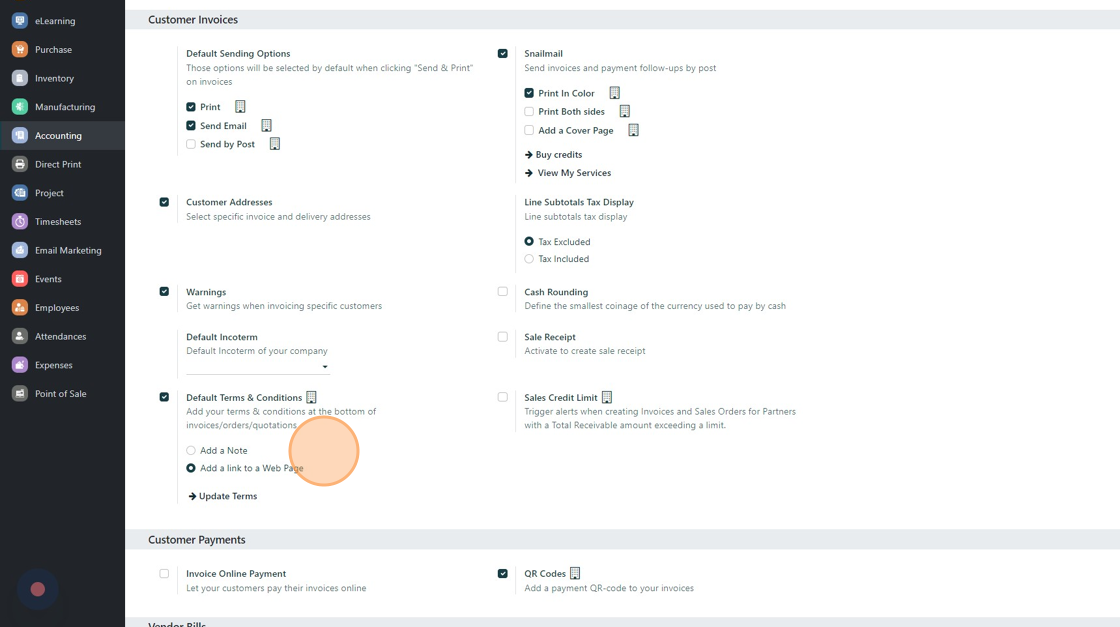
4. Click "Update Terms" to update your Terms and Conditions.
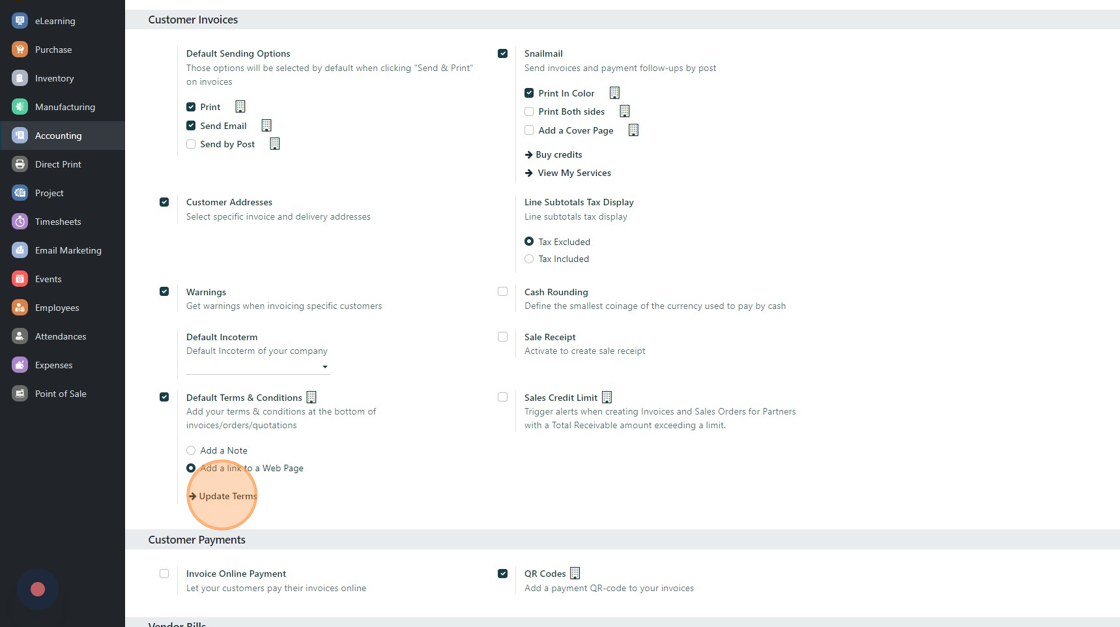
5. You can edit the terms and conditions like you would a normal webpage.