Terminate employee and remove user access
Terminate Employee
1. In Stride to terminate an employee you will "Archive" their employee record.
2. Select employee to terminate.
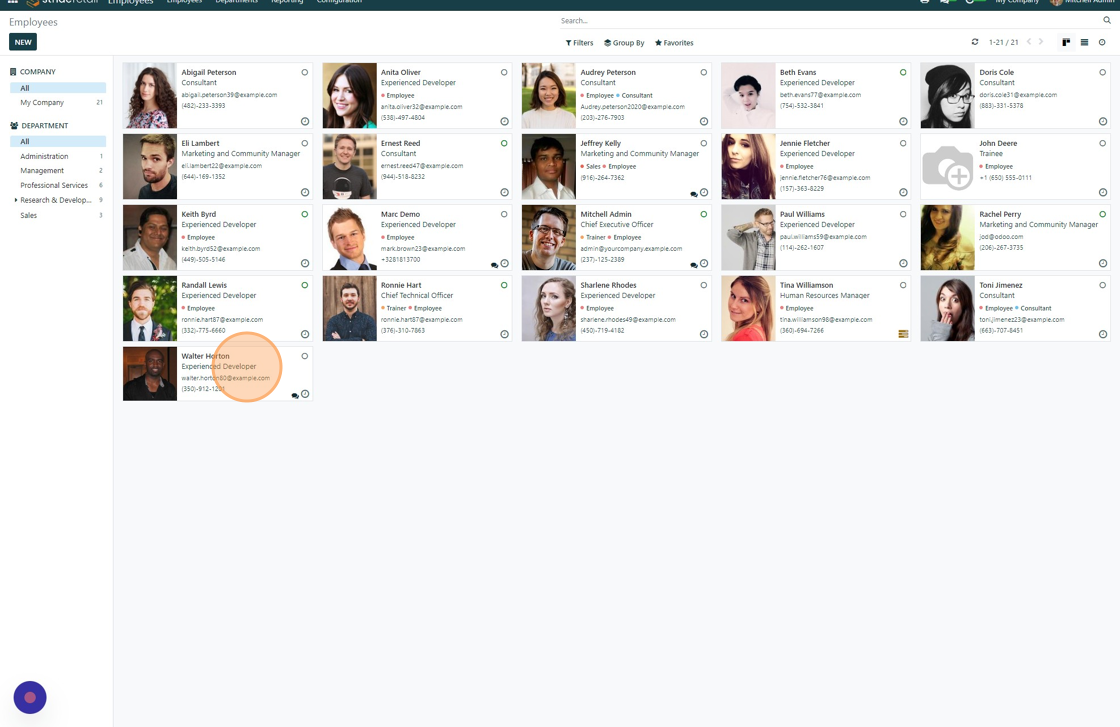
3. Click "Action"

4. Click "Archive"

5. This box allows you to configure the termination.
Departure reason: Set the reason. (Reasons can be added)
Set Contract End Date
Select Actions to take as termination ends.
Detailed Reason: You can give more detail here.

6. Click "APPLY"

7. Employee is now terminated. If the employee does not have user access this is all that is required. IF the employee HAS user access you will need to archive their user.
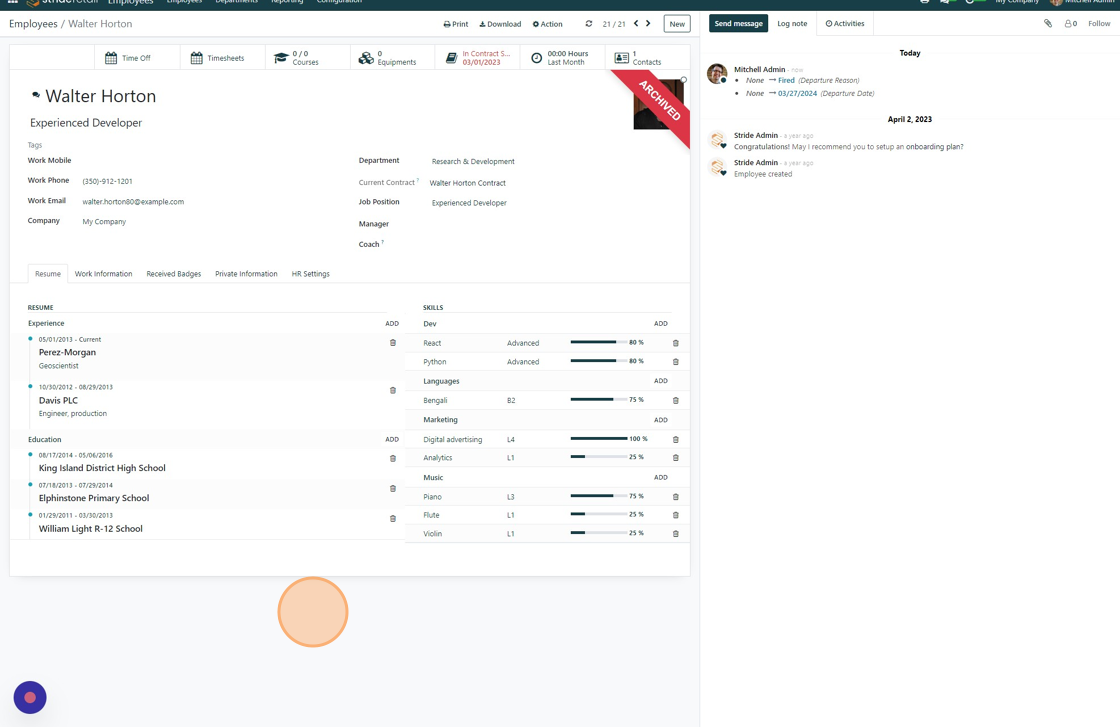
8. Go to the "App Drawer"

9. Go to Settings.

10. Click "Manage Users"

11. Select the user.

12. Click "Action"

13. Click "Archive"

14. Click "ARCHIVE"
The user will no longer be able to log in.
