Subscription: Multiple Shipping Methods (Pick up in store)
Subscription - Multiple Shipping Methods
1. In Stride you can use product variants to customize the shipping methods and other aspects of you subscription.
In this example, we use variants to control the shipping method.
2. In this tutorial we have already created our subscription template and trigger product. Our trigger product is a "service" product that we are using to have people register for the "Block of the Month" club.
The next slide is for reference only to show you the subscription template we set up.

3. This is a view of the subscription template/plan we set up for this example.
Notice the default shipping method is "Subscription BOM Shipping". Unless otherwise requested all subscriptions will default to this shipping method.

4. Now we want to apply this to the trigger product variants so we can allow customers to choose which shipping method they want.

5. Go to inventory.

6. Click "Products"

7. Click "Products"

8. Because we set up our product as a service we need to remove the "Products" filter.
If you have not created your trigger product yet you can create it now.

9. We created our product, so we will select it.
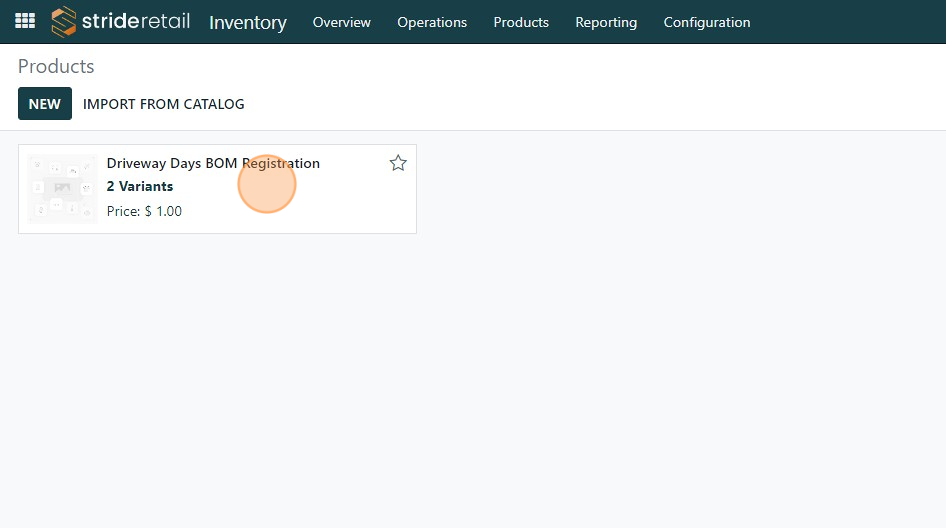
10. Product configurations

11. Mark your product as a "Subscription Product"

12. Click "Attributes & Variants"

13. We created 2 variants. One is for In-store Pickup, and the other is for "Ship to me".

14. Click here to save.

15. Click "Products"

16. Click "Product Variants"

17. Find your product variants.
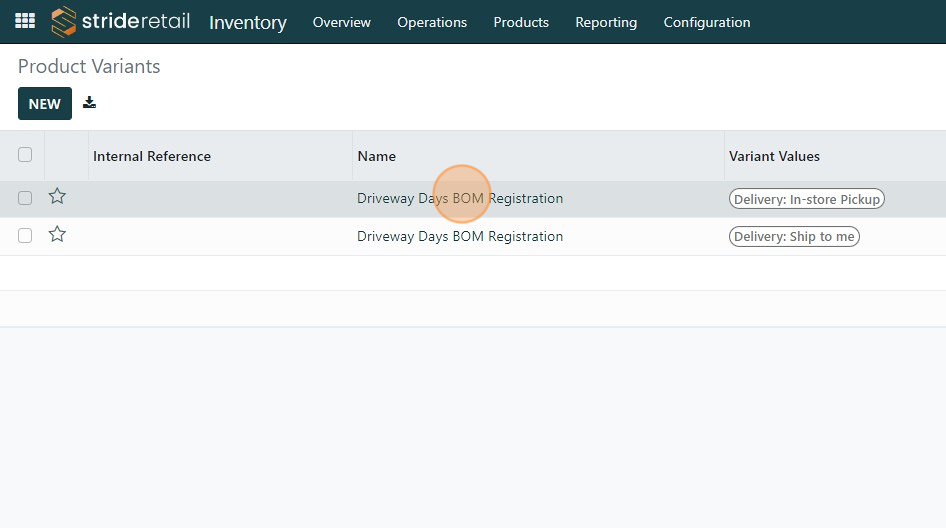
18. Click "Subscription Details"

19. Click the "Override Shipping" field.
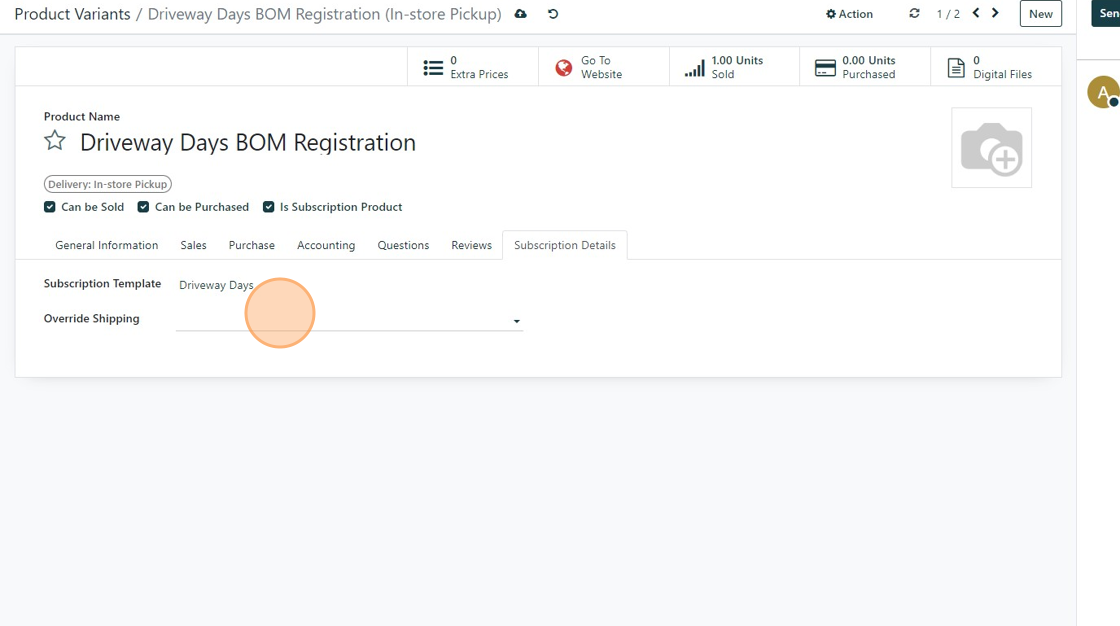
20. Click "In-store Pickup" because that is what we created.

21. Click here to save.

22. Click this button.
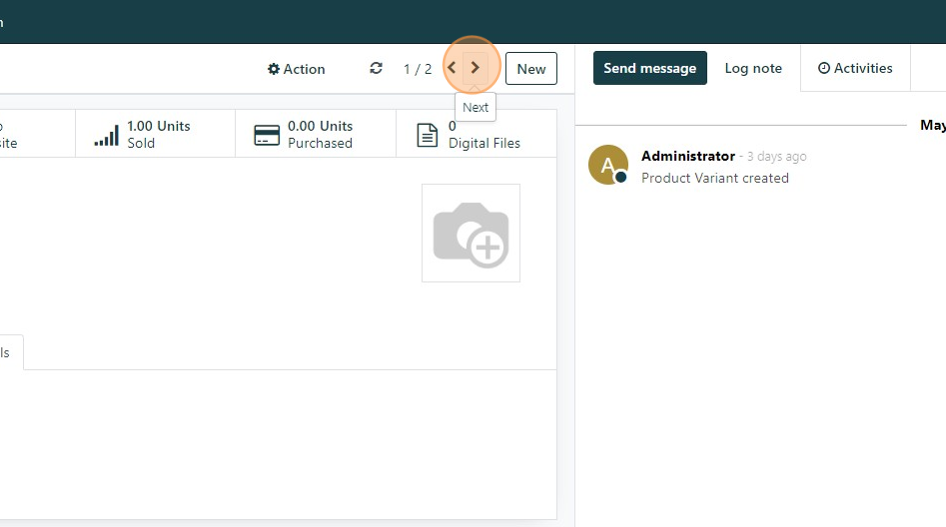
23. This one is our "Ship to me" product so we will leave the shipping override blank. it will use the "Subscription BOM Shipping" method.
Set up is complete. The next slides show how this looks on the delivery orders.

24. Click here.

25. Click this image.

26. Click "Delivery Orders"

27. Click "Administrator"

28. This delivery order shows the order for the "ship to me" variant.

29. This delivery order shows the order for the "In store pick up" variant.
