Sell Serialized Inventory Through the Point of Sale
Sell serialized inventory in the Point of Sale
1. Add the serialized inventory to the cart

2. Scan or enter the serial number of the product being sold. Click "OK"

3. You can add another item at this point and enter the serial number for it.

4. If you enter a serial number that doesn't exist you will get a warning.

5. Note: Stride will allow you to sell an item with a serial number that doesn't exist if you click "Yes". This will make adjusting journal entries in your system. Be sure that the serial number is correct.
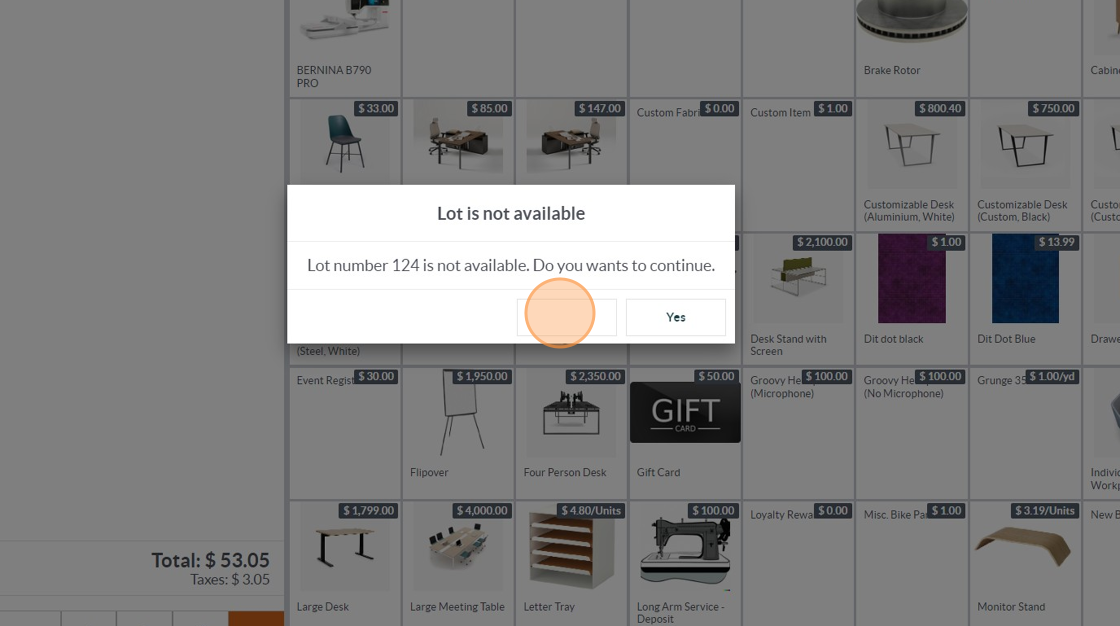
6. Click "Payment" and go through the checkout process.

7. Switch to tab "Stride Retail - Update Quantity"
Notice that the two items that were sold now show as "0" in the product inventory.
