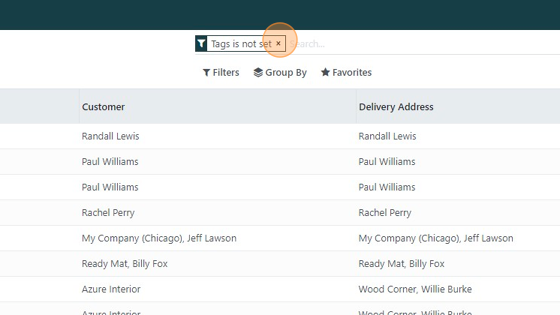Repairs - Configure tags and use to filter or group by
Repairs - Configure tags and use to filter or group by
How to add Tags in Repairs Module and use them to Group by or Filter.
1. Navigate to the repairs module
2. Click "Configuration"
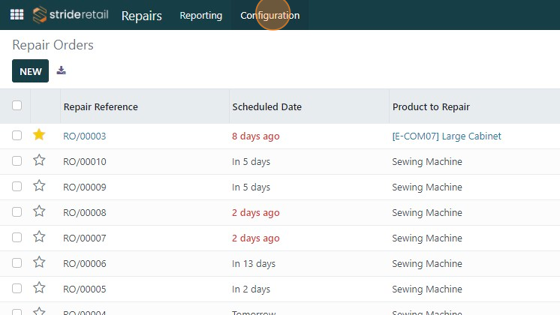
3. Click "Repair Orders Tags"
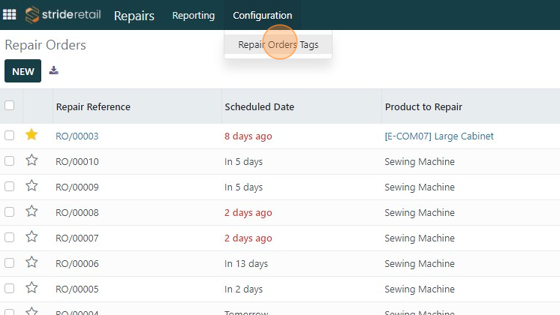
4. Click "NEW"
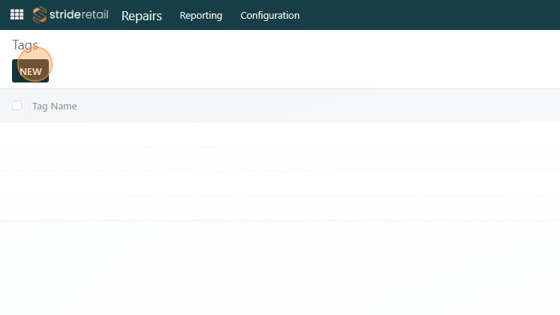
5. Add as many tags as you would like and click "Save"
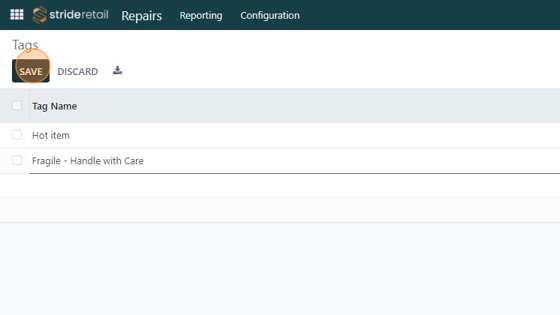
6. Click "Repairs"
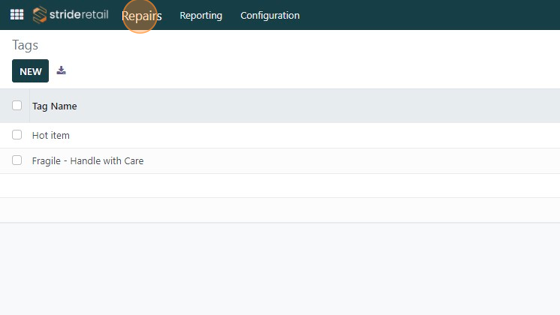
7. Choose repair orders you want to tag
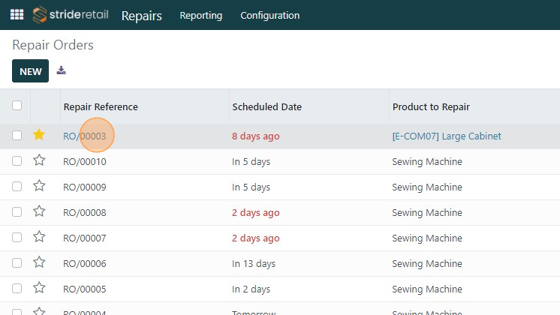
8. Click the "Tags" field.
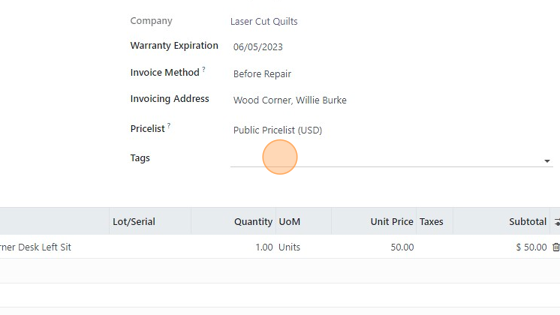
9. Choose appropriate tag/tags
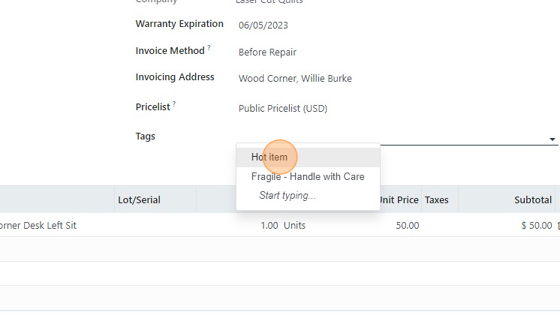
10. Click "Save"
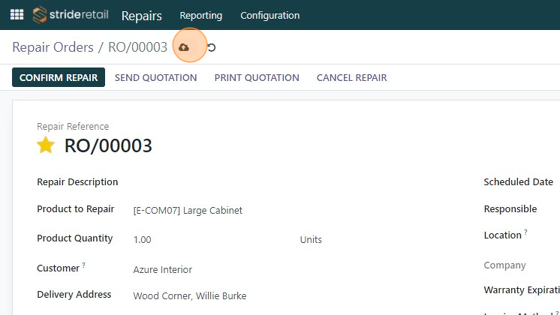
11. Add tags to as many repair orders as you would like.
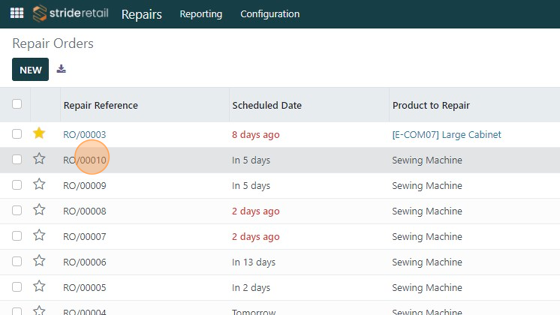
12. You can group by tags by clicking "Group by"
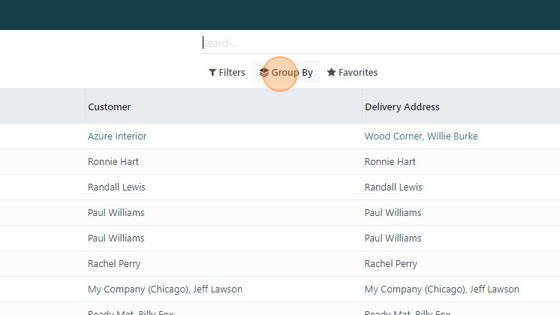
13. Select "Add Custom Group" and then navigate to "Tags"
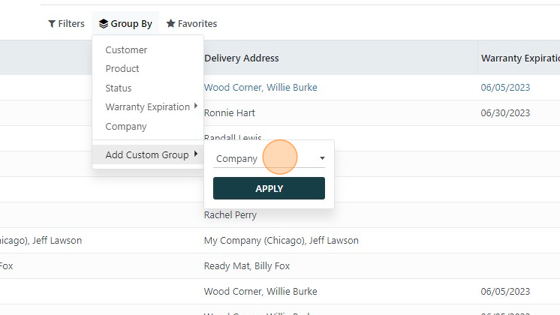
14. Click "APPLY"
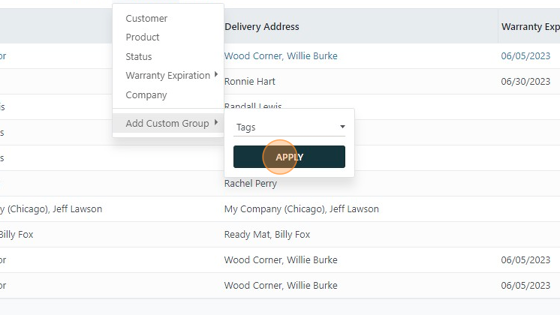
15. Click here.
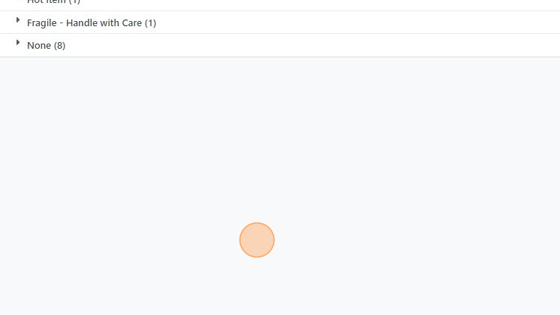
16. Click this button to change to the Kanban view
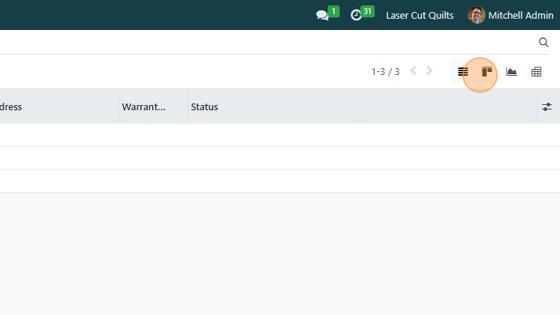
17. Click "Remove"
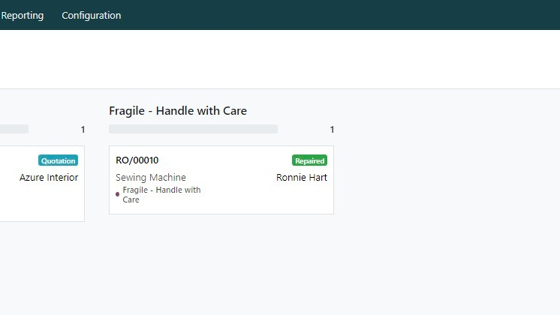
18. You can also filter using tags.
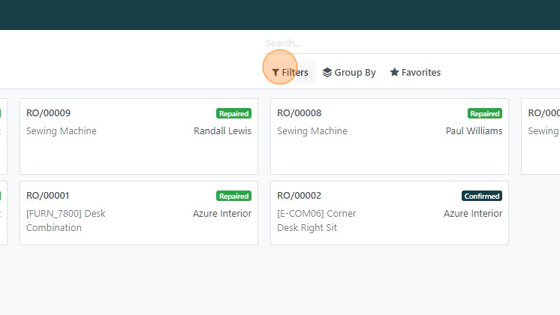
19. Click "Add Custom Filter" > Tags
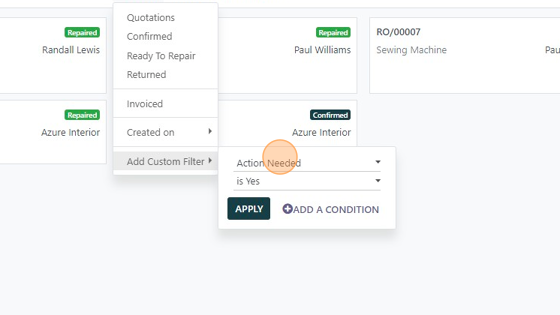
20. Choose your filtering parameters
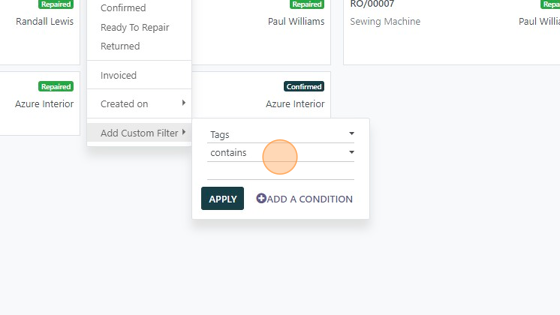
21. Click "APPLY"
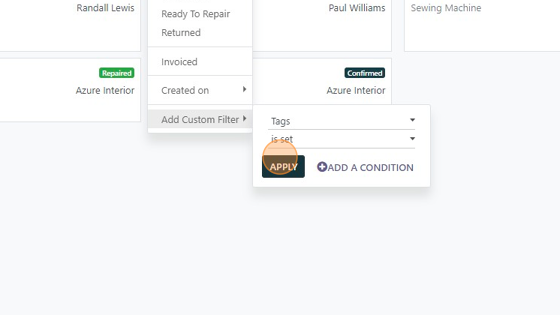
22. Click the "x" on the filter to remove the filter.