Receive Products tracked by Serial/Lot Number
Receive Products tracked by Serial Numbers
1. Navigate to your receipt order for the incoming products
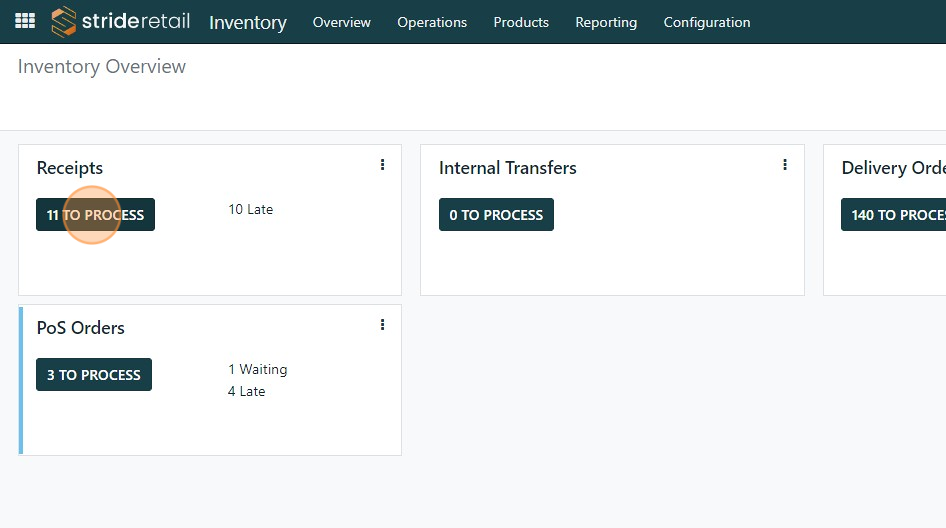
2. Click the order you are receiving.

3. Click here to enter serial

4. Click the serial number field and type in/scan the serial numbers of the items you are receiving.

5. Click "Create "123""

6. Or click this icon to add a list of serial numbers received.

7. Click "Add a line"

8. Click the "Write your SN/LN one by one or copy paste a list." field.

9. Press [[ctrl]] + [[v]]
10. Double-click this text field.

11.

12. Click "CONFIRM"

13. Click "VALIDATE". Inventory has been received. The following slides are for reference, showing how to view the inventory.

14. Click "Brake Rotor"

15. Click here.

16. Click "CLOSE"

17. Click "Inventory Overview"

18. Click "Products"

19. Click "Products"

20. Type "brake [[enter]]"
21. Click here.

22. Click "Lot/Serial Numbers"

23. Click here.

24. Click "Brake Rotor"

25. Click "On Hand"
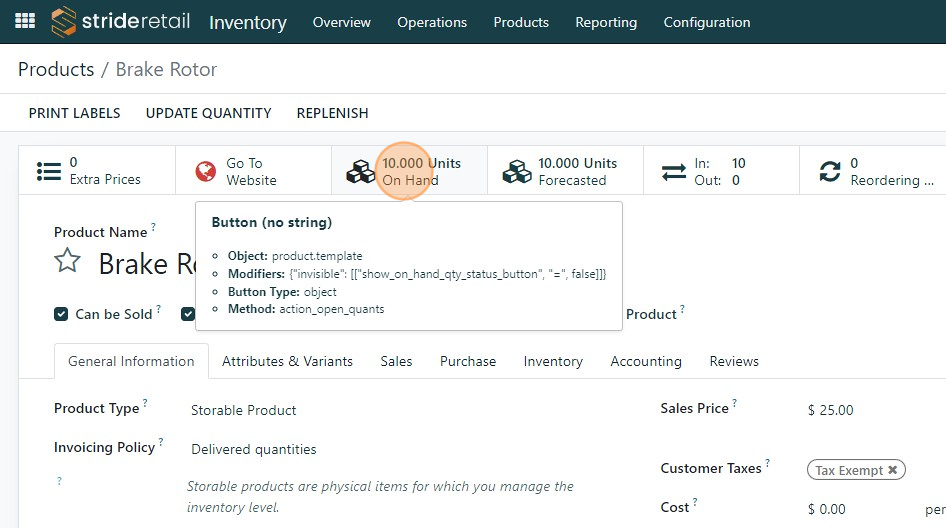
26. Click here.
