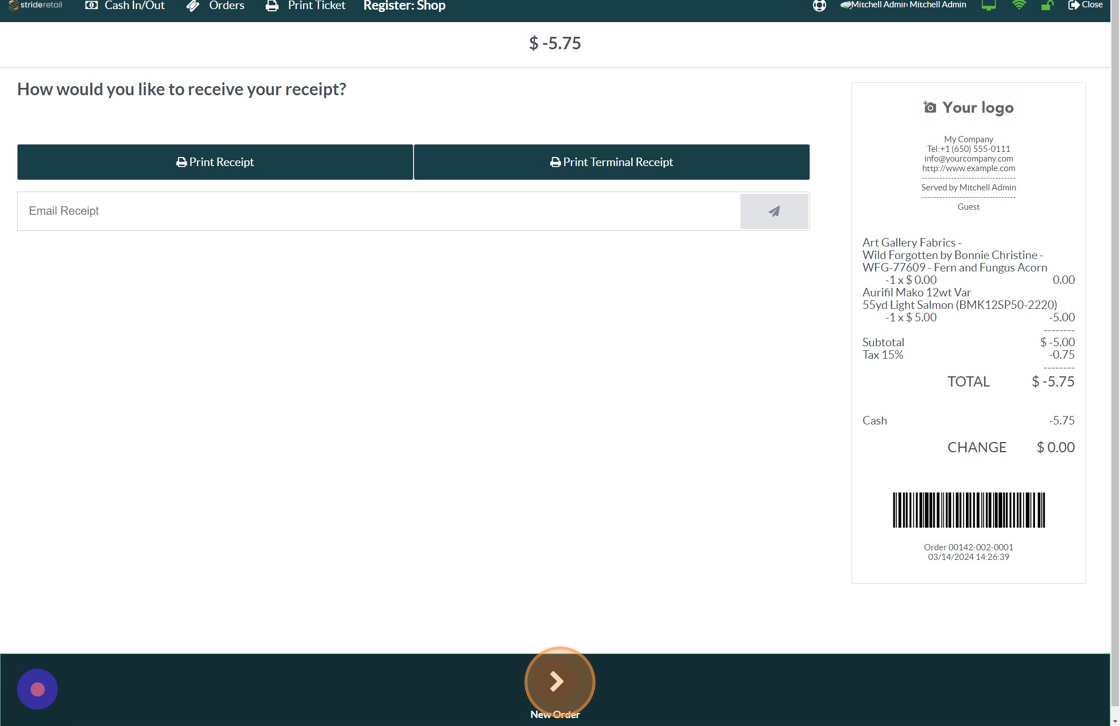POS Refund - Credit Card
POS Refund - Credit Card
POS Refund (Cash/Credit)
1. Open a POS Session
2. Click Refund
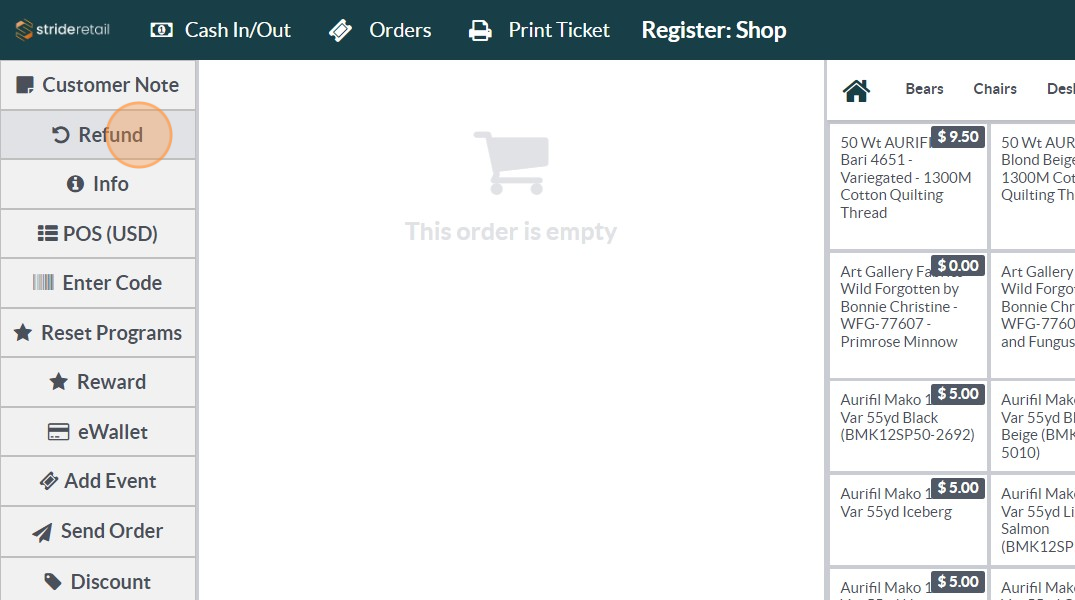
3. Select the order. You can search in the search bar by name or receipt number or scan the receipt.
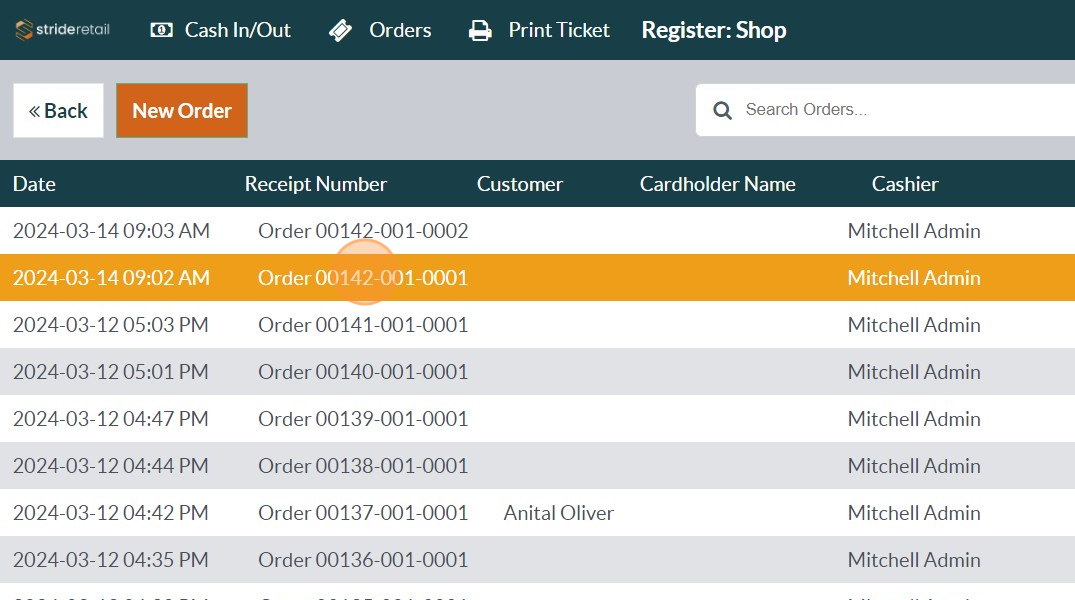
4. Select each product you want to return and enter the quantity to return.
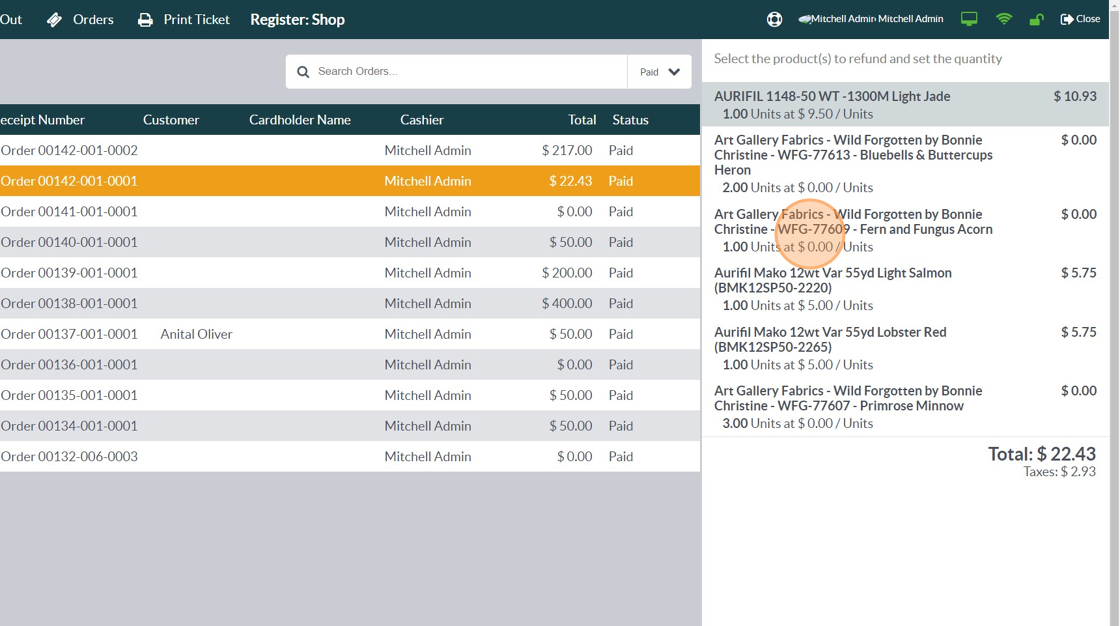
5. Click "Refund" at the button of the screen.
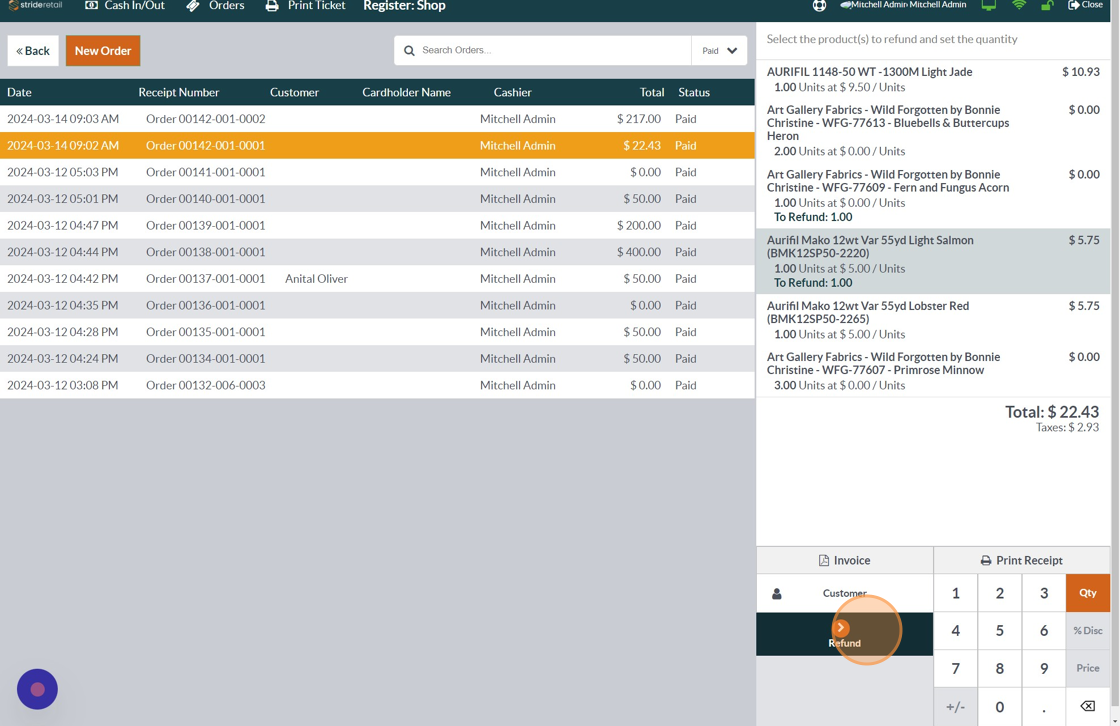
6. Once back in the main cart screen you can additional items to the cart. Once ready to complete the order click "Payment"
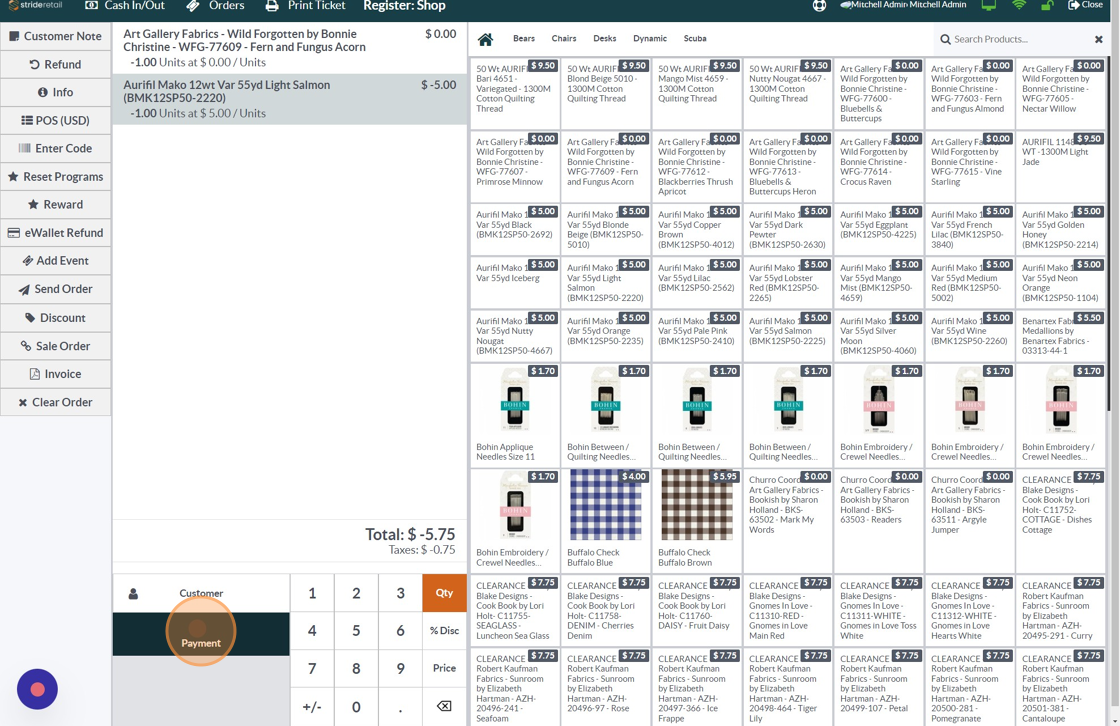
7. Note, the original payment method is shown. You cannot return to a credit card unless the original order was paid for with a card.
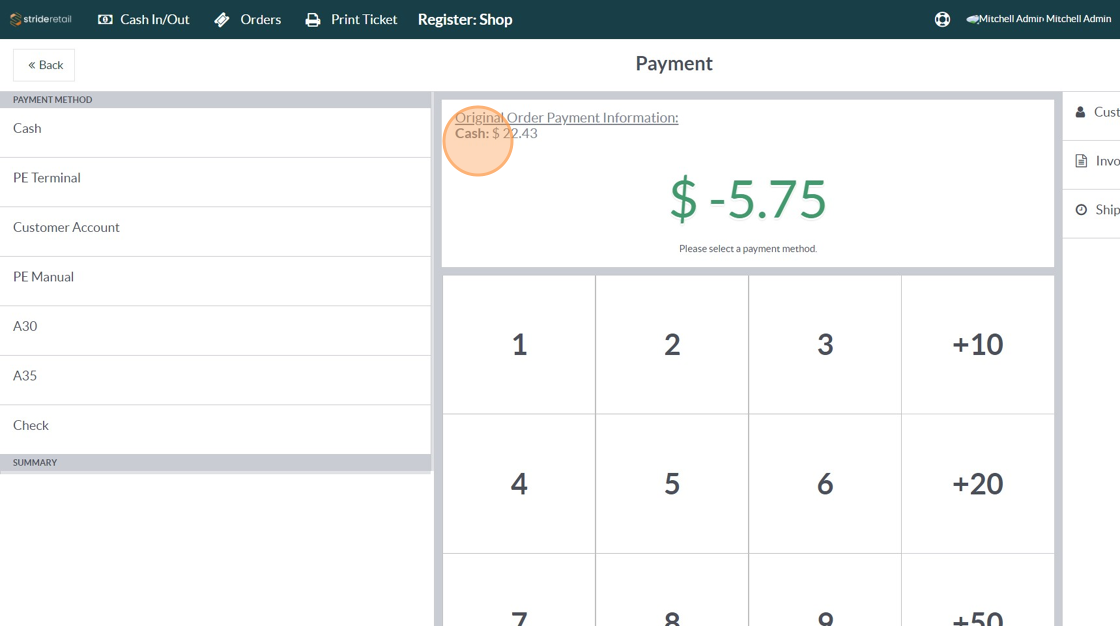
8. For "cash" returns select the "cash" button and give the customer the correct amount of cash.
For credit card returns select the terminal option and click process.
*For customers within the US, credit card refunds will go directly to the card that was used for purchase. Simply select the "terminal" (note that the terminal may have an actual name or model number in your system) and "process" the payment. For customers outside the US, the original card is required to complete the refund. The terminal will request to present the card when the "process" is clicked. Have the customer present the card and complete the transaction.
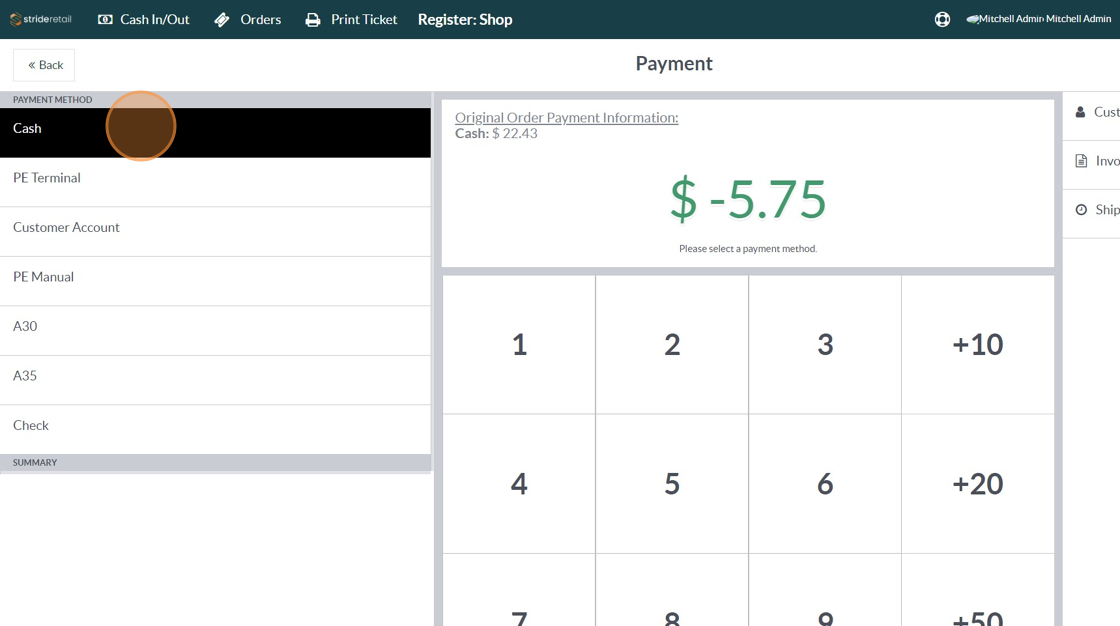
9. Click "Validate" to complete the return.
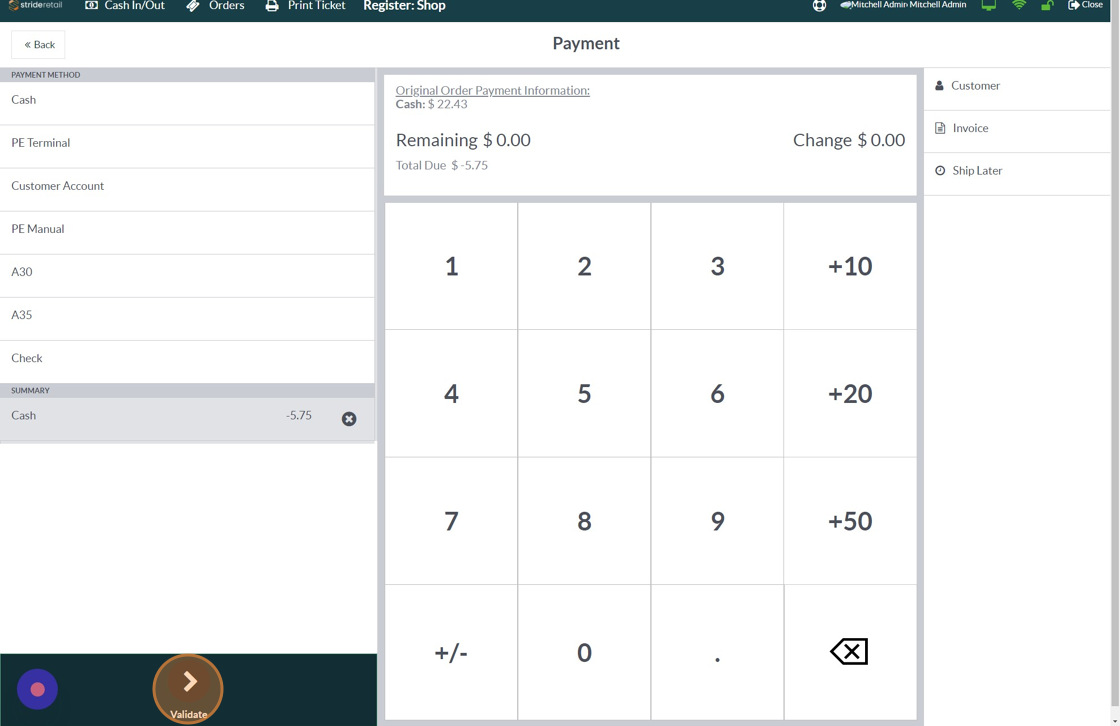
10. Click "New Order" to start a new order or another refund.