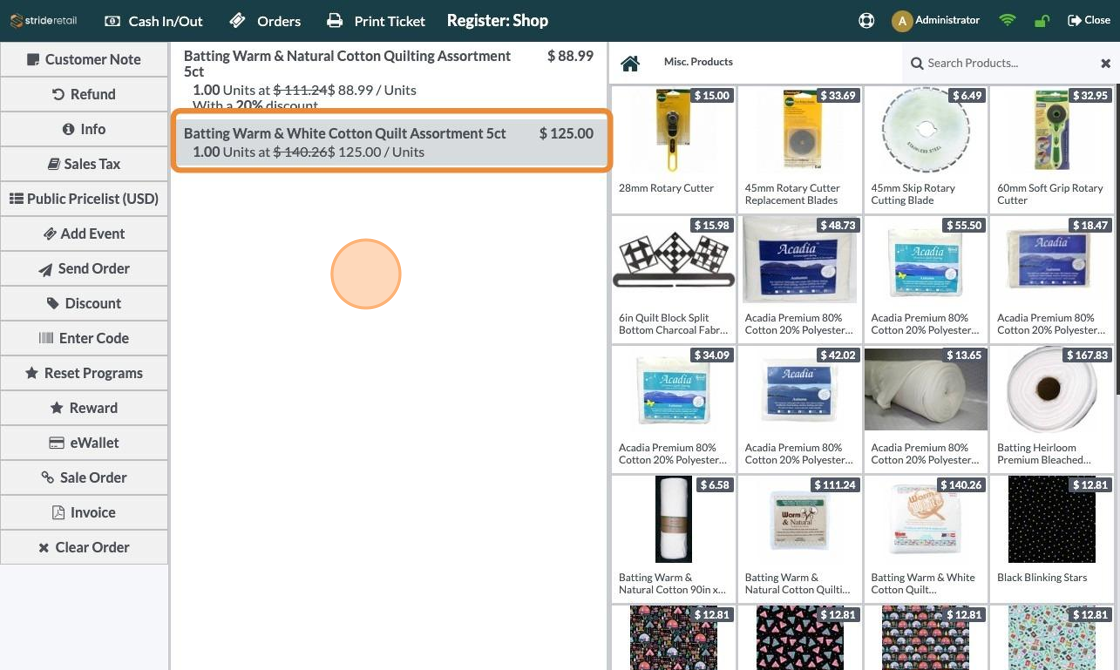POS line discount or price change
POS Add Line Discount or Change Product Price
1. In Stride you can discount a product or set the price of a product on a per item basis. (Price control can be restricted to those with more than cashier level access)
2. First you need to add an item to the cart.

3. To initiate a % discount you will need to click the %Discount button and then enter the discount percentage.

4. Click "2"

5. Notice we we entered a 20% discount.
To modify the price of a product highlight the product (by tapping or clicking on the product) and entering the new price.
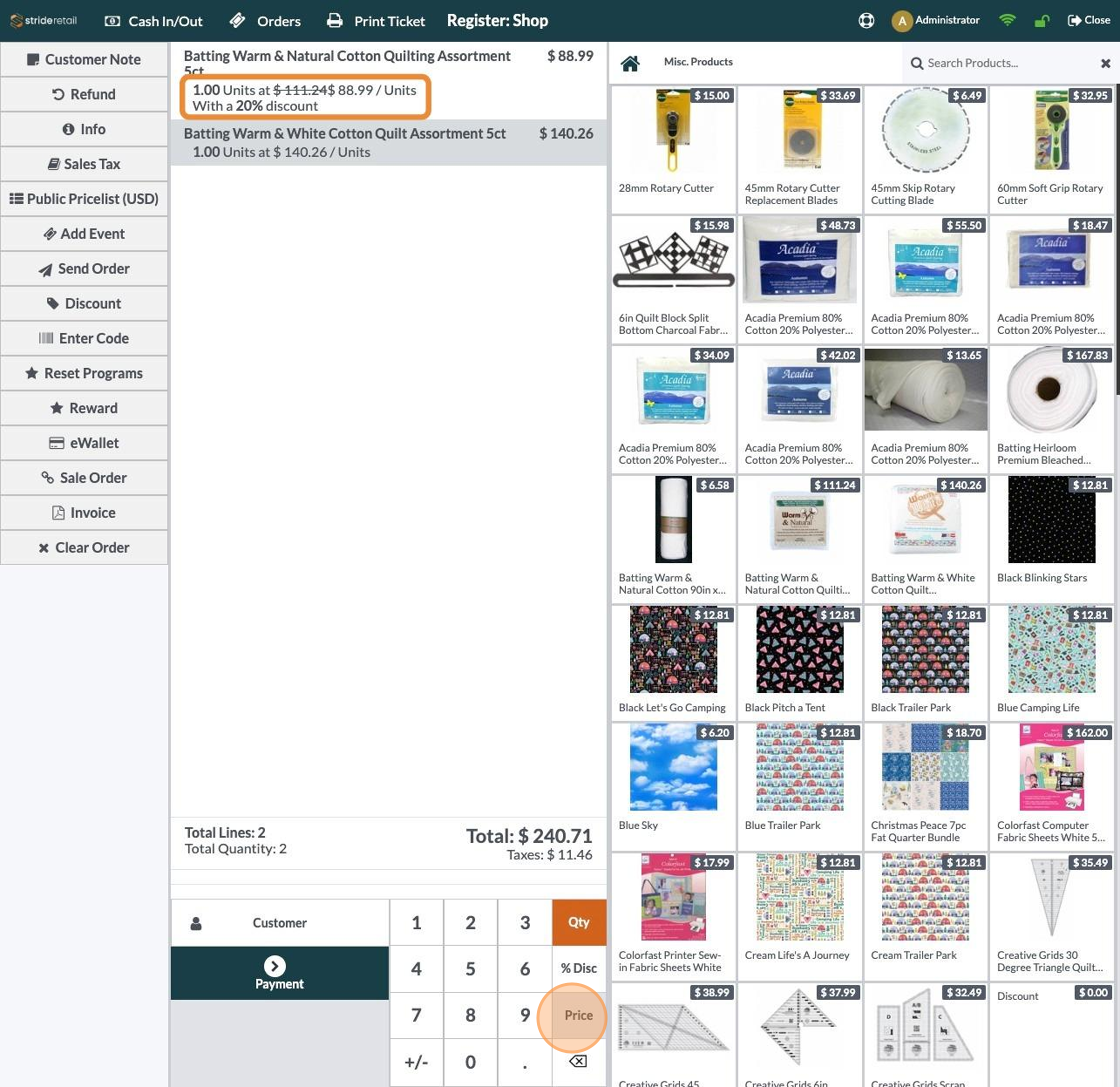
6. Notice the price change.