POS Exchange
POS Exchange
1. In Stride an exchange you can initiate an exchange by going to the refund screen if the customer has a receipt or you can find their order.
If there is no receipt and you are going to exchange the product you can simply add the product the customer is exchanging to the cart and change the quantity to "-". This will add the product to inventory. Then you can follow the steps outlined below and add product(s) to the cart and complete checkout.
2. Go to the Refund Screen in the POS

3. Select or search for the order.

4. Select the item to exchange.

5. Enter the number of units to exchange.

6. Click "Refund"

7. Add the product to the cart the customer wants.

8. Notice the 28mm rotary cutter has qty -1 and the 60mm has qty of 1. This will add the 28mm back into inventory and remove the 60mm
Also notice that the balance is showing the difference in the price from the returned item to the newly purchased item.
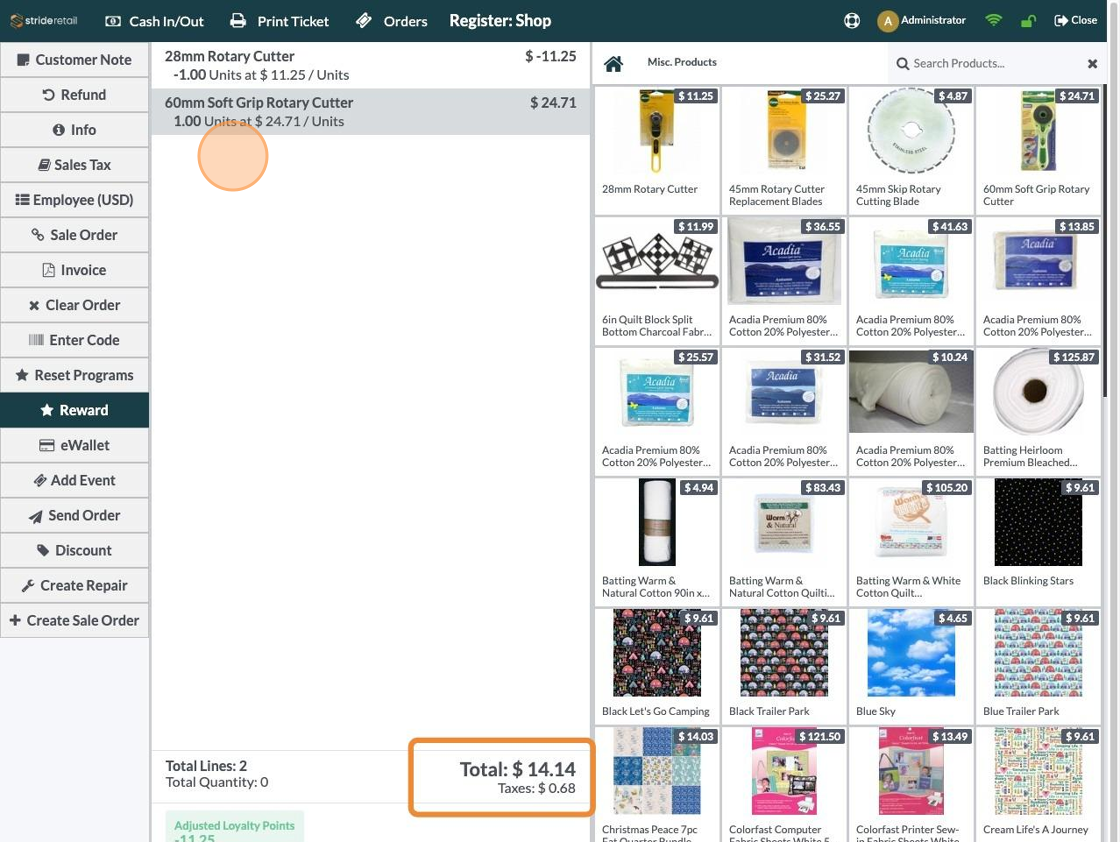
9. Click "Pay"

10. Choose a payment method.
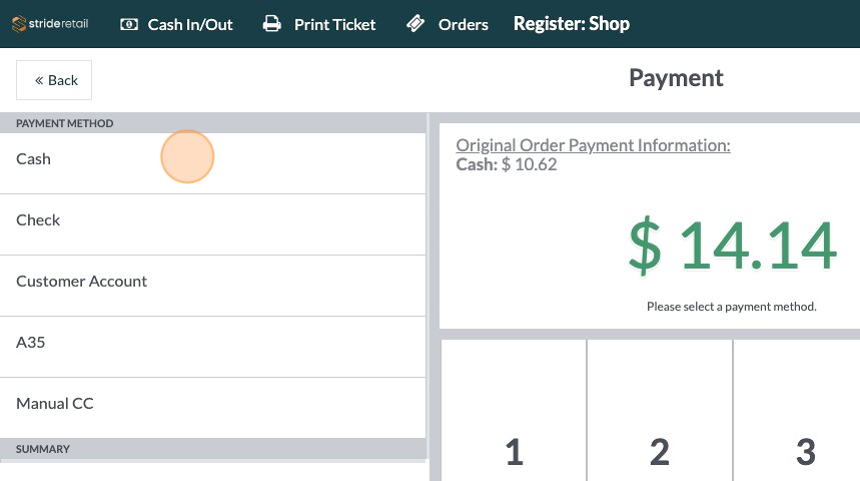
11. Click "Validate" and continue to the next order.,
