Partial Refund - How to Process a Partial Price Refund
NOTE*
Depending on your payment processor (USIO or PayEngine) you may or may not be able to do do a partial credit card refund the same day. USIO this is not allowed. PayEngine does allow partial same day refunds but there will be two transactions. (Full charge, and a refund. Refunds can take several days to post to the customer.)
For this, same day refunds, Stride recommends returning the entire order and recreating the order correctly and charging the card again. The full refund will void the original transaction.
POS - Partial Refund - Correct Price Discrepancy
How to Process a Partial Price Refund
1. To start this process we will be in the POS and click "Refund"
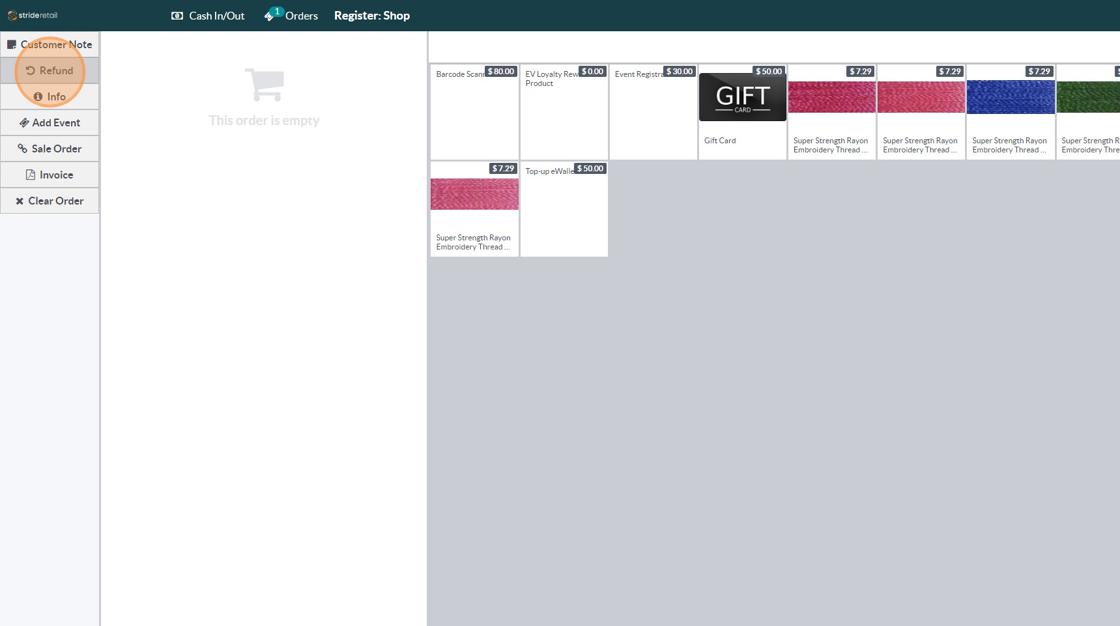
2. Select the order you want to refund. Alternatively you can scan the receipt and it will pull the order up.
If multiple items are on the list you will need to select the item(s) to be partially refund and set the quantity.
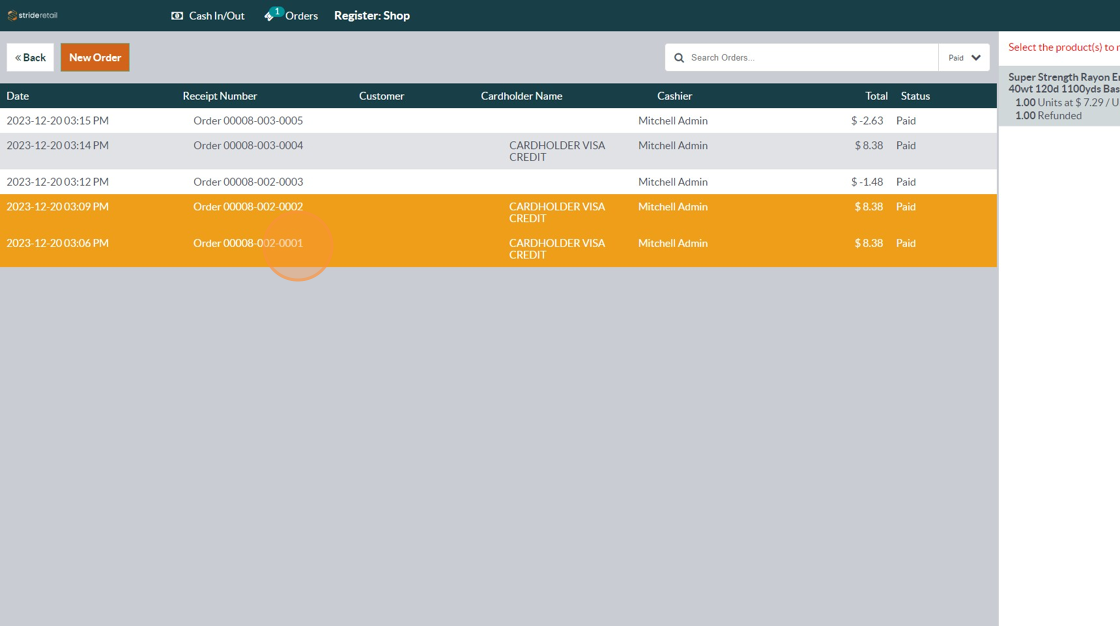
3. Click "Refund"

4. This brought the product into the cart and says we now owe the customer -$7.29 (value of the item).
We want to add the same item back to the cart.

5. Click "Price" and adjust the price. This should be the price at which you wanted to sell the item.

6. Click "Pay"

7. Select the payment method
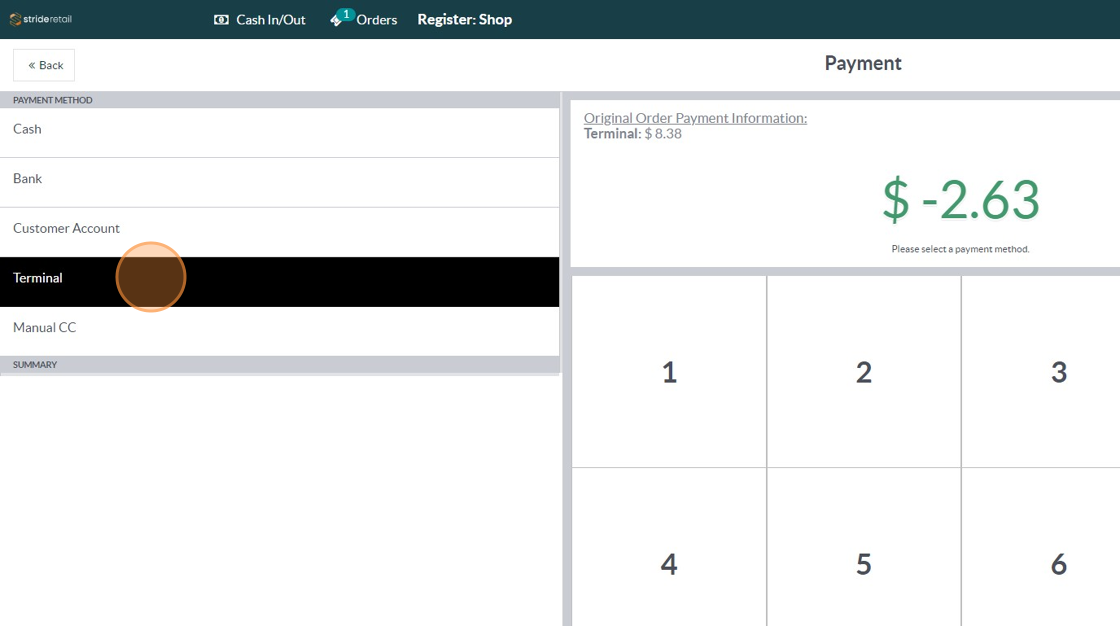
8. Click "Process"

9. Click "Validate"

10. Click "New Order" the process is complete.
