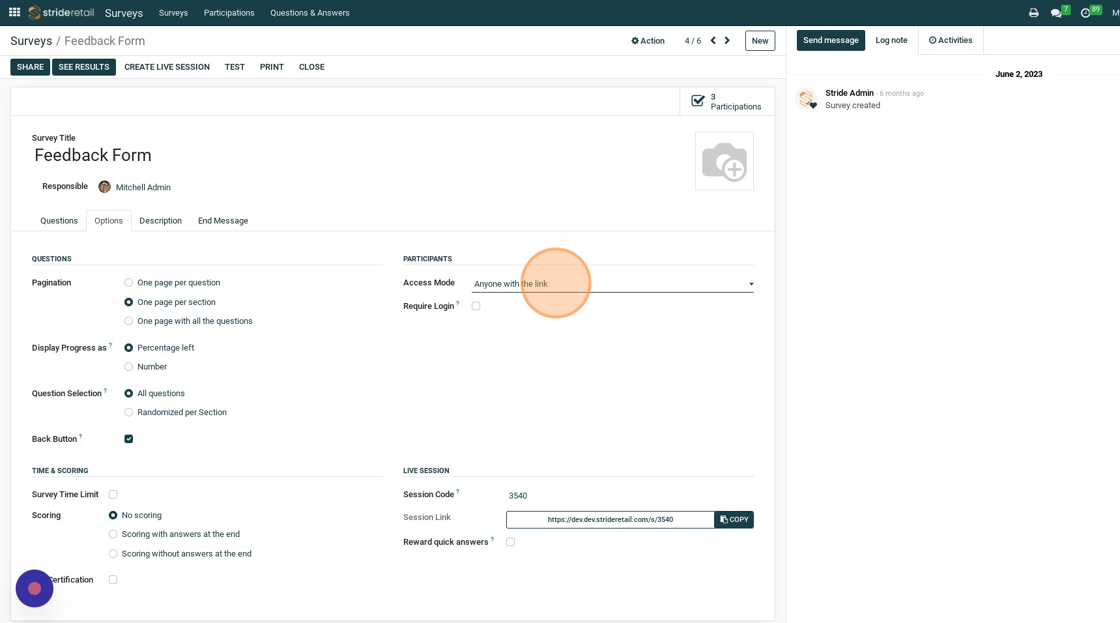How to Share a Survey
How to Share a Survey via email
1. Select the survey you want to share.

2. Click "SHARE"

3. Click the "Recipients" field. This field allows you to add contacts from your system.

4. Click the "Additional emails?" field to add email addresses. This will not create contacts in the system.

5. Click "SEND"

6. ALTERNATIVELY: Click "SHARE"

7. Click "COPY" to copy the URL. You can share this URL with anyone and they can fill out the survey.
You could use the Email Marketing tool to send the survey link out.
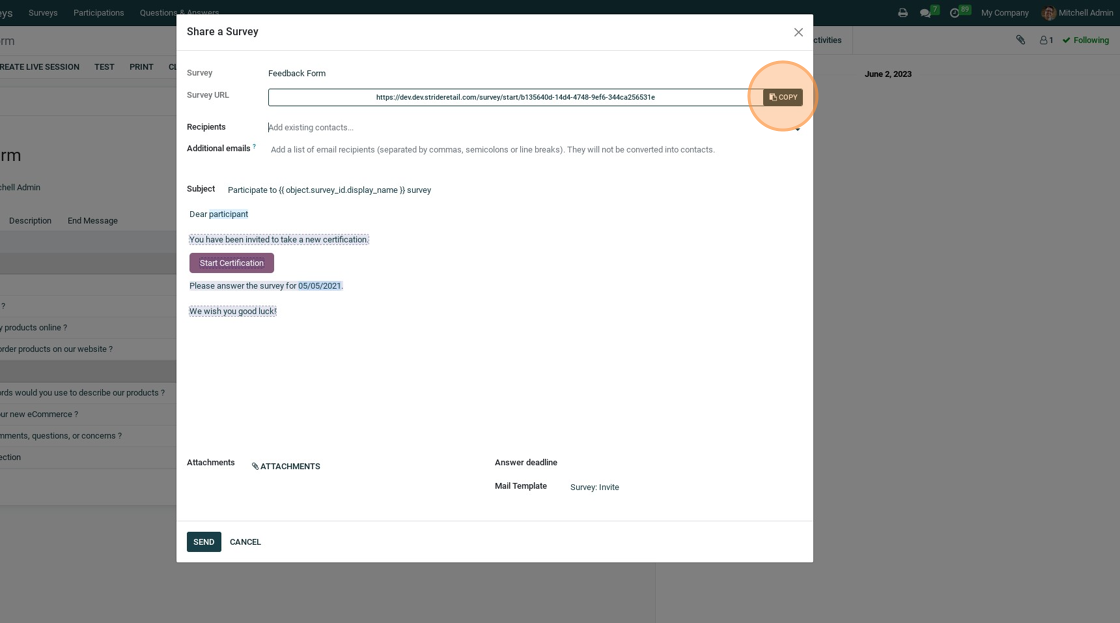
8. Click "CANCEL" to leave the share wizard.

9. CHECK TO MAKE SURE YOUR SURVEY SETTINGS ARE CORRECT. Click "Options"

10. Surveys can be completed by "Anyone with a link" or by "Invited Users". You can also require that survey participants log in.