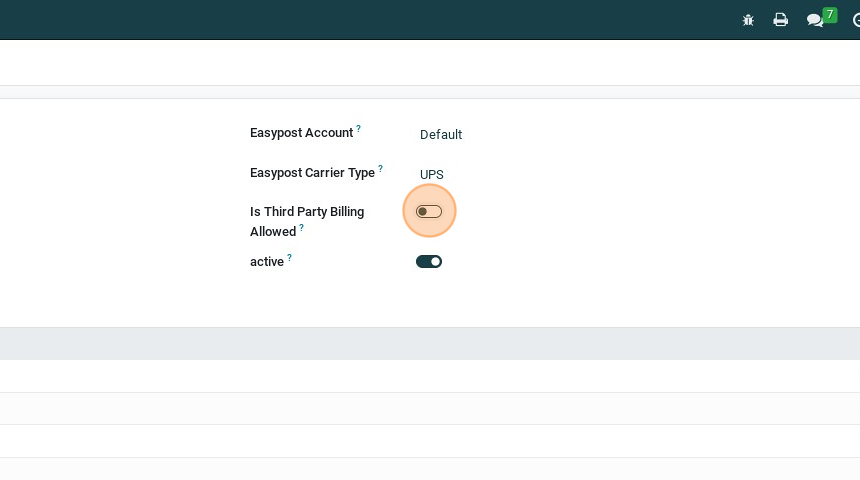Enable 3rd Party Billing for a Carrier
Enable 3rd Party Billing for Carrier
1. Go to the Inventory Module
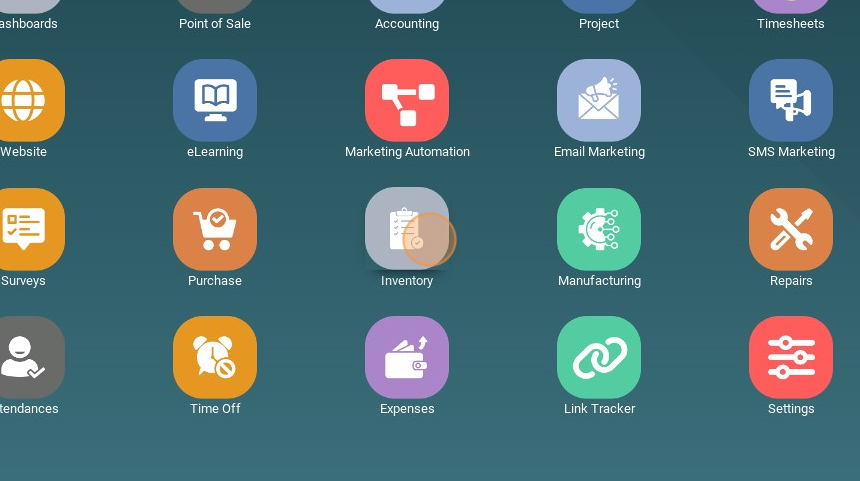
2. Click "Configuration"
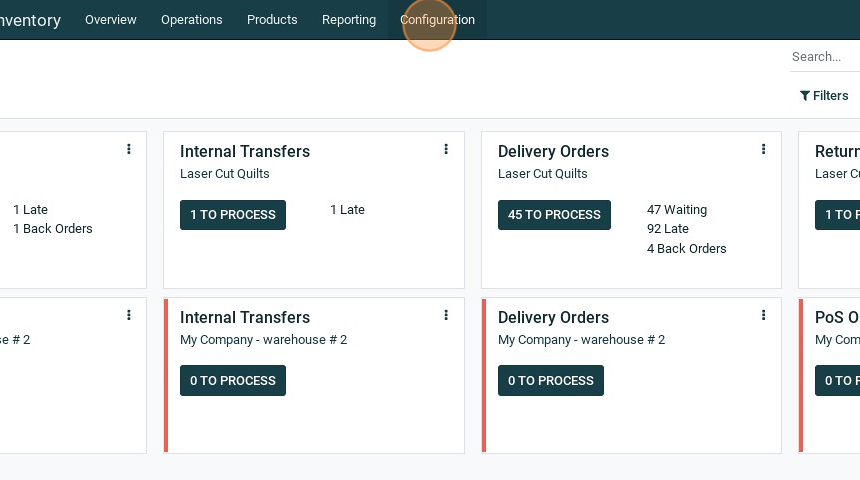
3. Click "EasyPost Carriers"
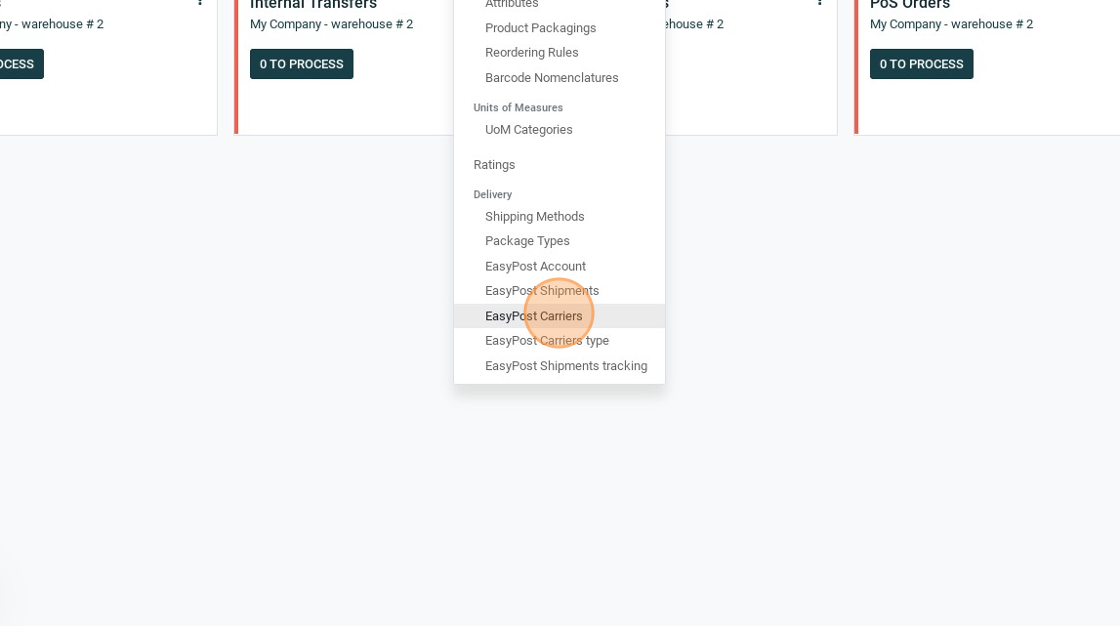
4. Select the carrier you want to enable 3rd Party Billing
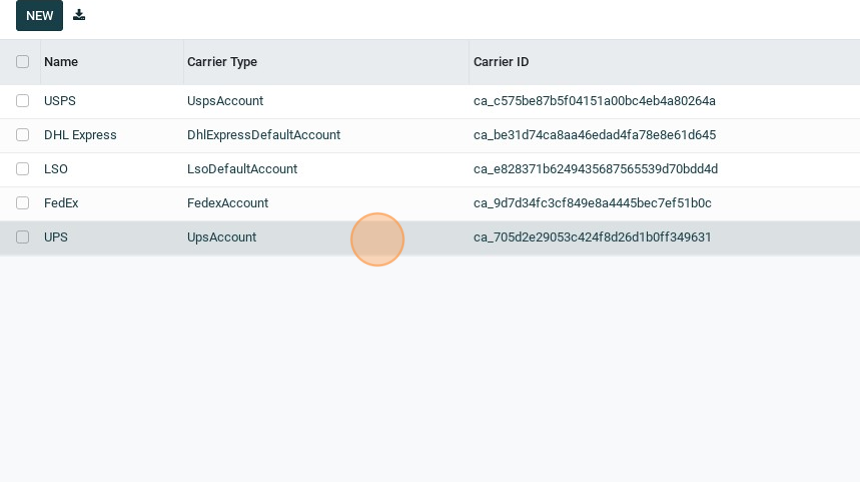
5. Click the "Is Third Party Billing Allowed?" field.