Customer Portal(Account) Access
How to grant portal access to existing customers
1. Go to the "Contacts" Module
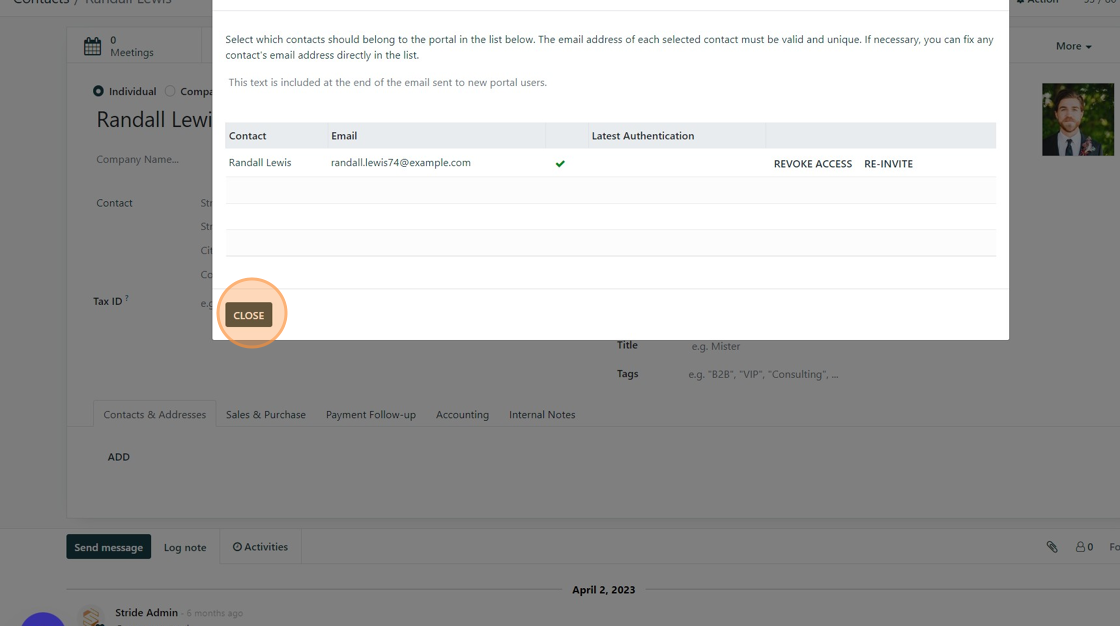
Made with Scribe
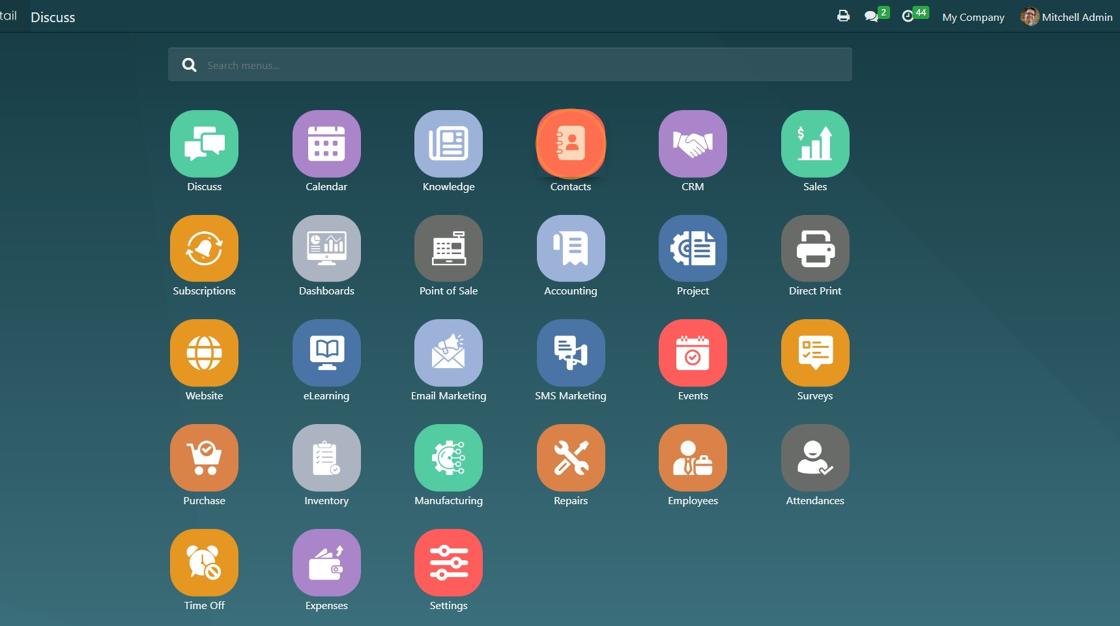
2. Select the contact you want to give access.
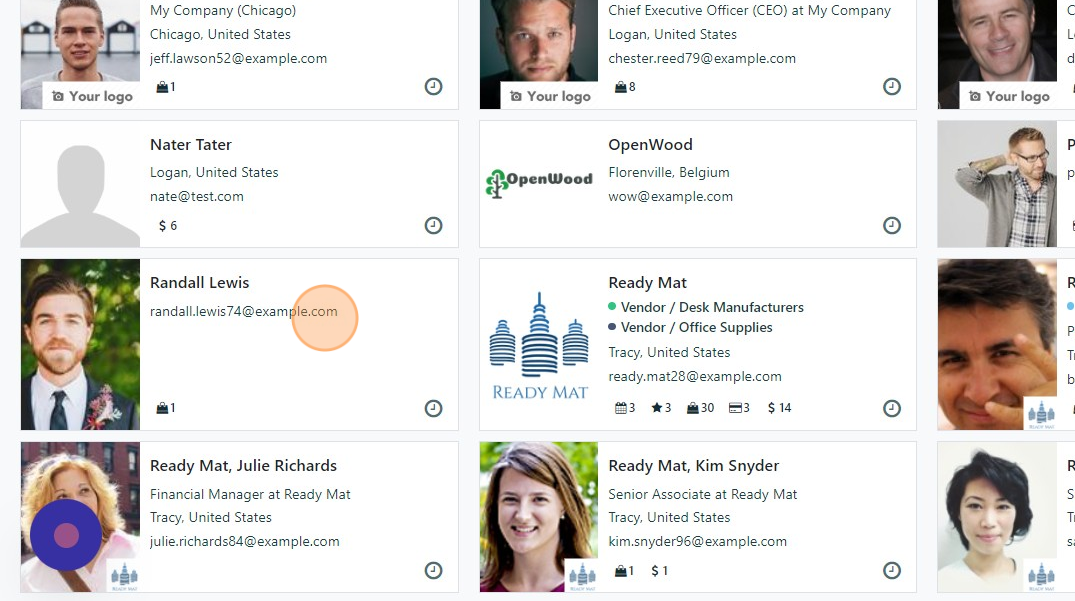
3. Click "Action"
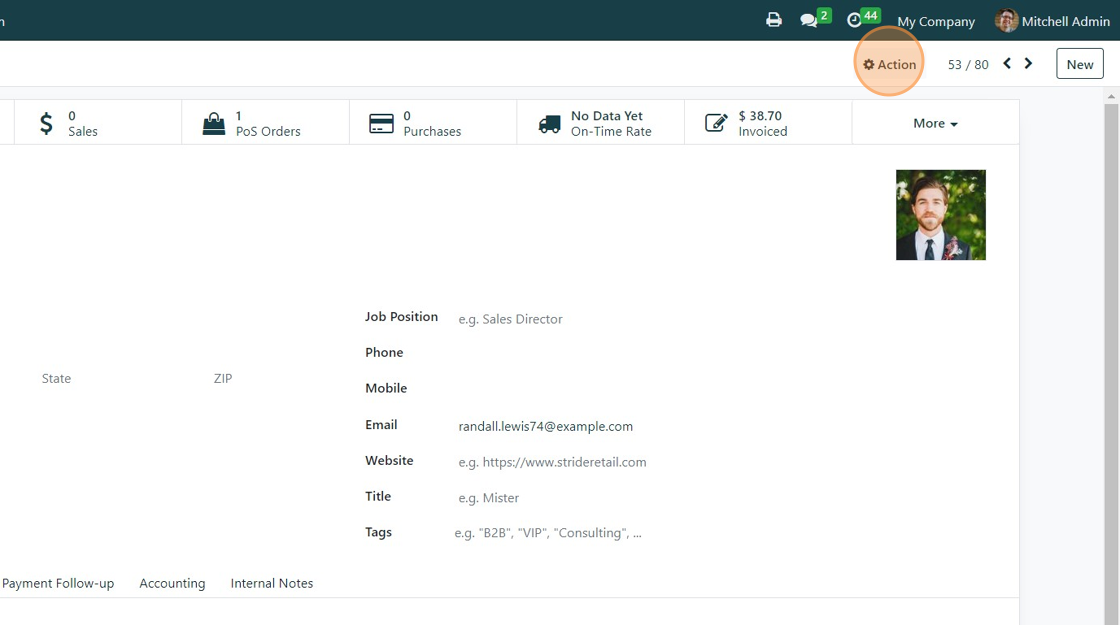
4. Click "Grant portal access"
*Alternatively you can go to the list view in your contacts module, select multiple contacts and click Action>"Grant Portal Access" to give portal access to multiple contacts at once.
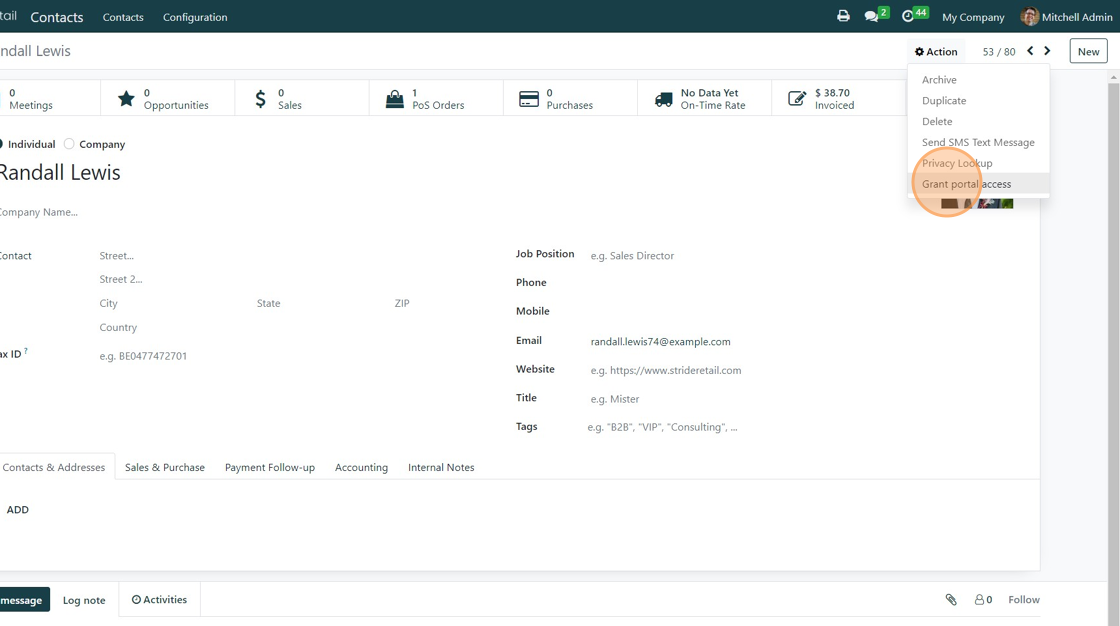
5. Click "GRANT ACCESS"
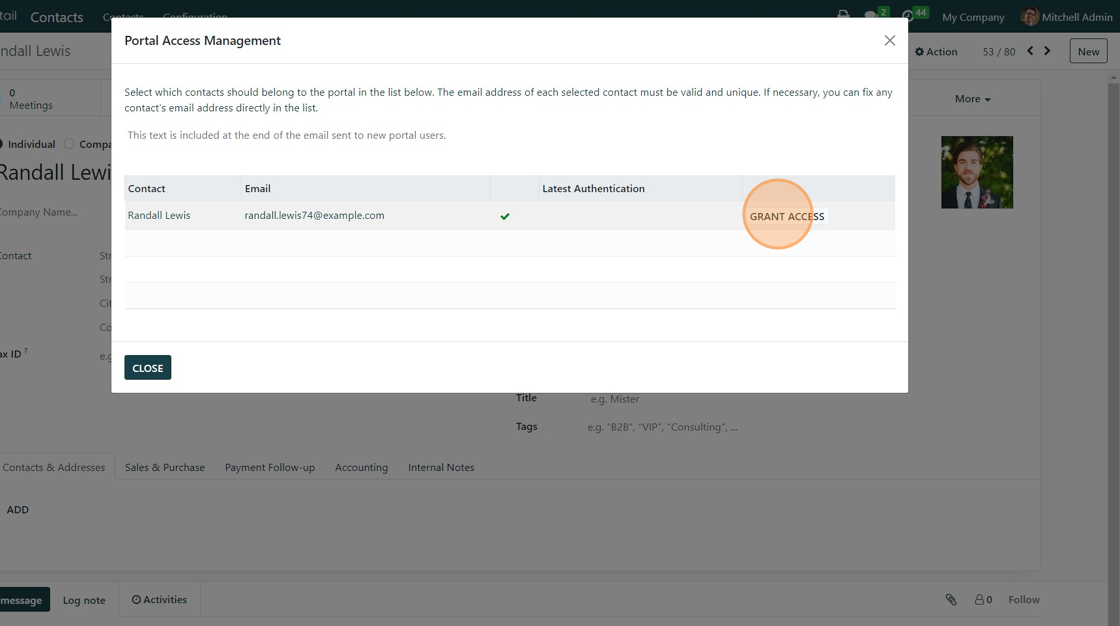
6. You can also revoke access and re-invite if needed.
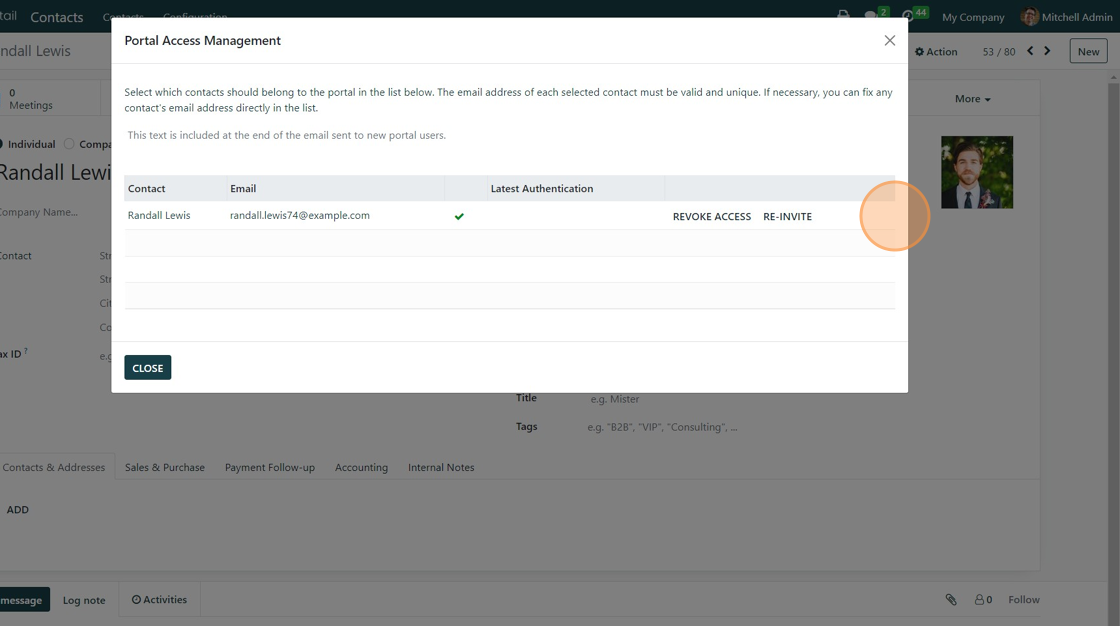
7. Click "CLOSE" to complete.
8. An email will be sent to each contact that was granted portal access allowing them to log in and activate their account.