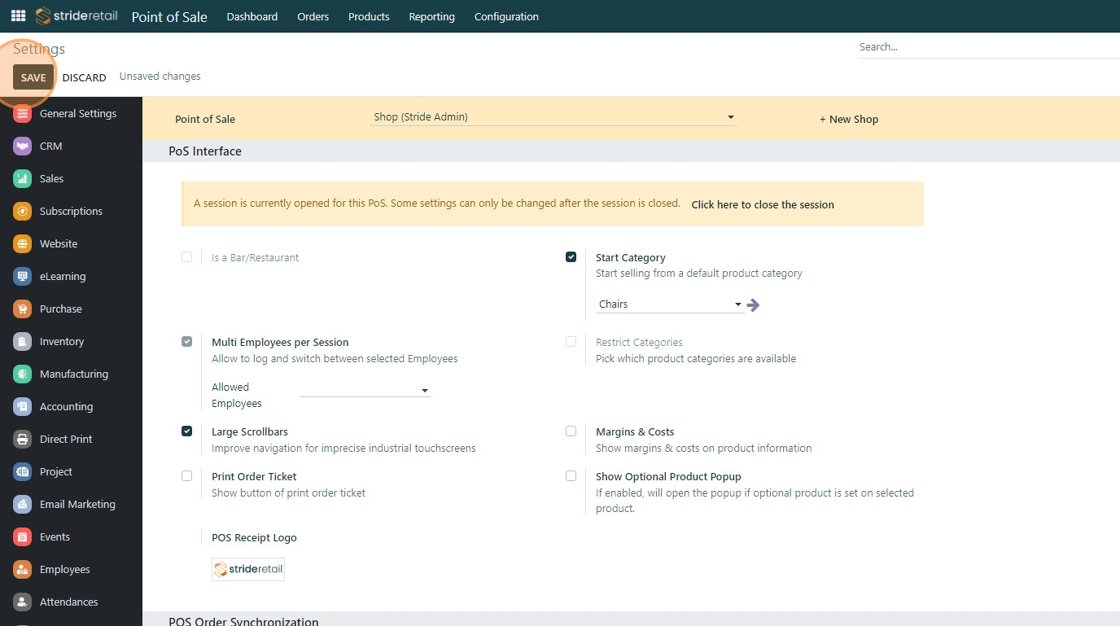Custom Receipt Logo
Configuring Receipt Logo for Register
1. Stride allows you to set a different logo for your receipts for each register. Please note that if you do not set a logo on the register level it will default to use the logo in the general "company" settings.
2. Click "Configuration"
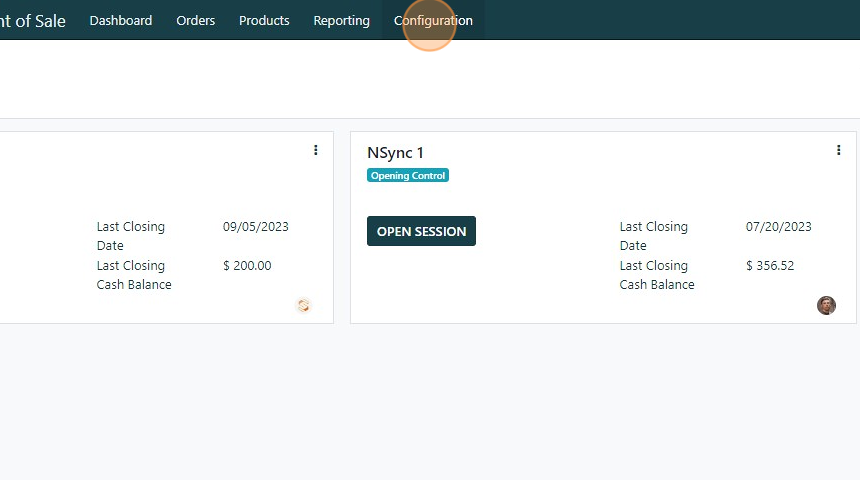
3. Click "Settings"
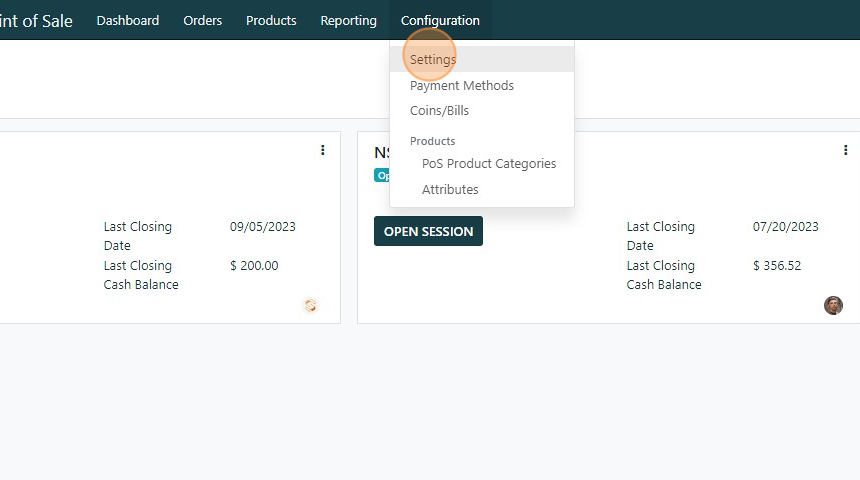
4. Click the "Point of Sale" field and select the register you want to customize the receipt for.
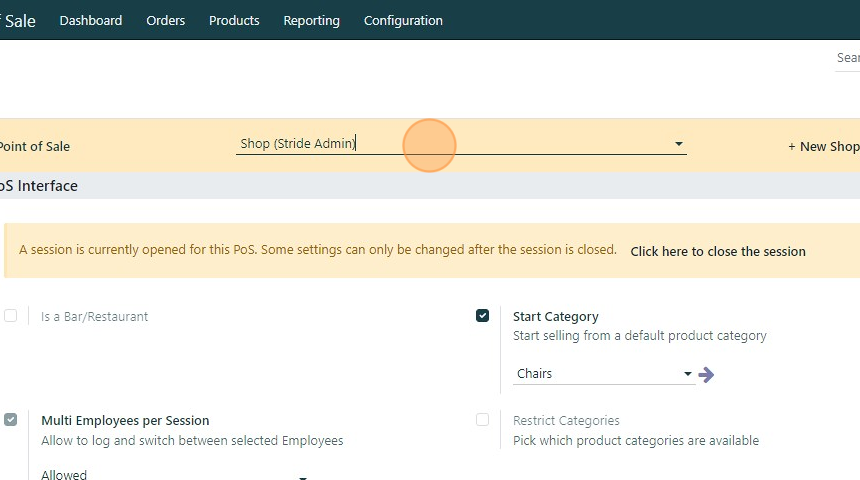
5. Click "Shop (Stride Admin)"
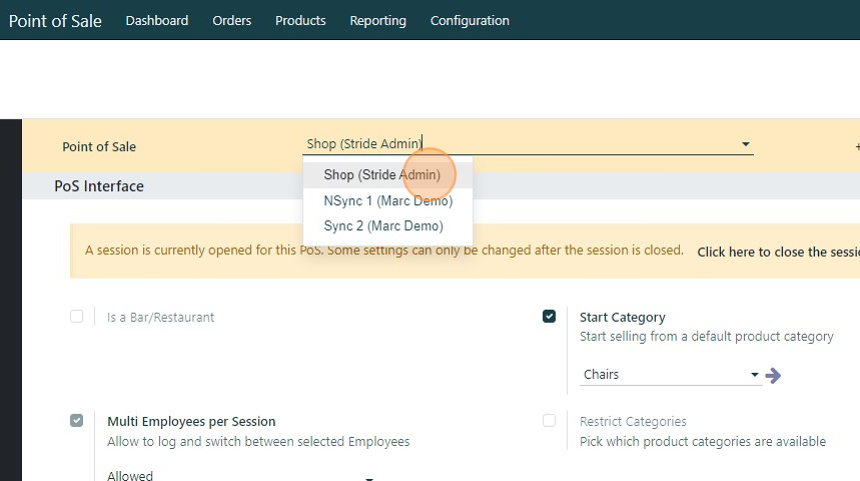
6. Click the "edit" button in the logo field to choose a different logo.
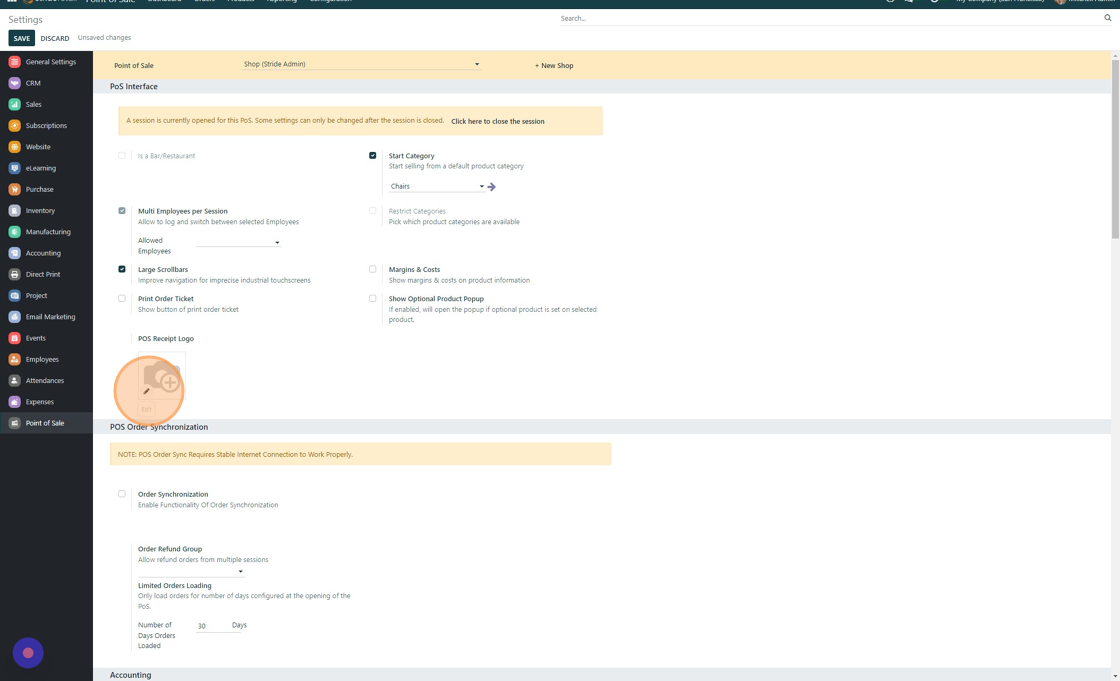
7. Click "SAVE"