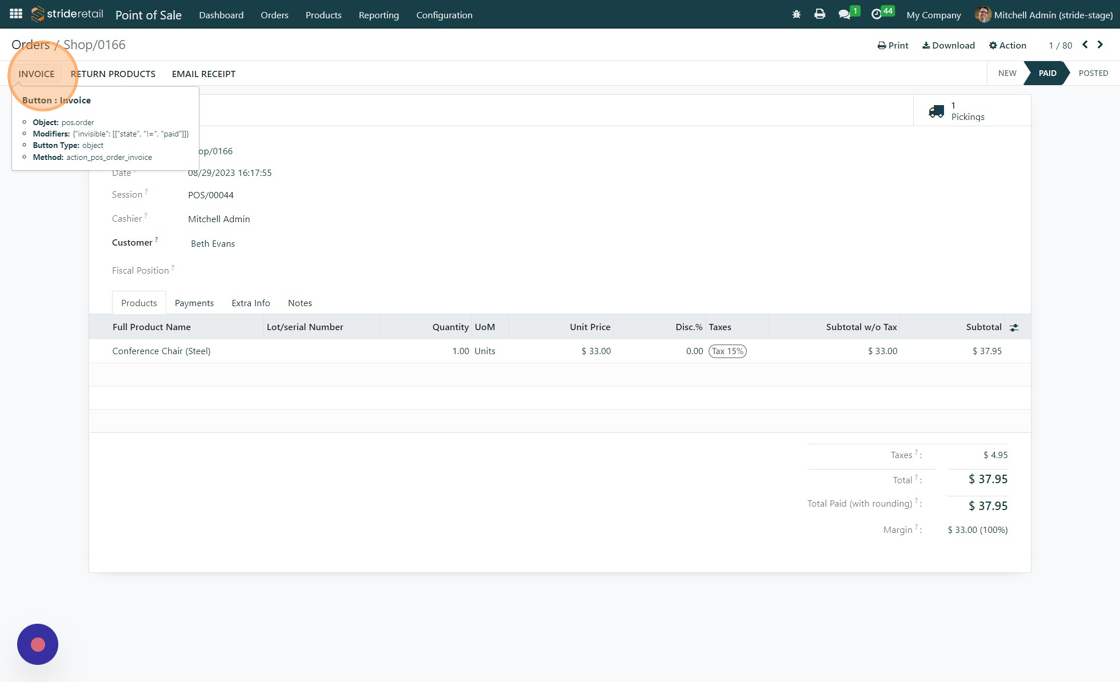Creating an invoice in the POS after the transaction
Creating an invoice in the POS after the transaction
Creating an invoice after the POS transaction
1. Navigate to the Point of Sale module.
In order to create an invoice after the transaction the POS session must not have been closed. Once the session has been closed you can no longer create an invoice because this would create double entries in the accounting module.
2. Click "Orders"
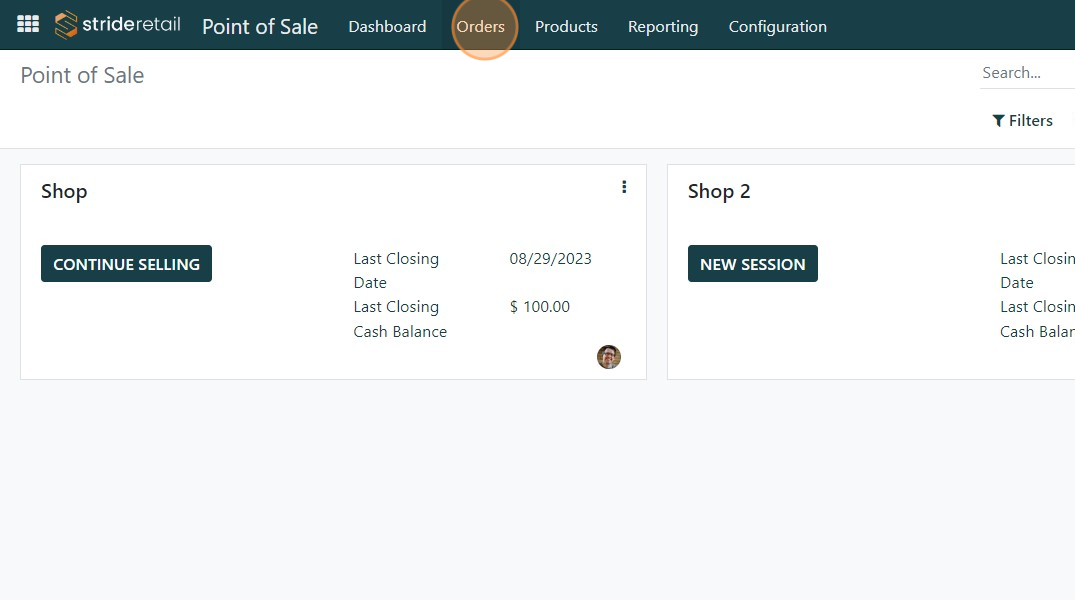
3. Click "Orders"
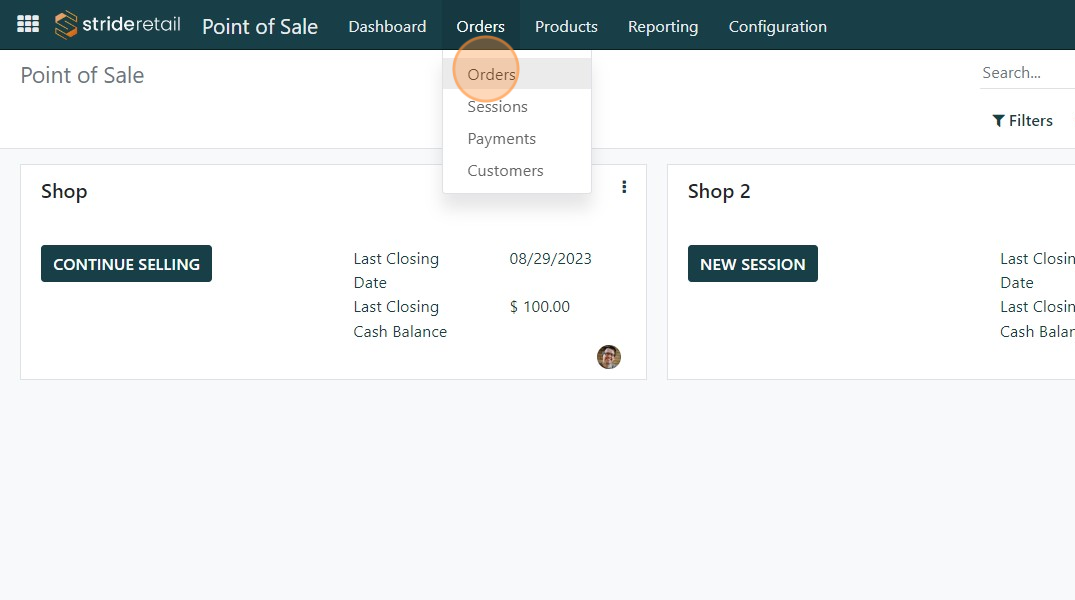
4. Navigate to the order you need invoiced.
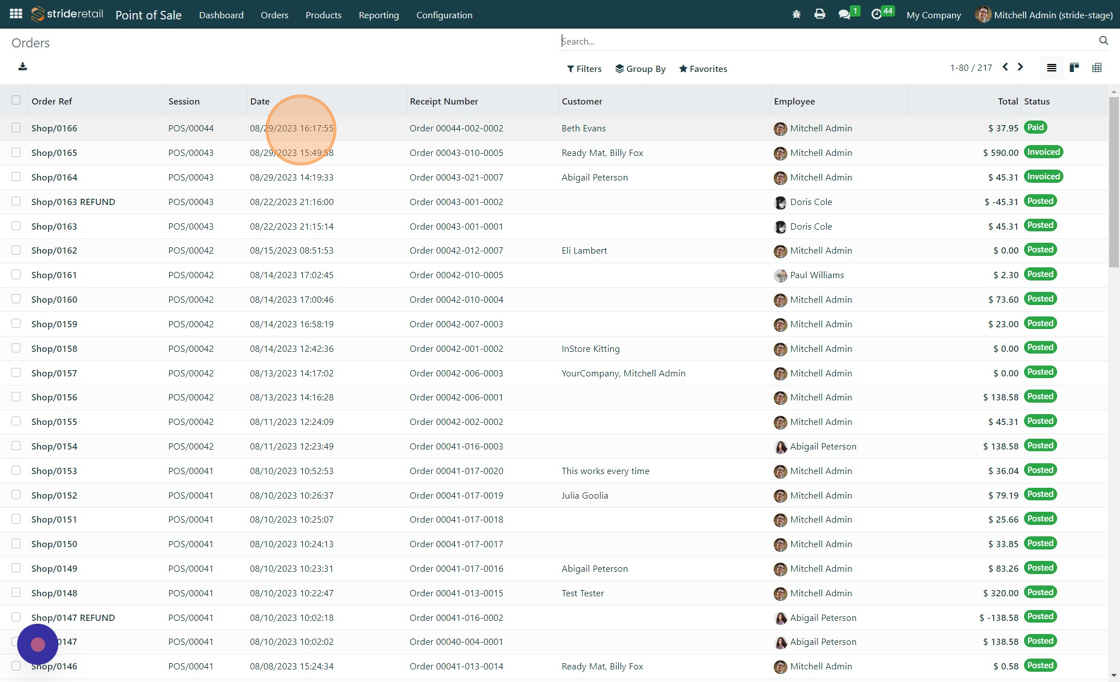
5. Click "INVOICE" - this will create an invoice for this order that you can download and print or send to the customer via email.