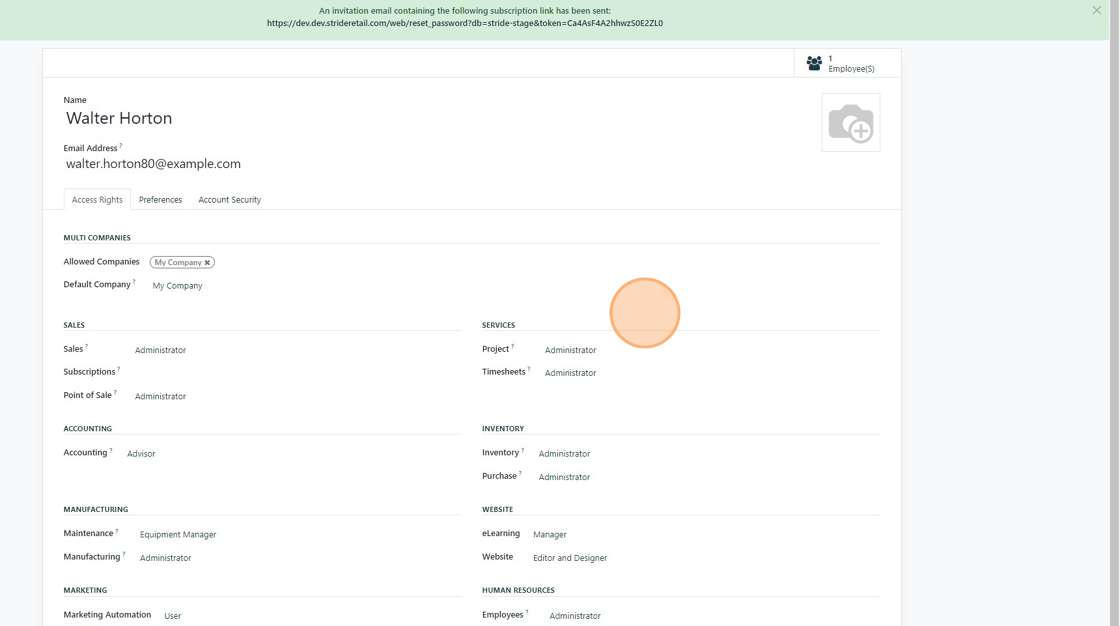Create User (From Employee)
Create Internal User
1. Not all employees will need unique "User" rights in the system. A "user" is someone that will log in to the system and edit and/or manipulate data.
(Many Stride customers create a generic user account with specific access rights just for basic sales and POS access. Each cashier can then log in under that shared account and then as the point of sale session is opened they can select their specific employee profile and use the POS as an employee.)
2. In this tutorial we are creating a "user" from an existing employee. If you needed to, you could create a new employee and then follow the same process.
Select the employee you need to grant user access for.
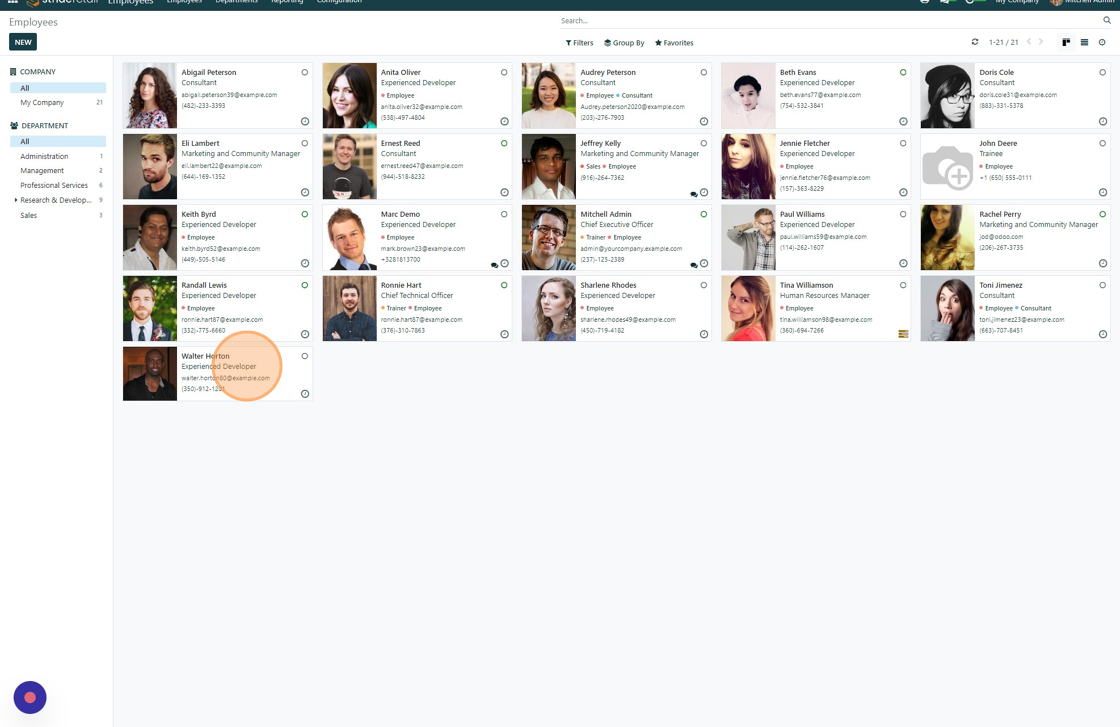
3. Click "Action"
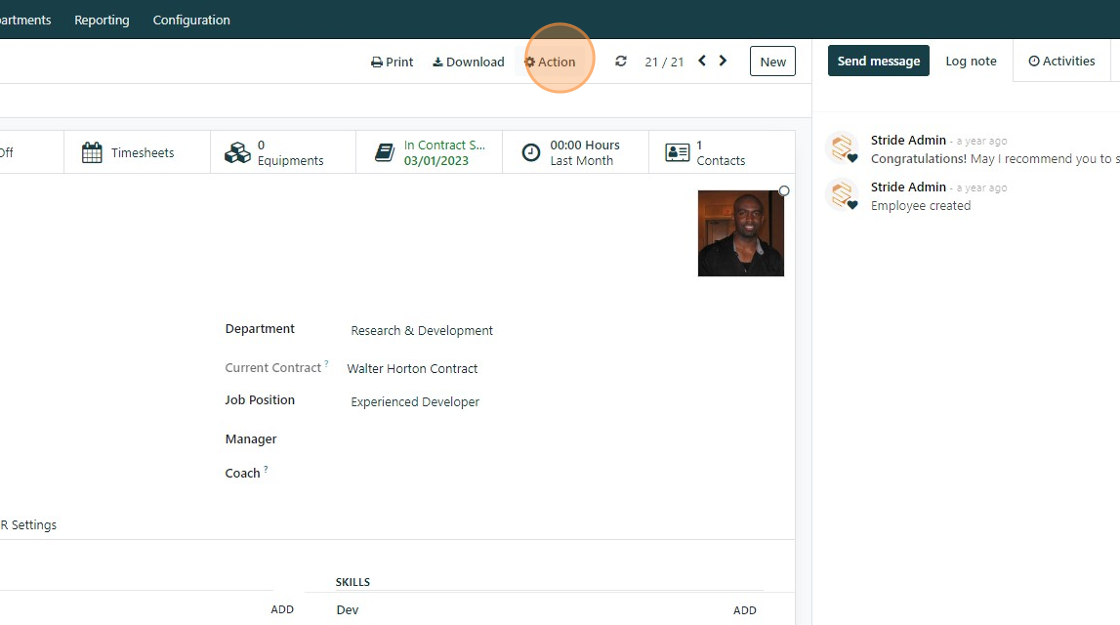
4. Click "Create User"
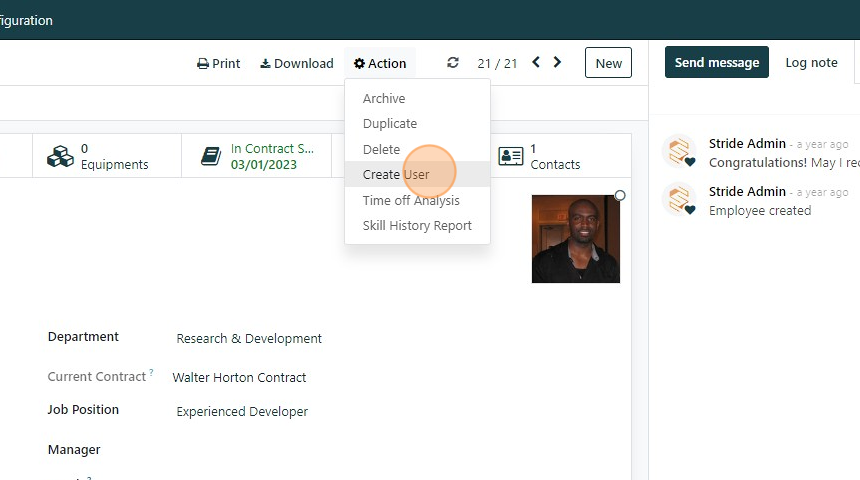
5. Click "SAVE"
This will grant them User Access in the system and send them an automatic email inviting them to log in.
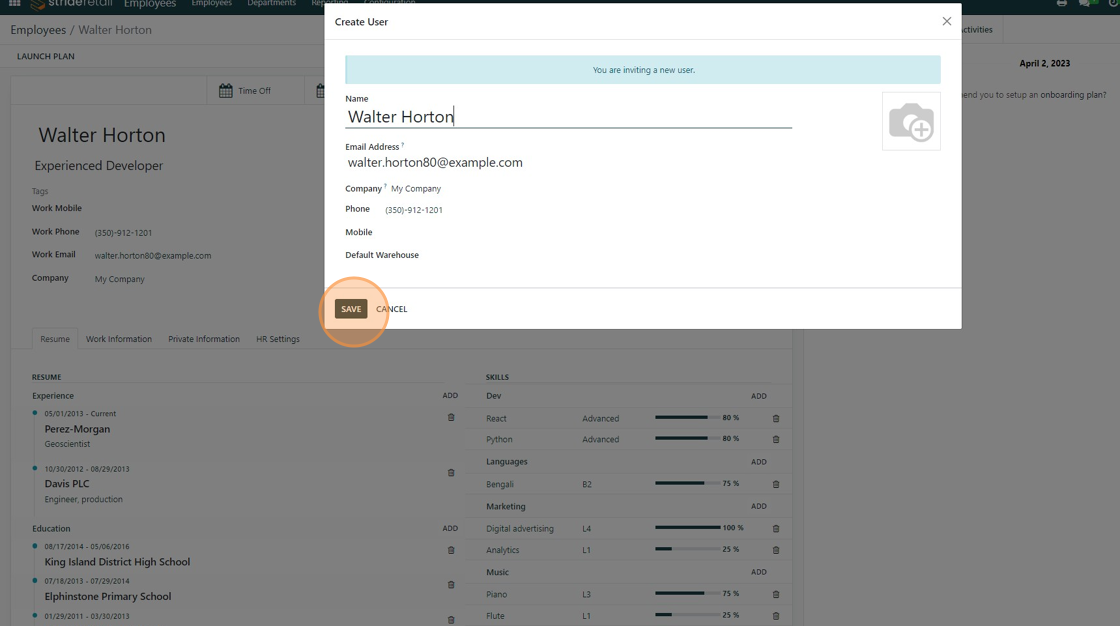
6. You will need to go to the "Settings" application and click "Manage Users" to set their access rights.
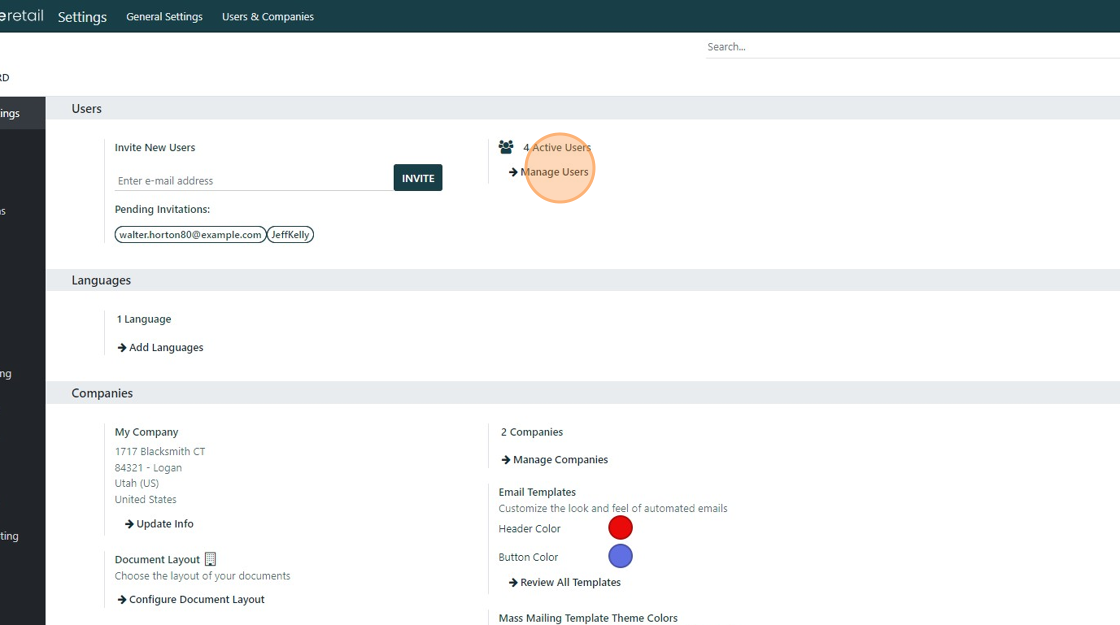
7. Click "walter.horton80@example.com"
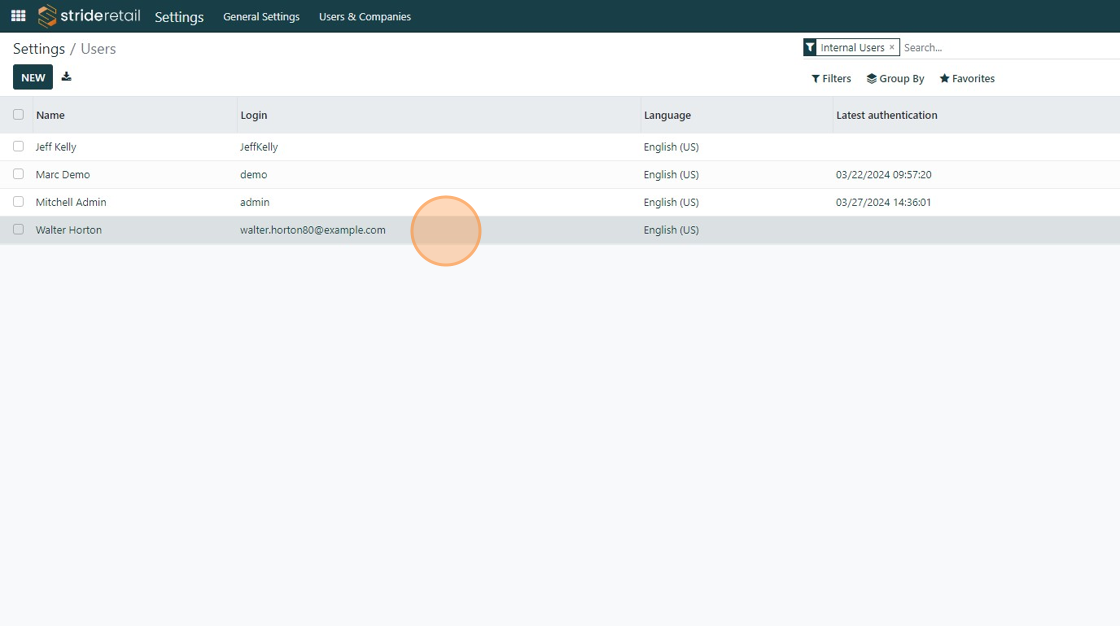
8. Set the access rights for the different applications this user will need access to.