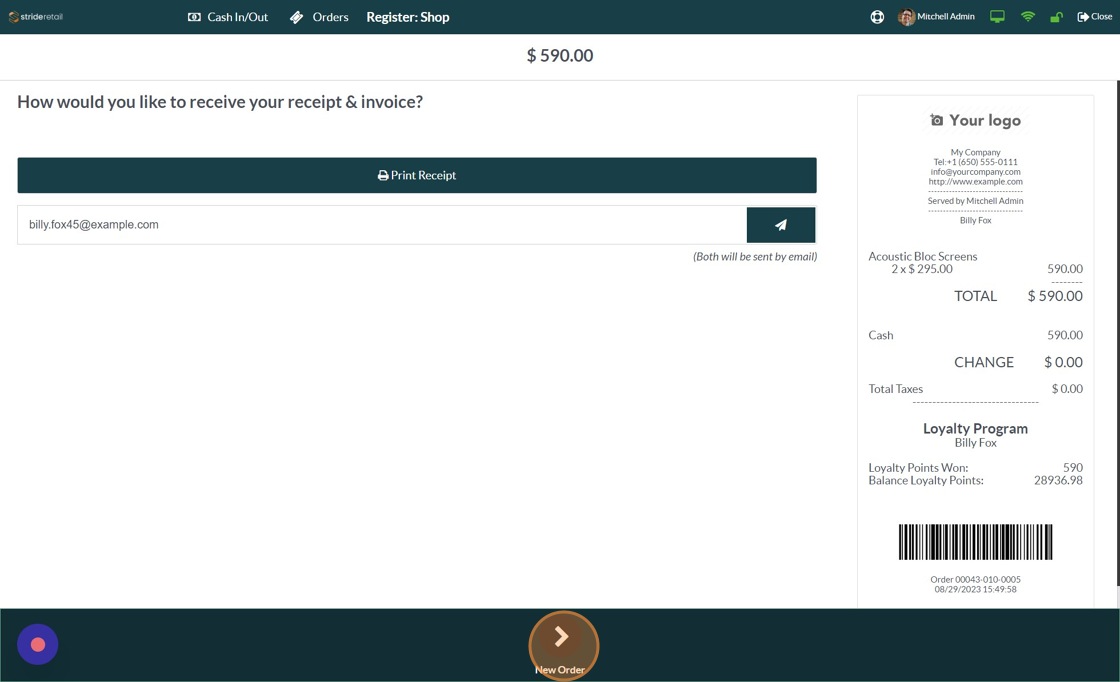Create an invoice from the Point of Sale
Create an invoice from the point of sale
Create an invoice from the Point of Sale
1. Start in the Point of Sale session
2. Add items to the cart.
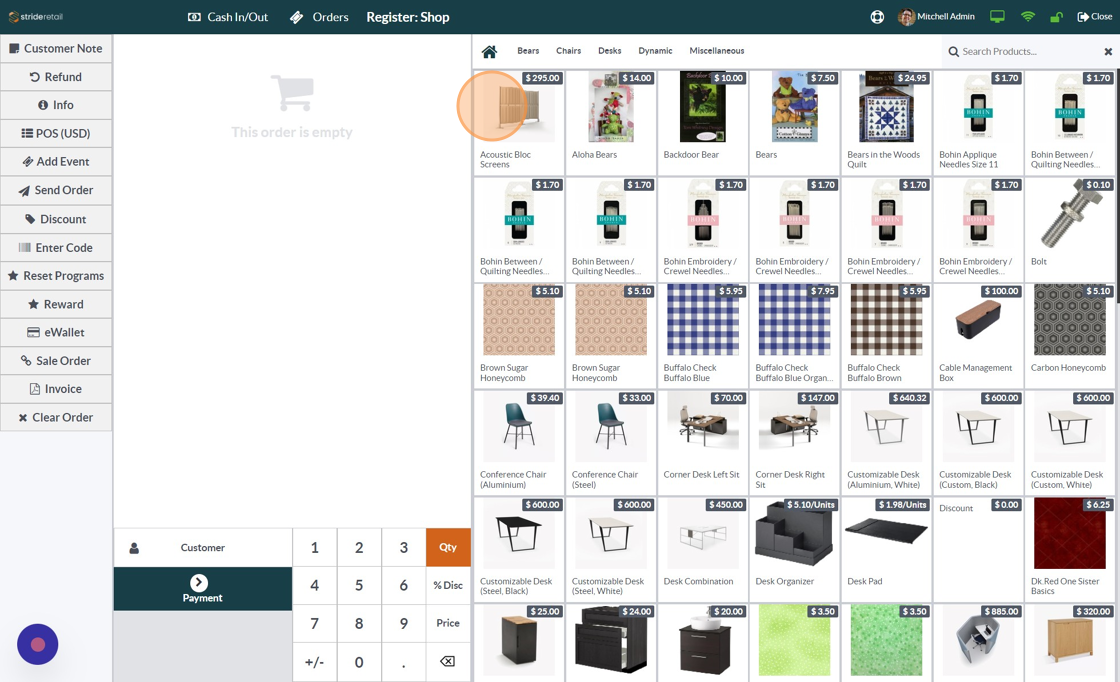
3. Go to the payment screen.
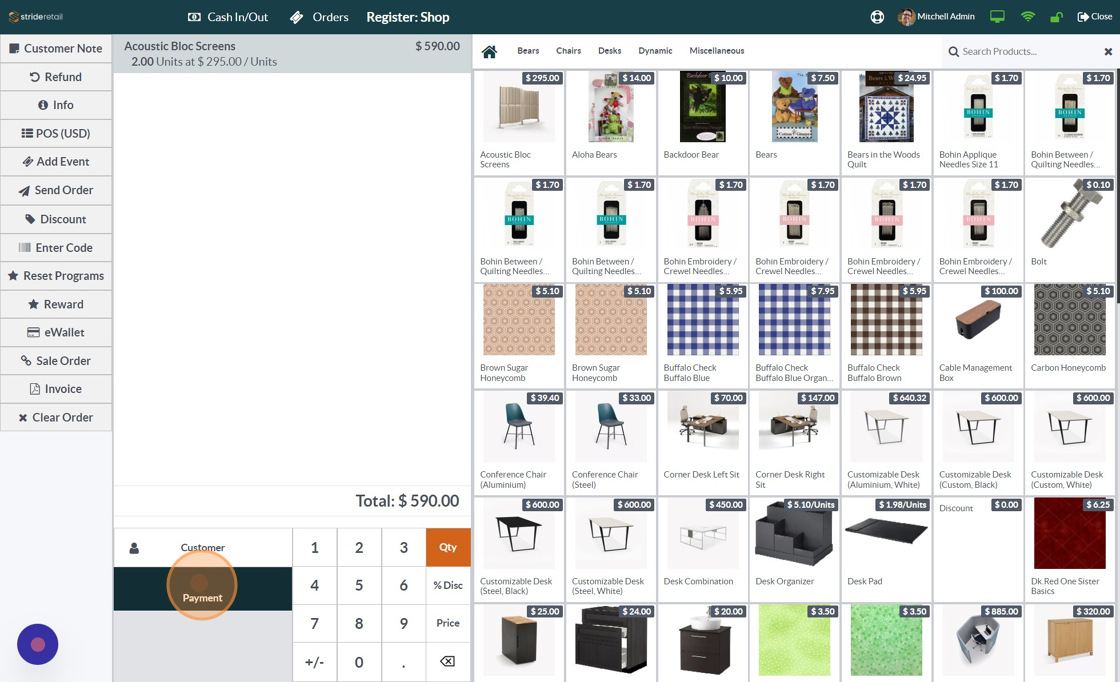
4. In order to create an invoice a customer must be selected. Customer can be selected in this screen here or in the previous cart screen.
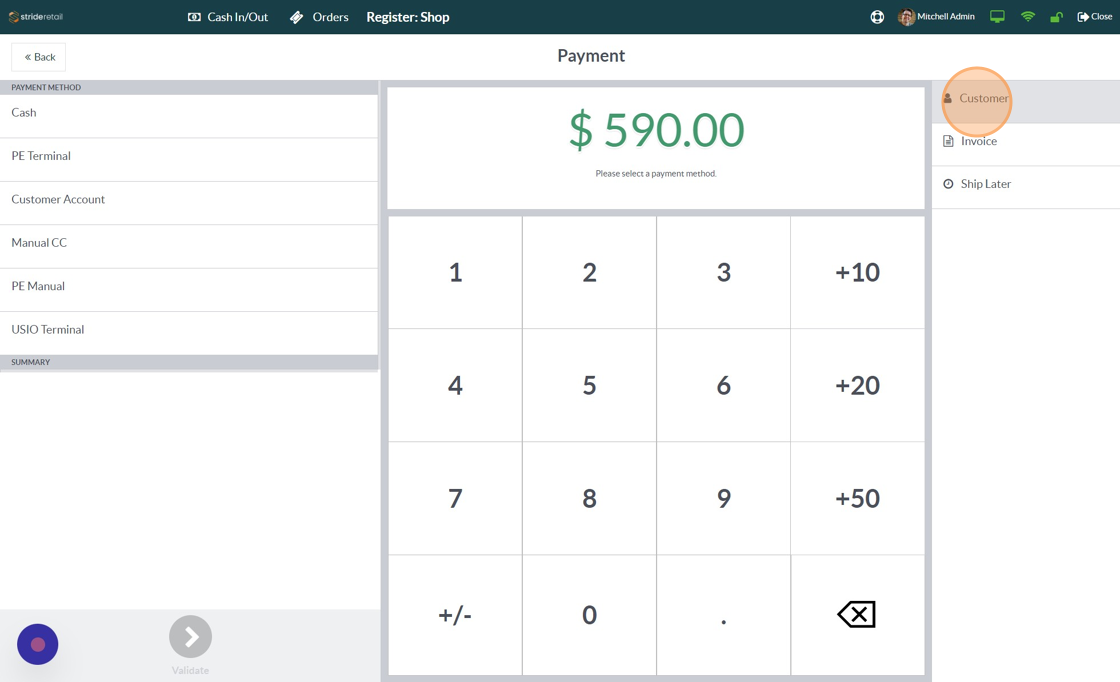
5. Click "Cash"
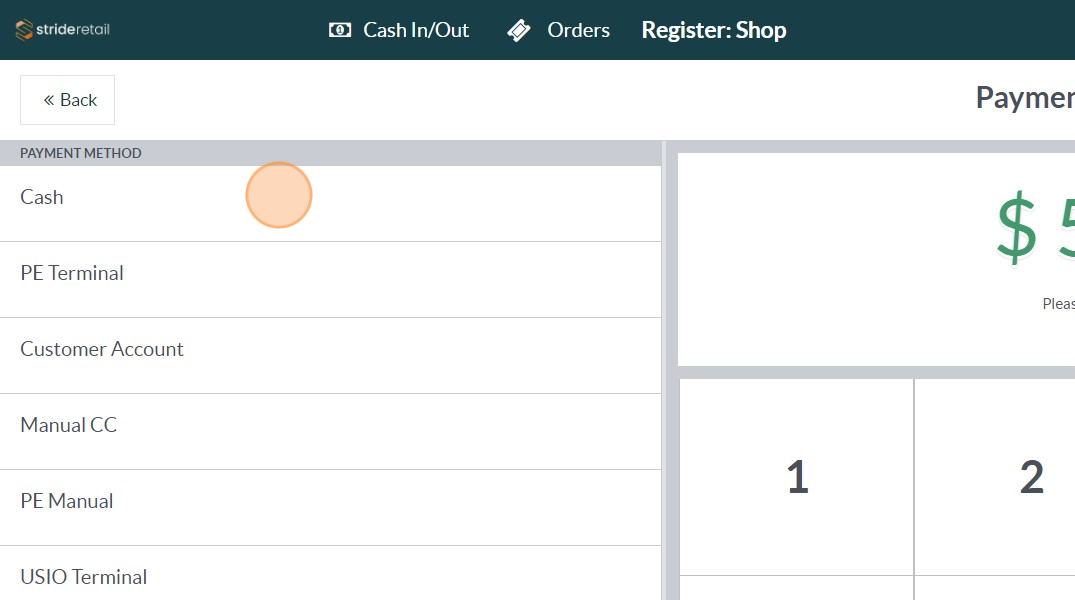
6. Click the "Invoice" Button
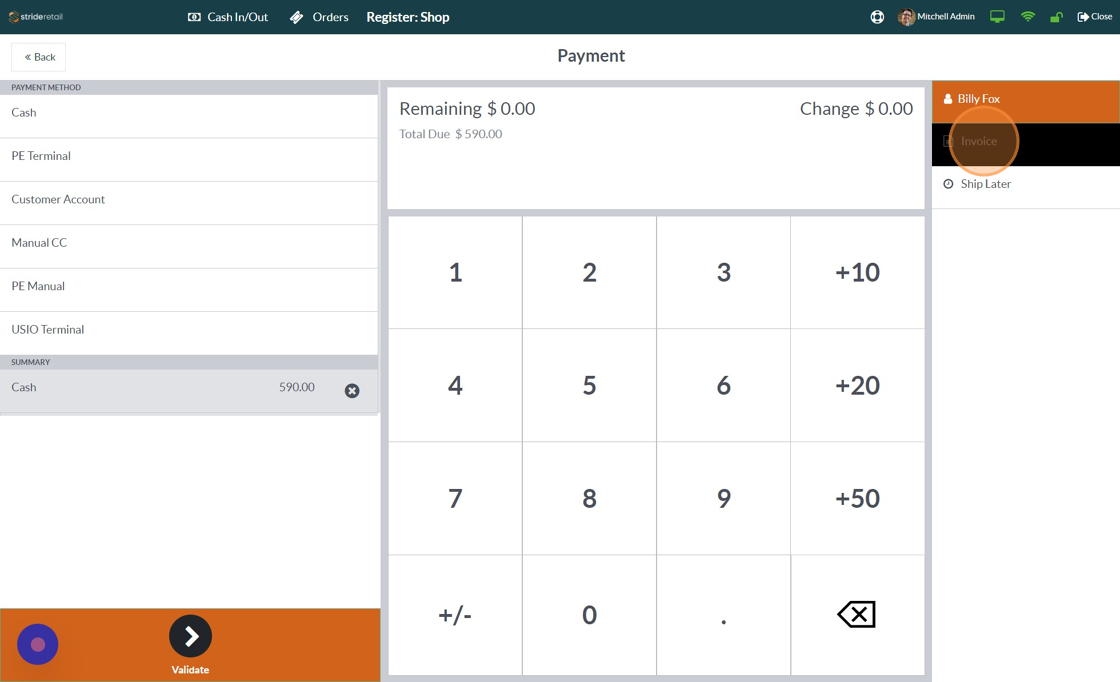
7. Validate the order.
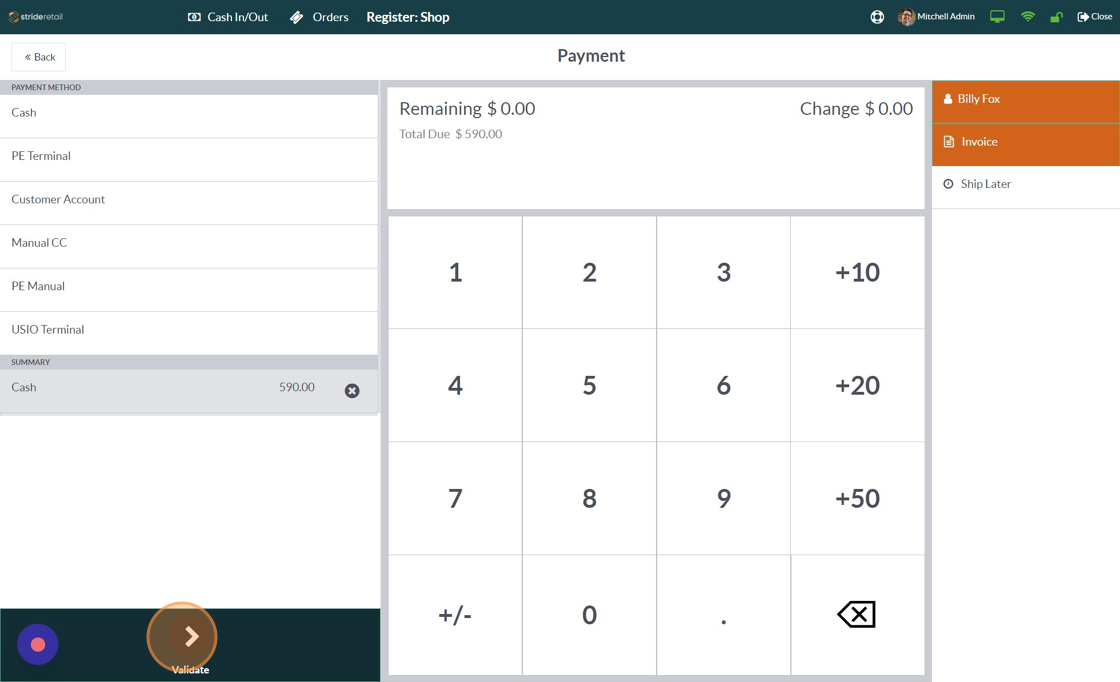
8. The invoice has been created. Depending on your settings the invoice will either be saved to the order and customer only or it will be auto-downloaded so you can print it.