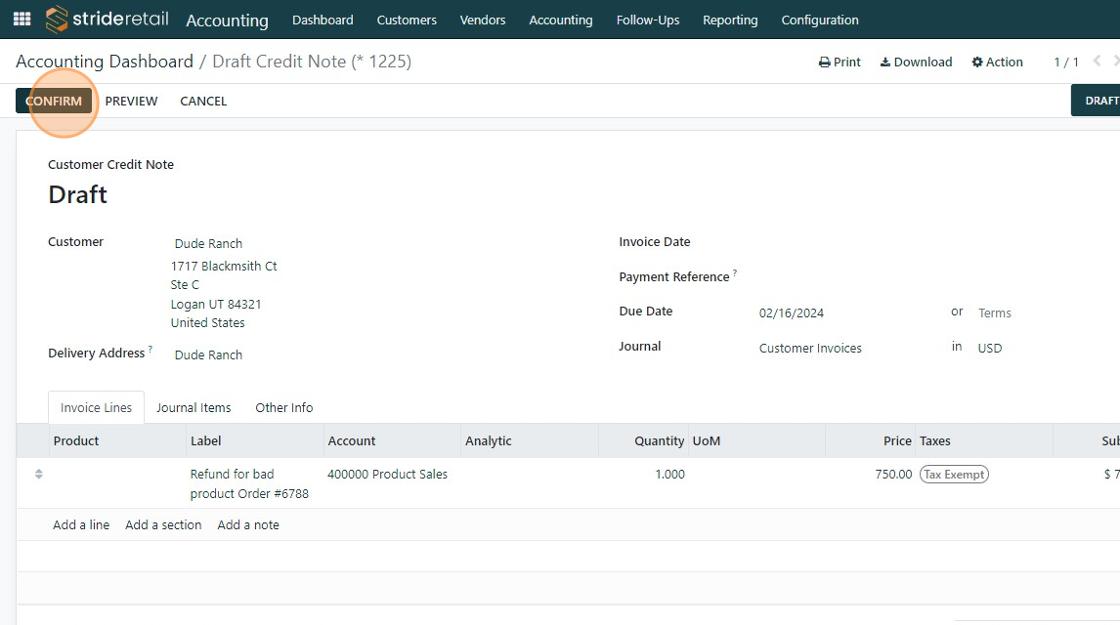Create a Credit Note
How to Create a Credit Note
1. There are multiple locations you can create a credit note, for this example we will go to the Accounting App.
2. Go to the Accounting App
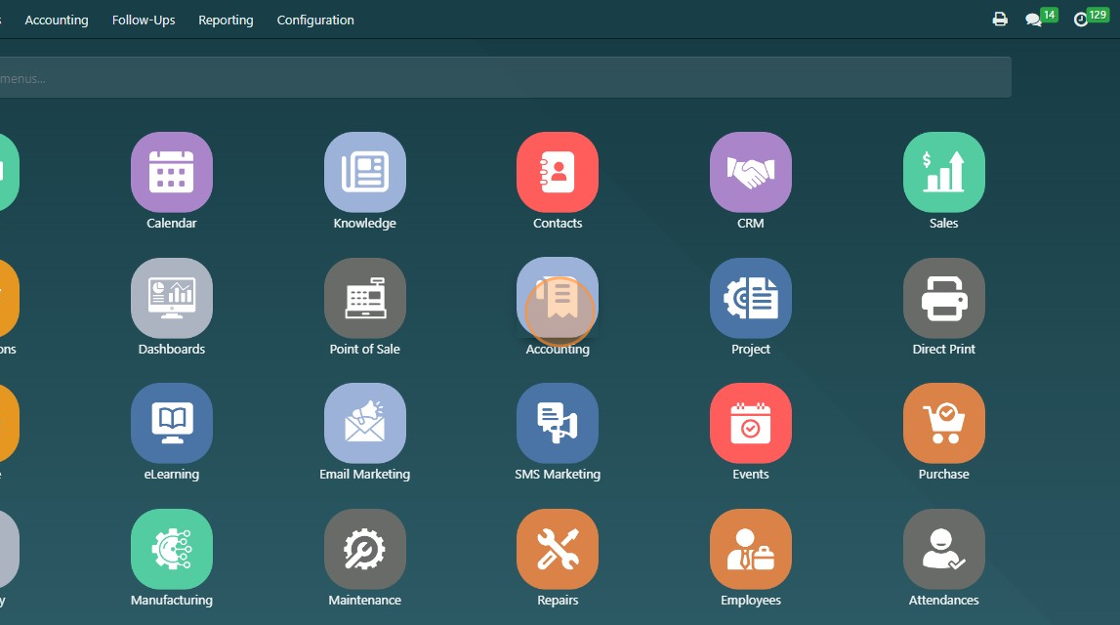
3. Click "NEW INVOICE"
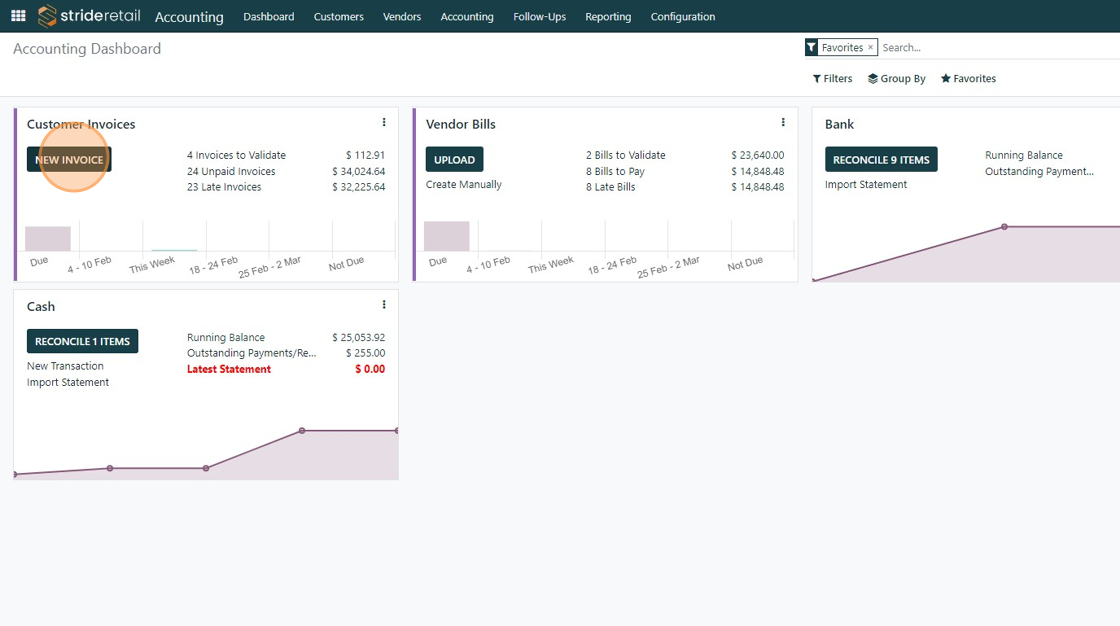
4. Enter the customer
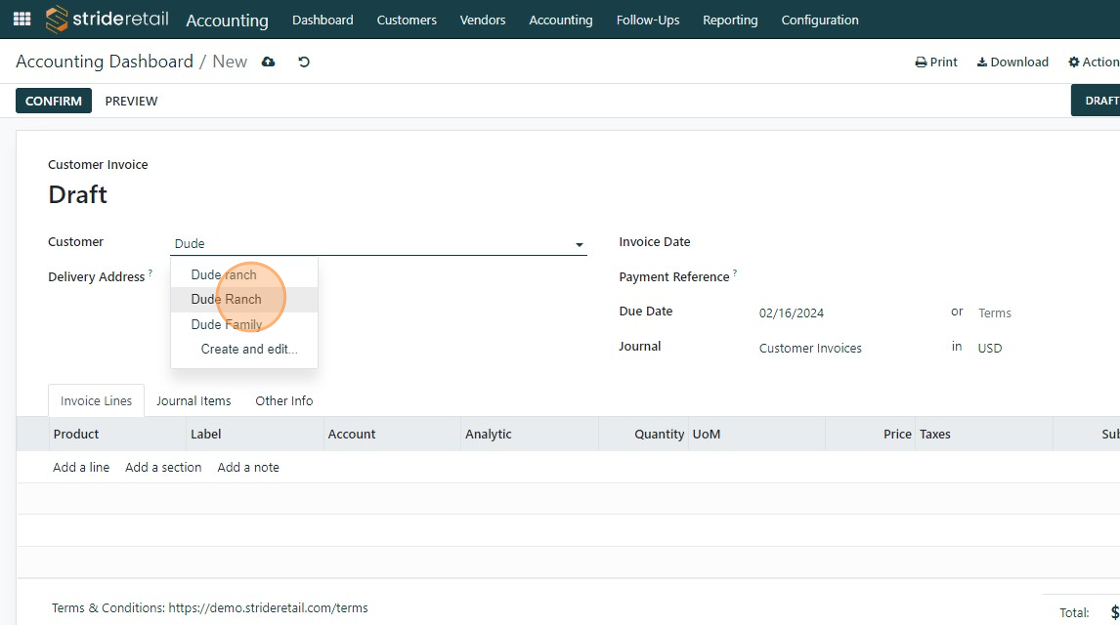
5. You can add products, services, prices, the account, etc.
Alternatively, you can just add a label.
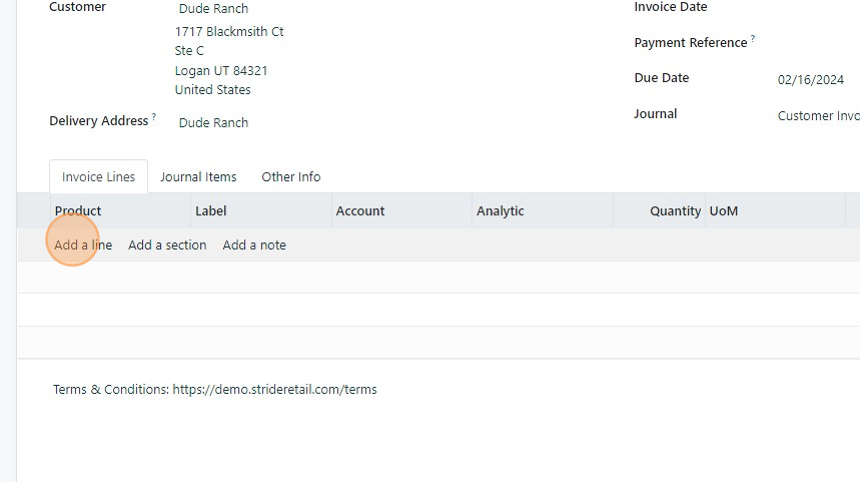
6. Click the label field
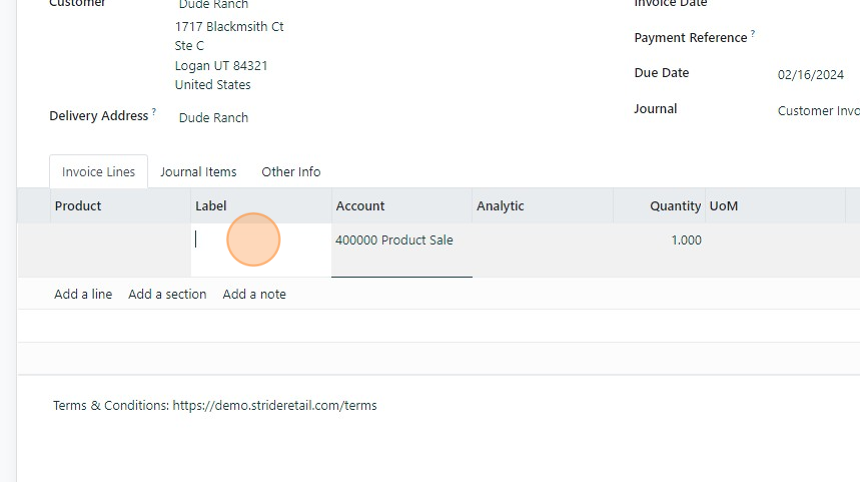
7. Add your description, account, quantity, price etc.
8. Click "Action"
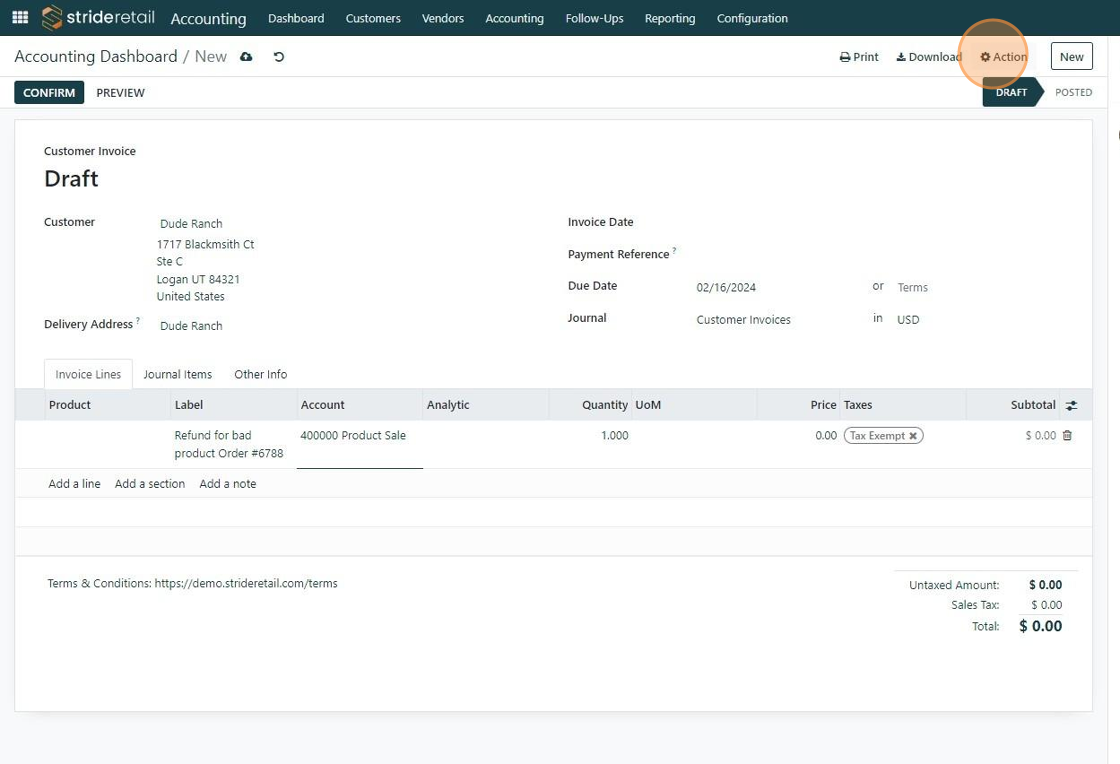
9. Click "Switch into invoice/credit note"
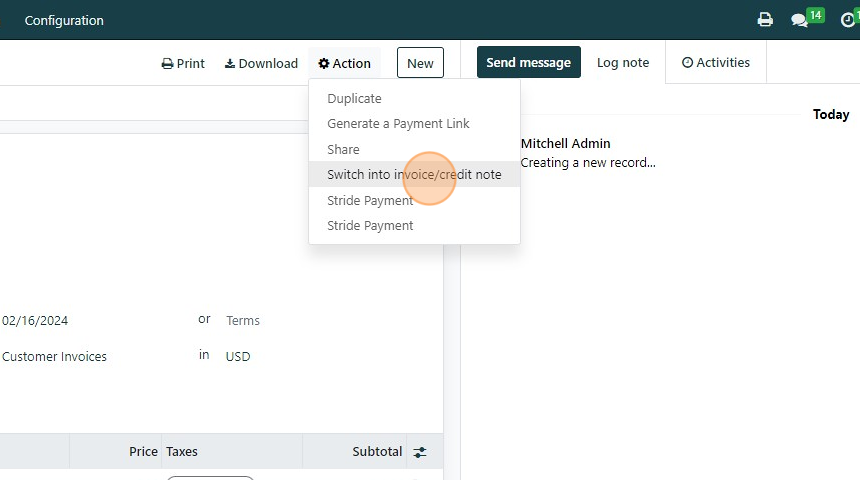
10. Notice that the title changed from "Customer invoice" to "Customer Credit Note"
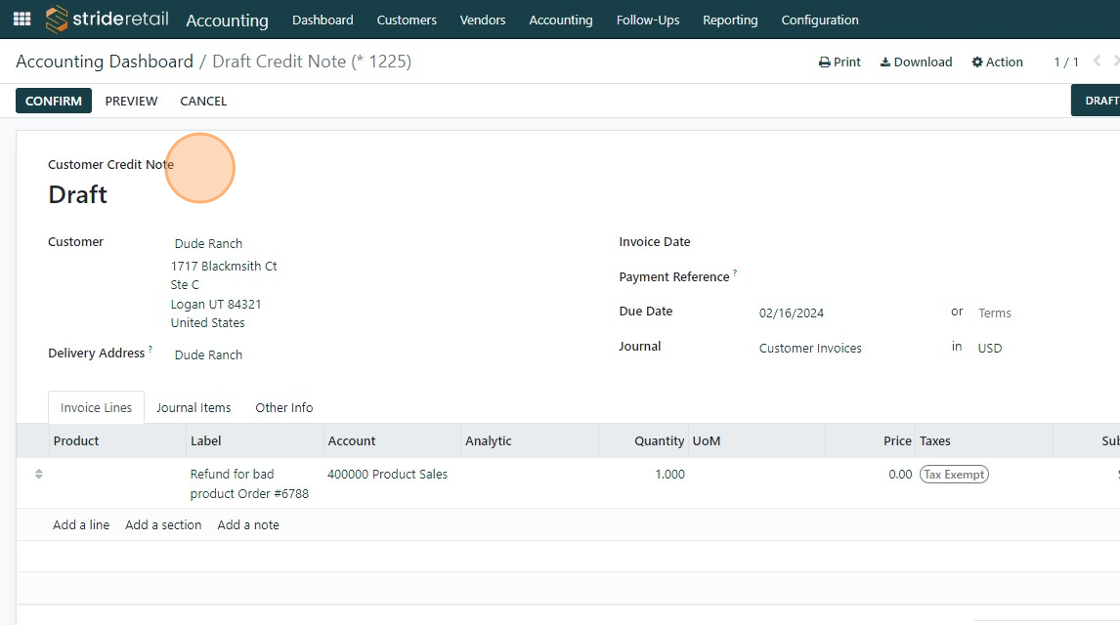
11. Click here to save.
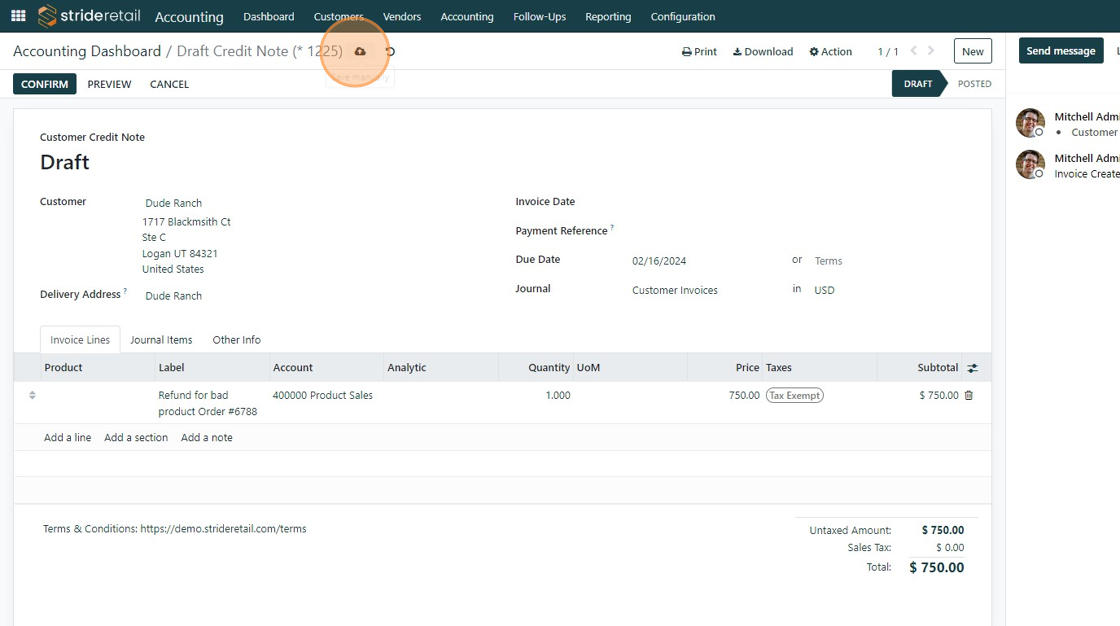
12. Click "CONFIRM"