Create 3rd Party Billing Shipping Method
Set up Shipping Method for 3rd Party Billing
1. Go to the Inventory Module
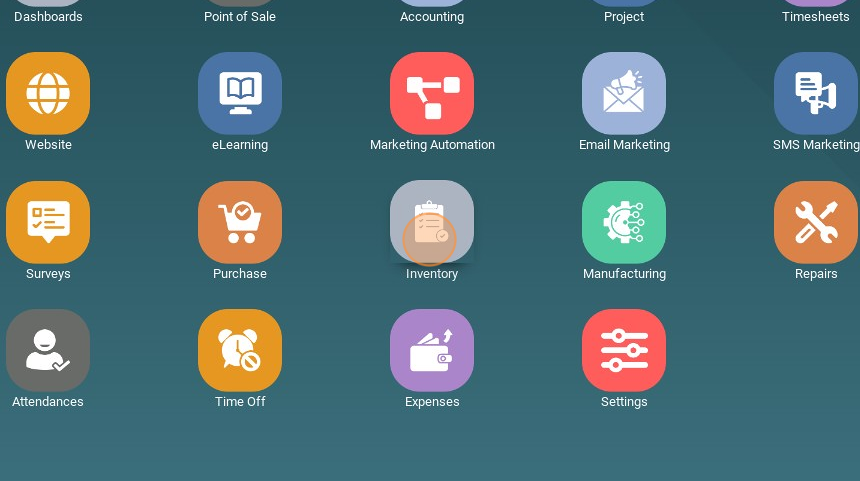
2. Click "Configuration"

3. Click "Shipping Methods"

4. Click "NEW"

5. Give your new shipping method a name.
*NOTE: A third party shipping method will need to be created for each carrier AND service level you may use.
6. Click here and select "Easypost"

7. Click "Easypost Configuration"

8. Click the "Easypost Account" field.

9. Select "Default"

10. Click the "Carrier Name" field.

11. Select the carrier
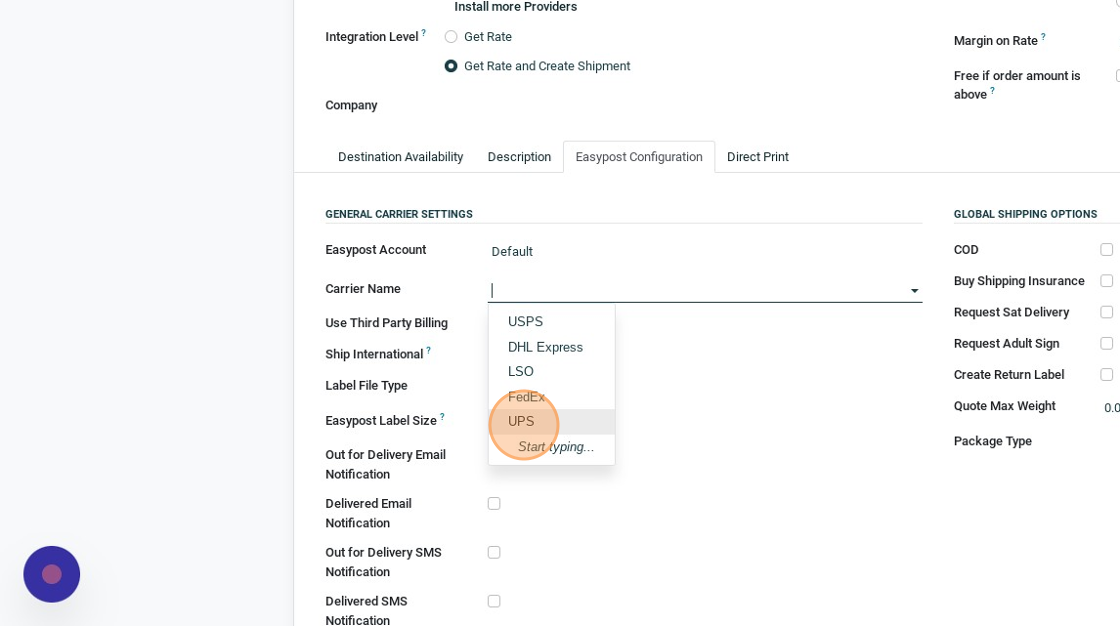
12. Click the "Service Level" field.

13. Select the service level

14. Click the "Use Third Party Billing" field.

15. Click the "Delivery Product" field.

16. Select your delivery product (usually "Shipping" or "Delivery")

17. Click here to save.
