Change "Out of Stock" message on website.
Change out of stock message
Out of stock message.
1. Navigate to the inventory module and the product you want to edit the "Out of Stock" message.
2. Click "Sales"
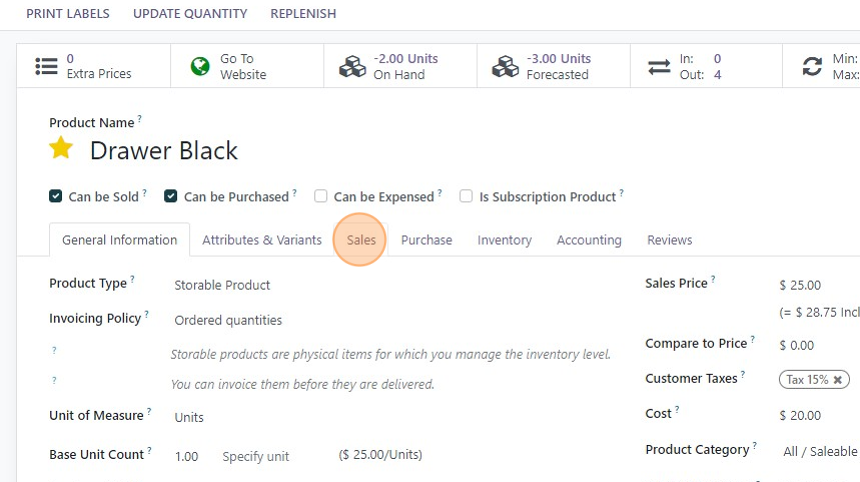
3. If "Out of Stock" is checked to "Continue Selling" the message will never appear on the website. People can buy the product no matter the inventory. Click the checkbox to disable this feature.
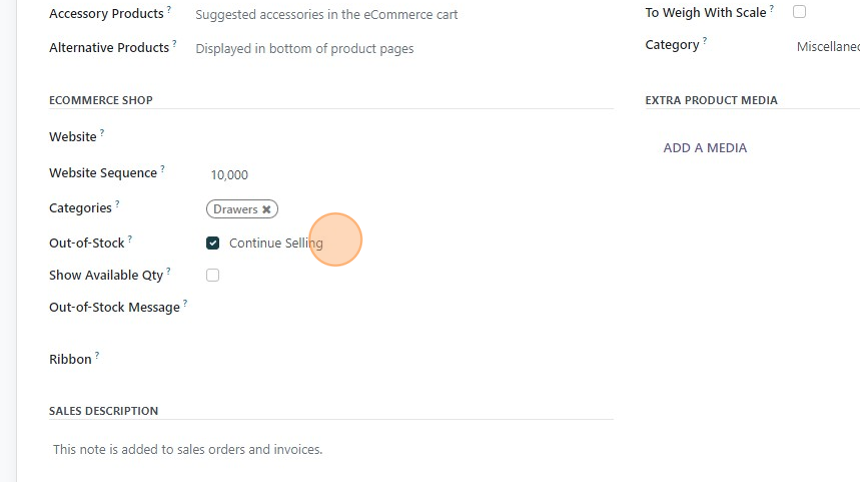
4. Click here to edit your out of stock message.
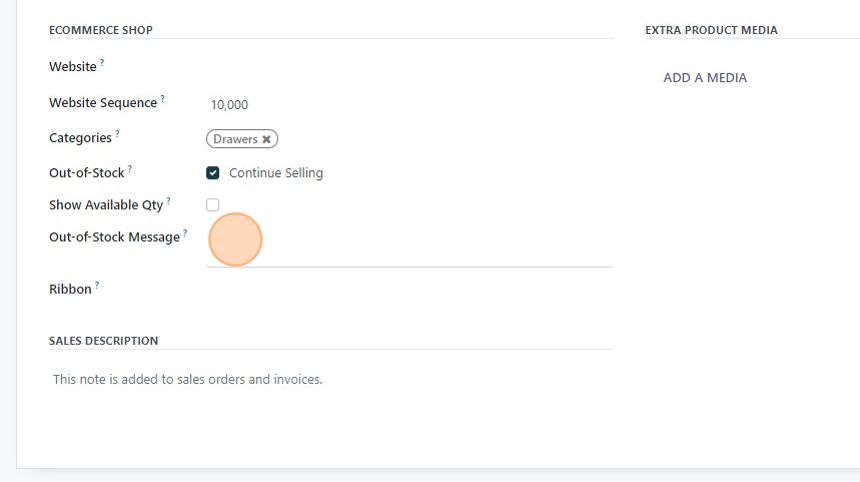
5. Type out of stock message.