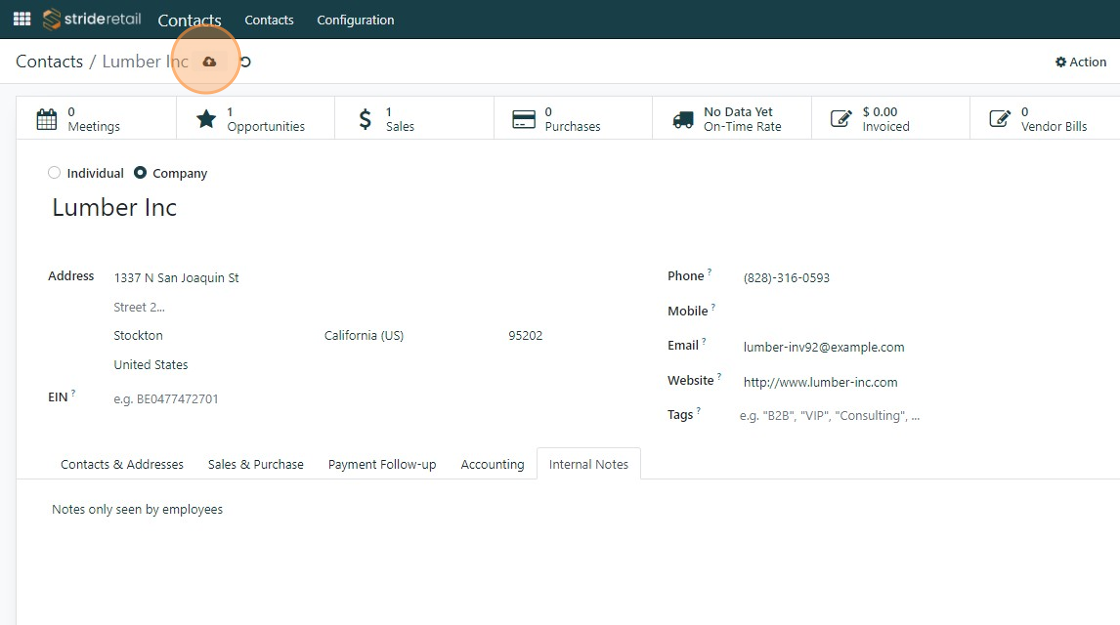Adding notes to customer profile
Adding internal notes to a customer's profile
1. Click "Contacts"

2. Choose the contact or create a "New" Contact
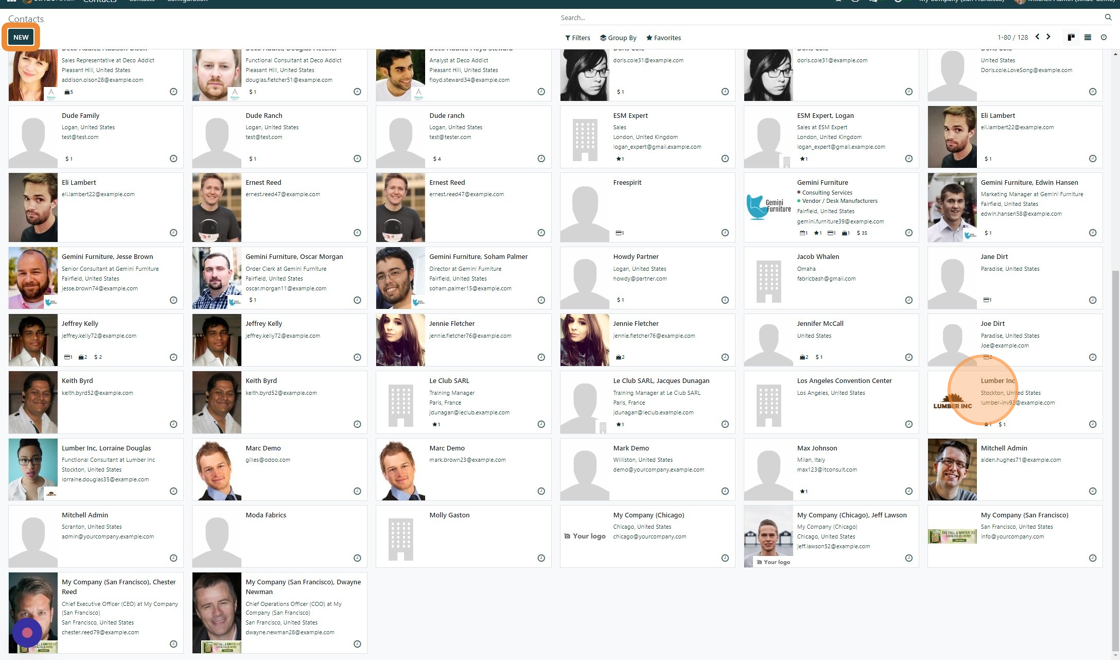
3. Click "Internal Notes"
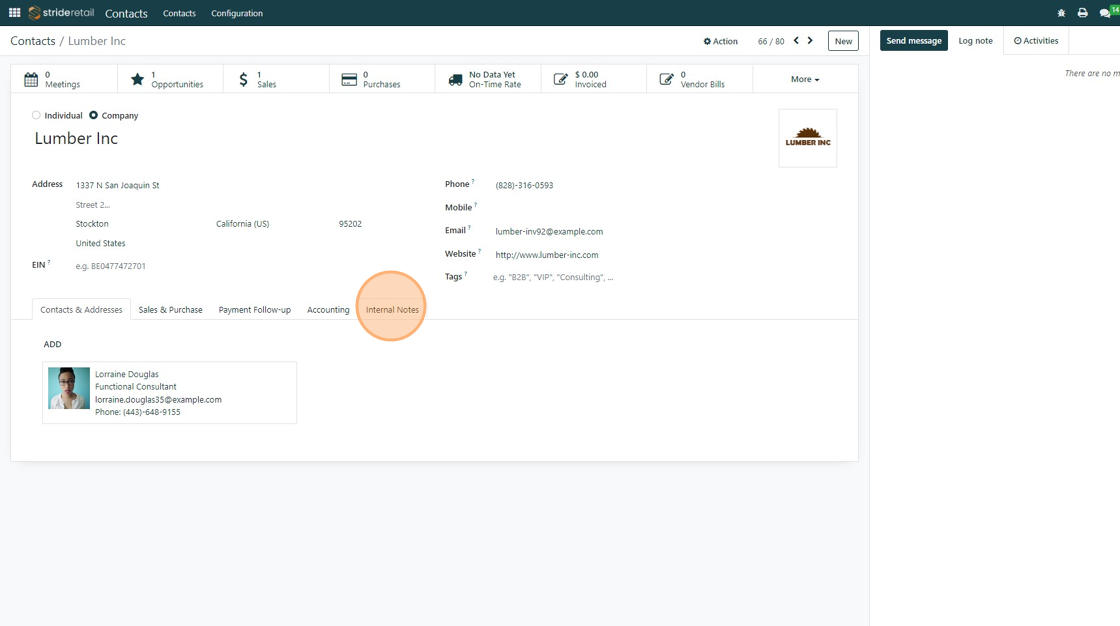
4. Click here and type in your notes.

5. Click here to save.
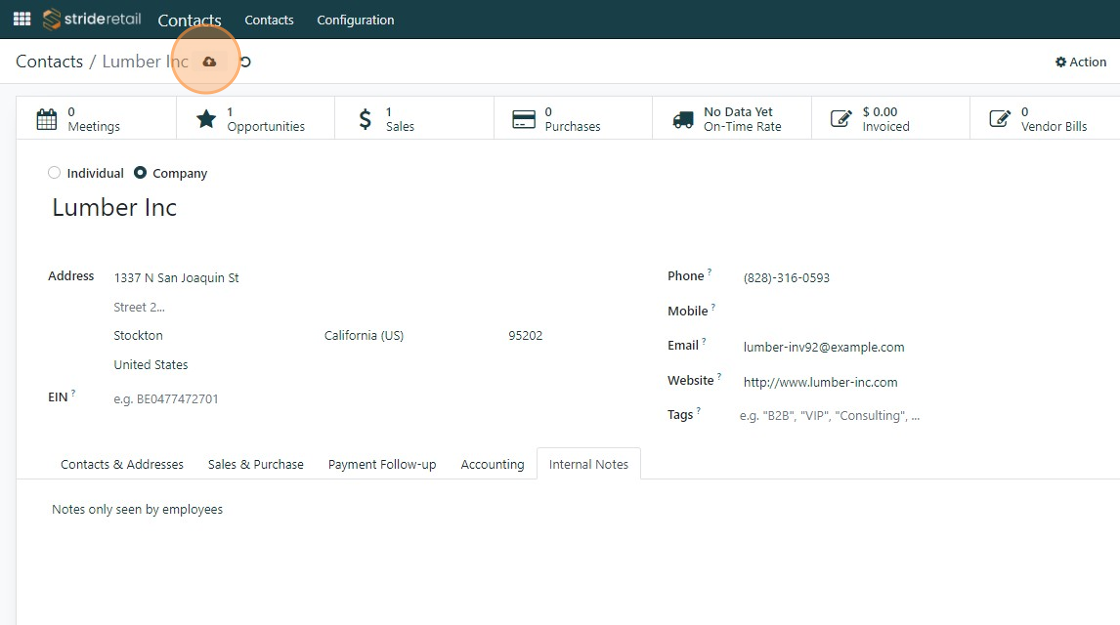
1. Click "Contacts"

2. Choose the contact or create a "New" Contact
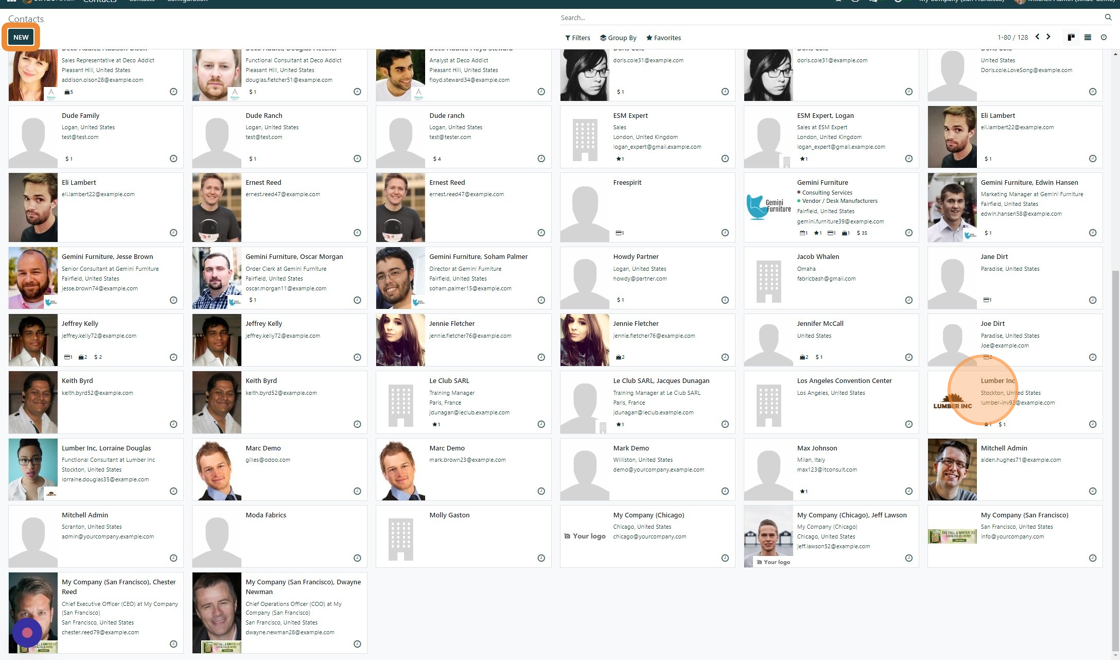
3. Click "Internal Notes"
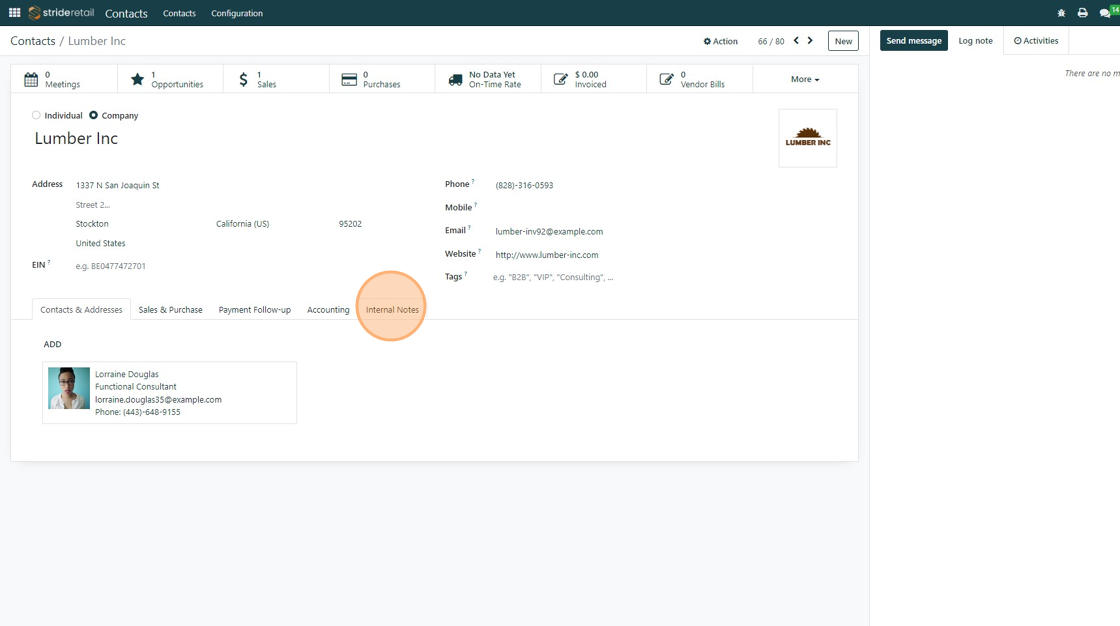
4. Click here and type in your notes.

5. Click here to save.