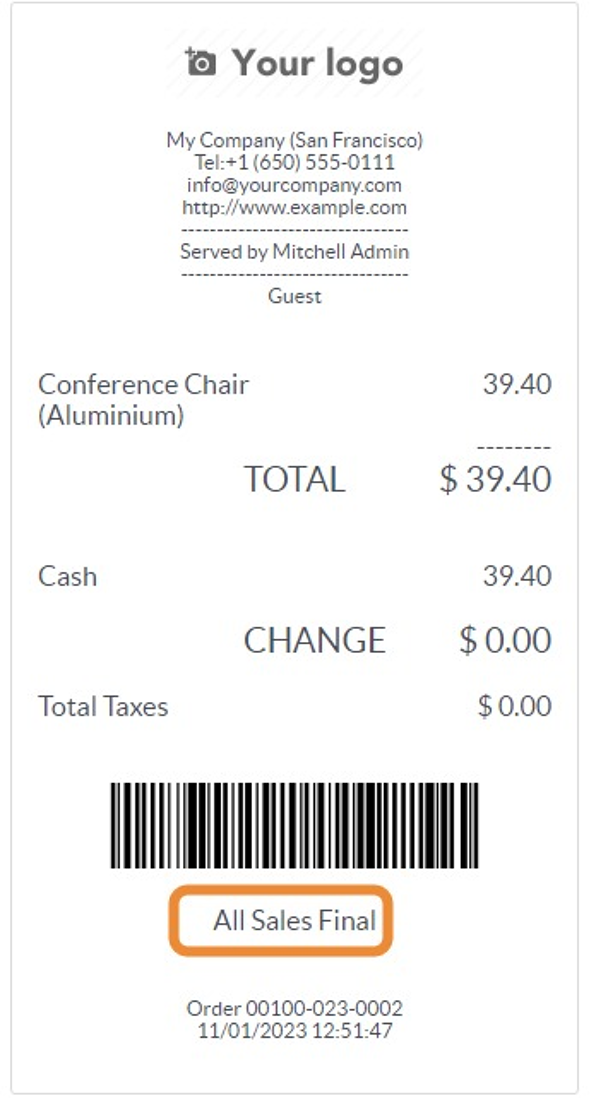POS Receipt Header and Footer
Configure Receipt Header and Footer Settings on StrideRetail POS.
1. In the POS Module, click "Configuration"
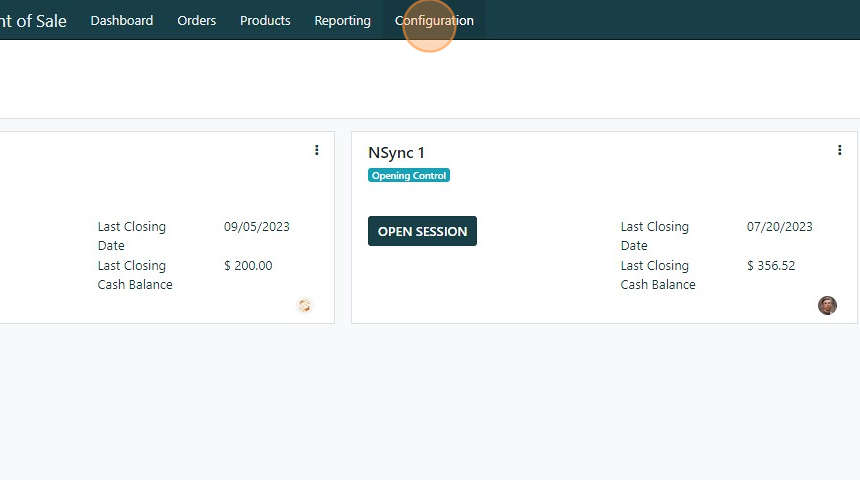
2. Click "Settings"
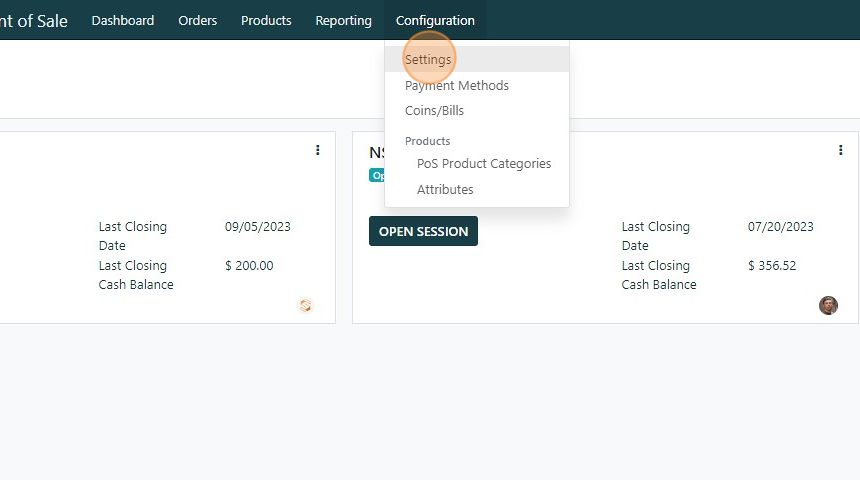
3. Select the register you wish to edit. The header and footer can be changed independently in each register. You will need to edit the header and footer for each POS register.
This allows users to put different headers and footers for different stores or for tradeshow/pop-up events.
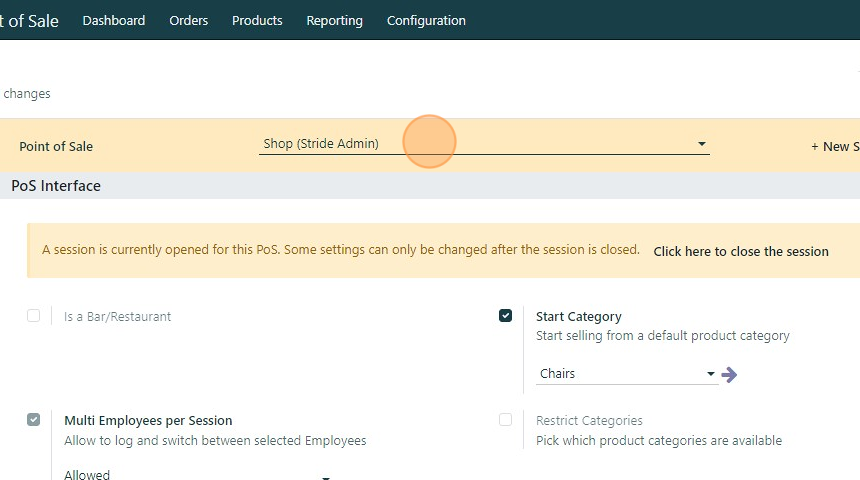
4. Click this checkbox.
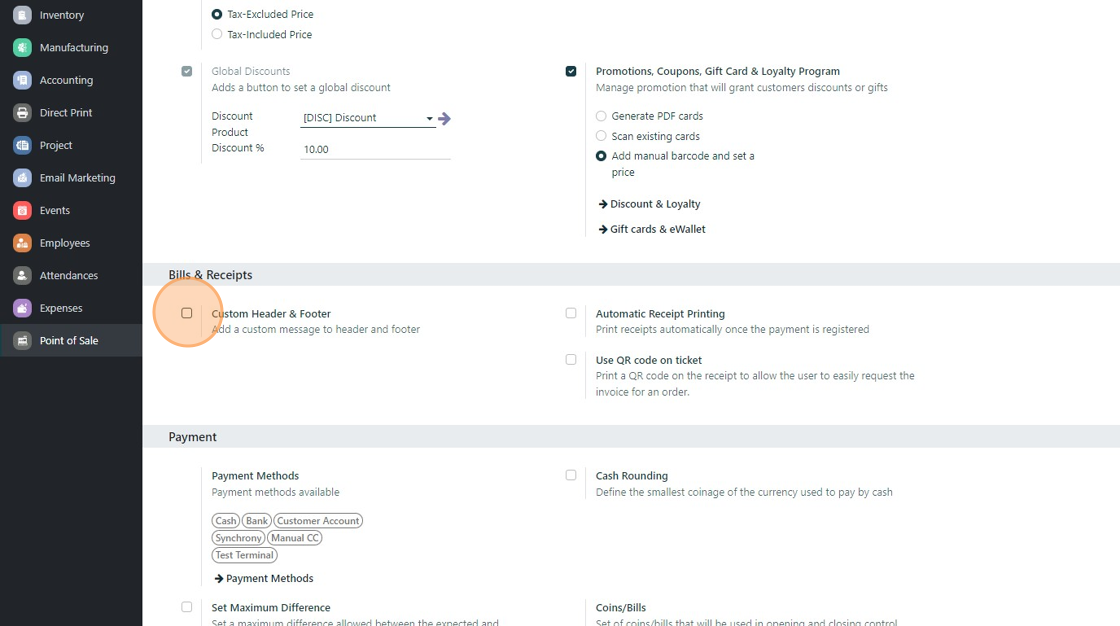
5. Click the "Header" field to add/edit the receipt header
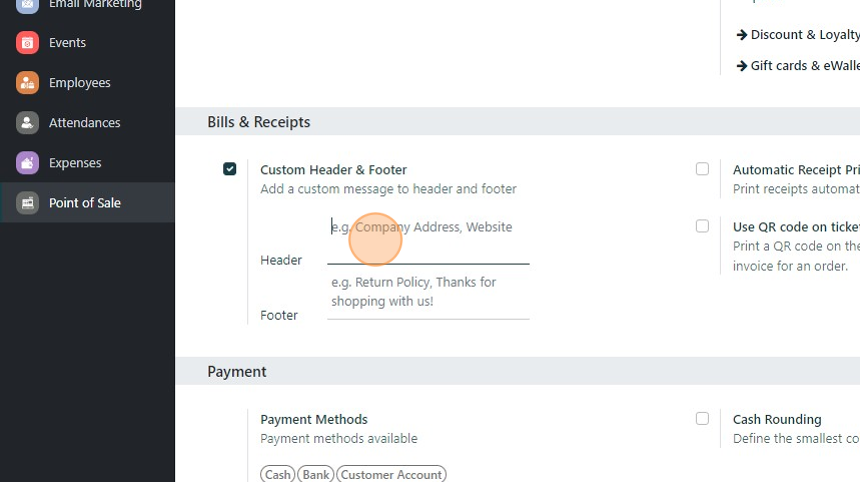
6. Click the "Footer" field to add/delete a receipt footer
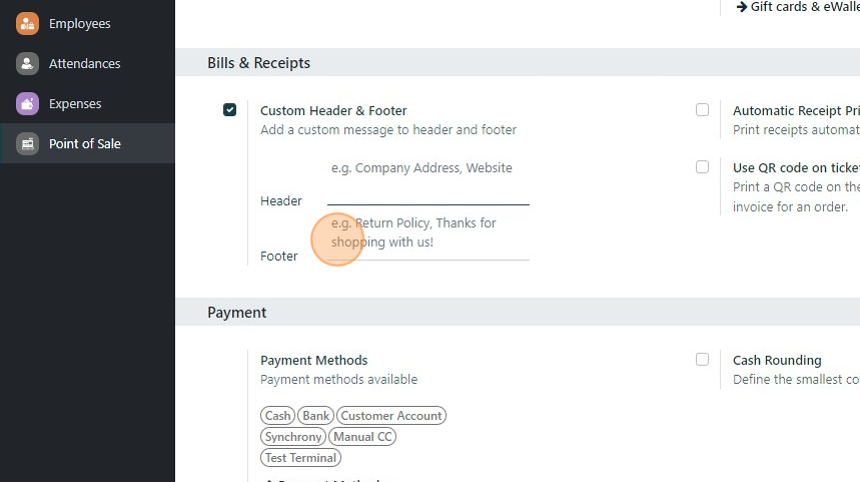
7. Example footer