Process Changes:
POS Closing Flow: After closing the POS session the user was previously returned to the POS dashboard where they could see all POS Registers and the POS menu. Now upon closing the session the user will be directed to the POS Session Overview to see the session summary and details. They can also print an optional "Z Report".
Bank Statements: For customers using the accounting system in Stride they were previously required to click the "Post Entries" button to post the bank statements. This is no longer required as bank statements will post automatically.
Software Bug Fixes:
Event Not Found: Some users that sold a higher volume of events were getting an "Event Not Found" error when trying to do a refund. This software release has resolved this issue.
Sales order with discount settled in POS tax calculation: When sales orders were created in the Sales module and discounts added, then settled in the POS the tax calculation in the POS did not take into account the discounts from the SO causing the POS to collect more taxes than required. This release solves this issue.
Other minor fixes
New Features:
Z Report: Gives users a Z Report that with total sales, payments collected, and sales by product category. See the documentation for more details.
Product Purchase History: Now on contact detail card you can click the Purchased Products icon to see a list of all the products a customer has purchased from you.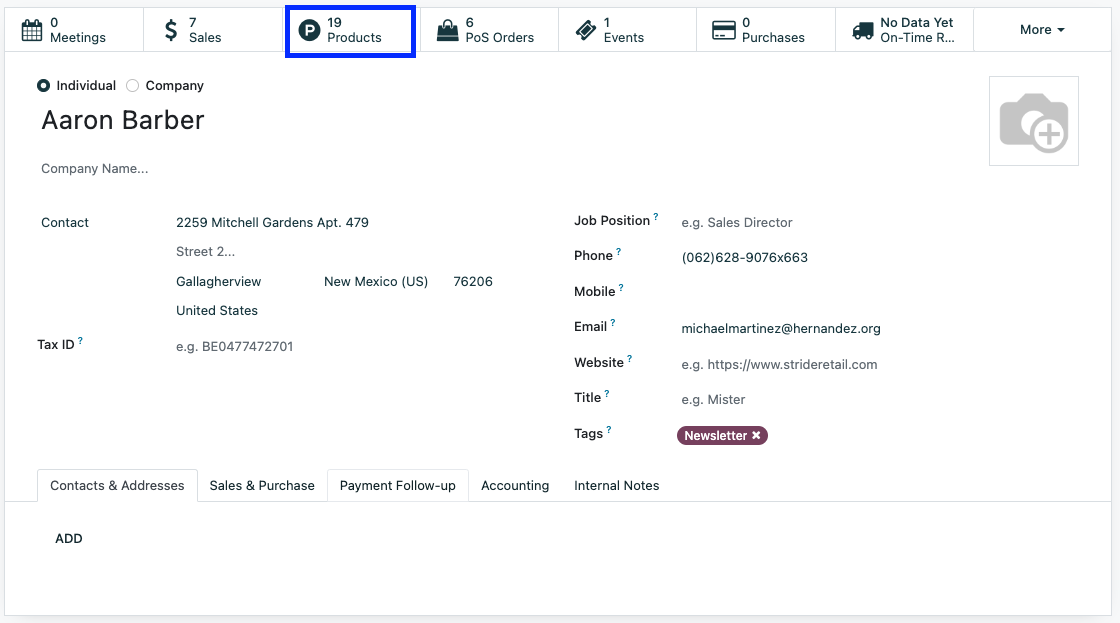
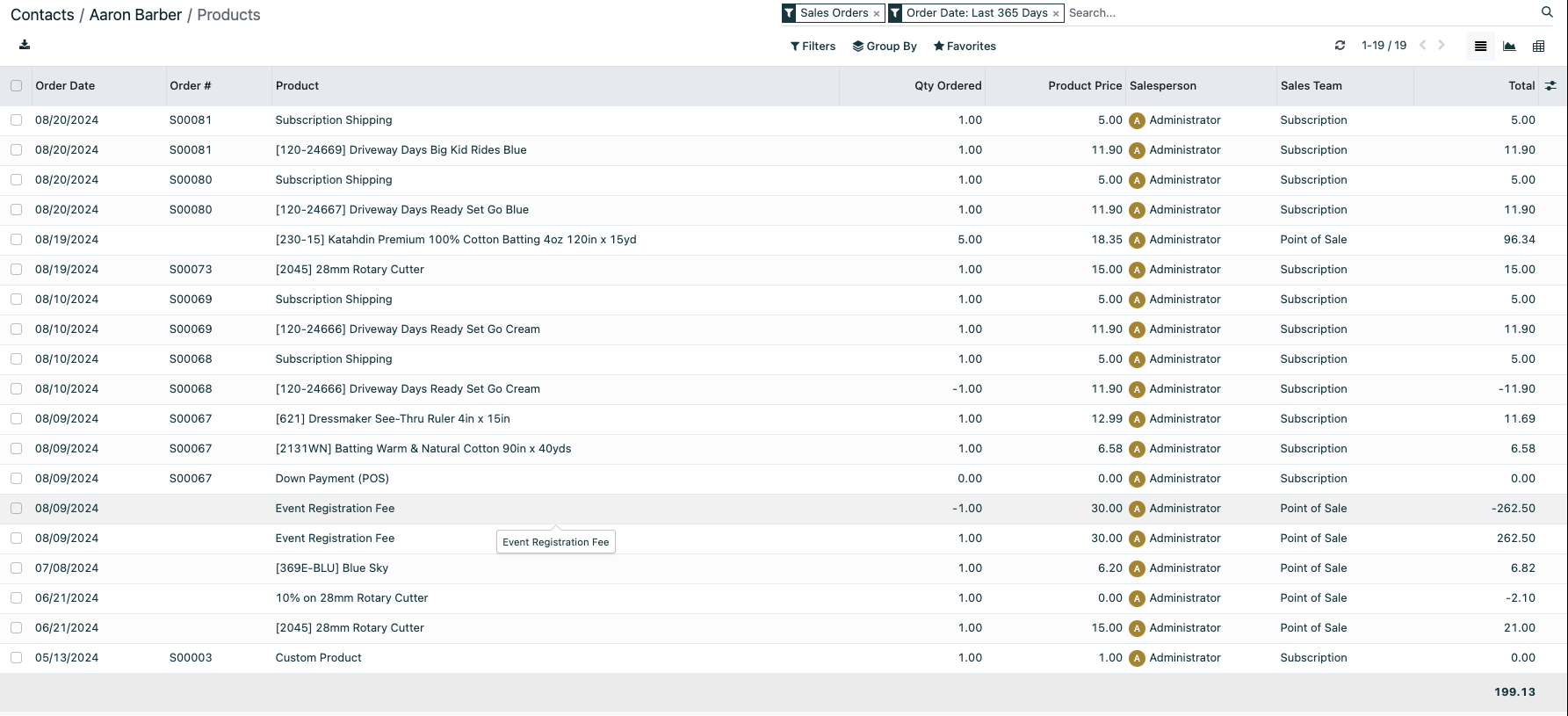
System Upgrade:
Stride will be updating the core system to prepare for future feature and product releases. Will not affect user experience.